 Lmplot
Lmplot
Note
lmplot=FacetGrid+regplot










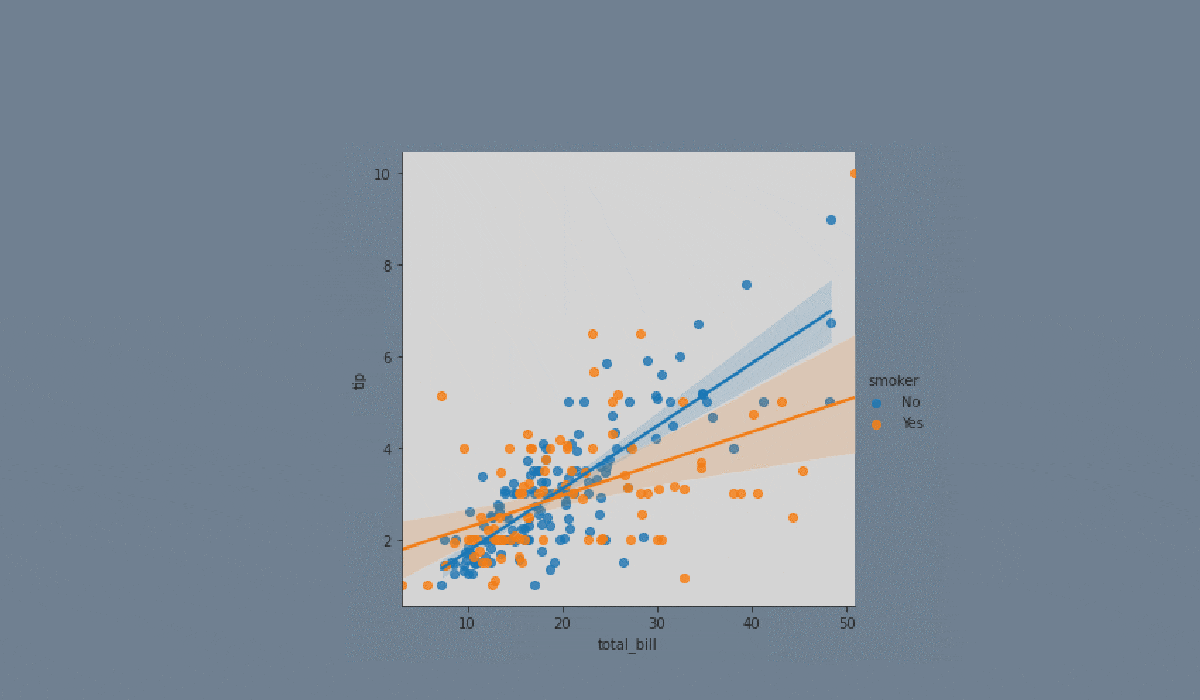

Opgave
Swipe to start coding
- Set the
'darkgrid'style with the'lightpink'figure.facecolor. - Create a
lmplotusing theseabornlibrary:
- Set the
xparameter equals the'total_bill'; - Set the
yparameter equals the'tip'; - Set the
hueparameter equals'smoker'; - Set the
colparameter equals the'sex'; - Set the
'o'and'x'markers; - Set the
'crest'palette; - Set the data;
- Display the plot.
Løsning
Var alt klart?
Tak for dine kommentarer!
Sektion 6. Kapitel 2
single
Spørg AI
Spørg AI

Spørg om hvad som helst eller prøv et af de foreslåede spørgsmål for at starte vores chat

Fantastisk!
Completion rate forbedret til 4.35 Lmplot
Lmplot
Stryg for at vise menuen
Note
lmplot=FacetGrid+regplot










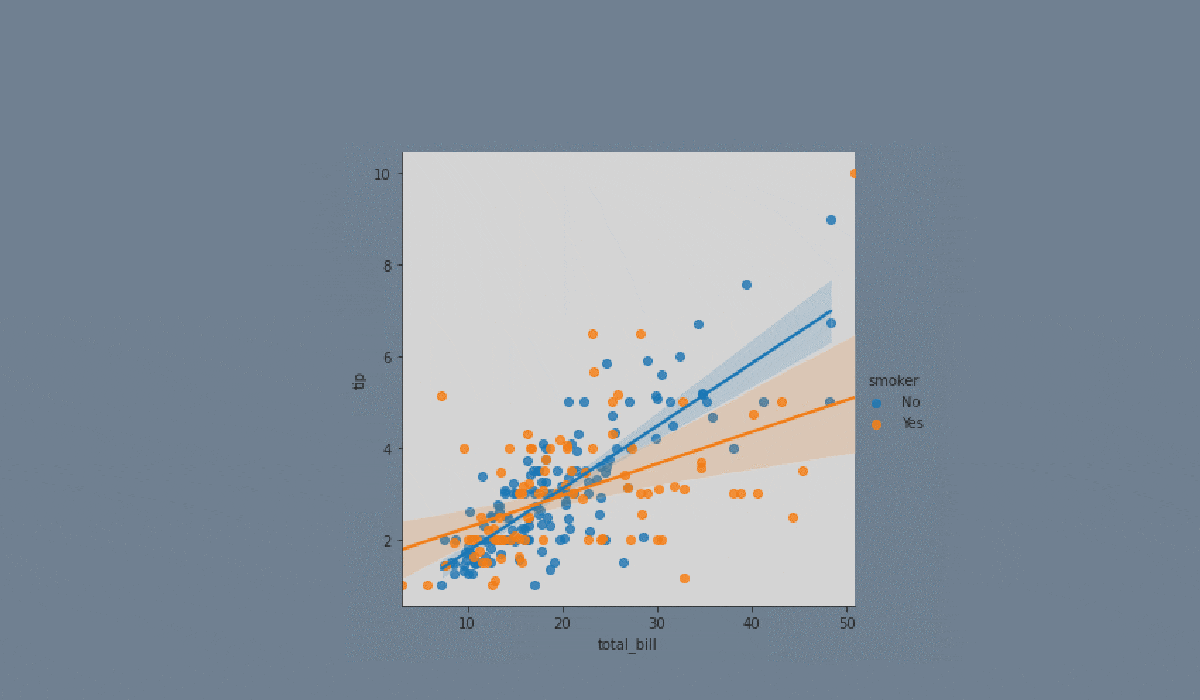

Opgave
Swipe to start coding
- Set the
'darkgrid'style with the'lightpink'figure.facecolor. - Create a
lmplotusing theseabornlibrary:
- Set the
xparameter equals the'total_bill'; - Set the
yparameter equals the'tip'; - Set the
hueparameter equals'smoker'; - Set the
colparameter equals the'sex'; - Set the
'o'and'x'markers; - Set the
'crest'palette; - Set the data;
- Display the plot.
Løsning
Var alt klart?
Tak for dine kommentarer!
Sektion 6. Kapitel 2
single