 JointGrid
JointGrid
JointGrid is a figure-level function, when the function is called a JointGrid object is instantiated. The function creates a JointGrid object consisting of three axes objects but does not plot anything on it.


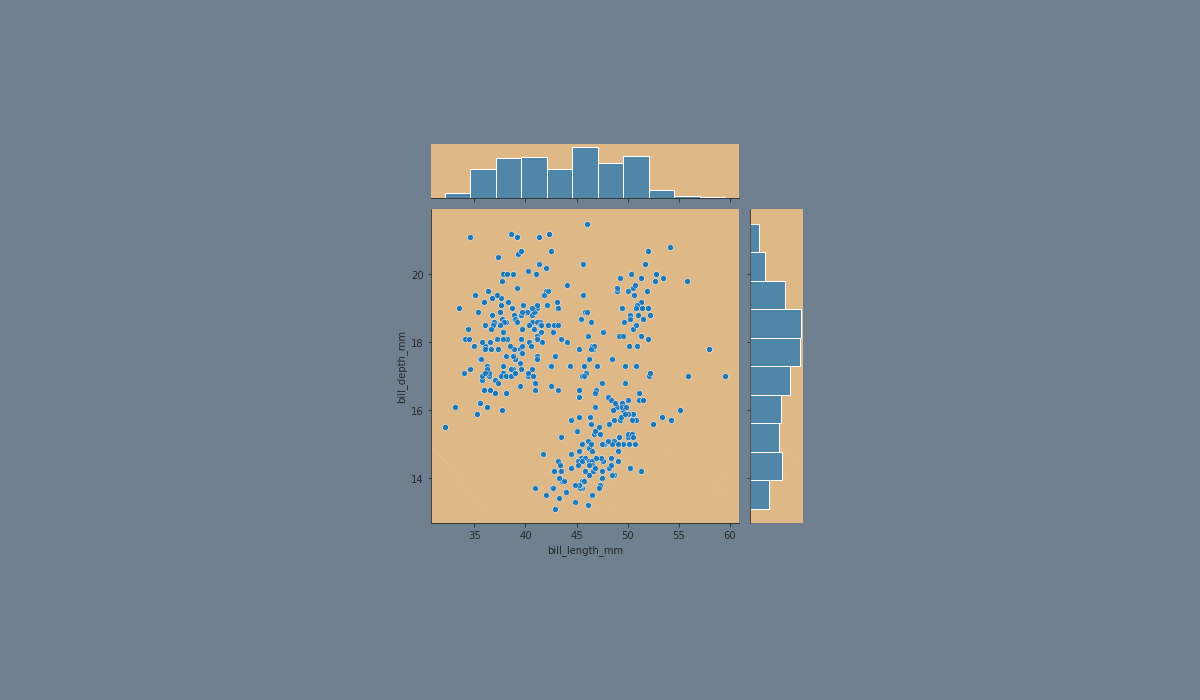

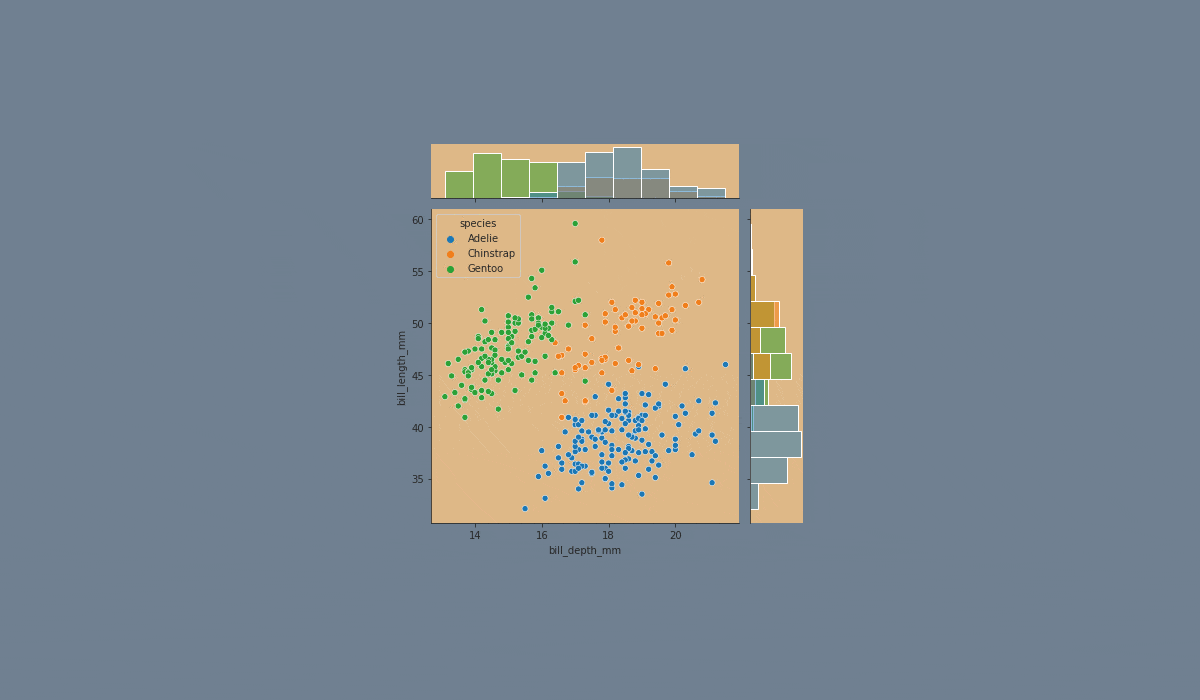

import pandas as pd
import seaborn as sns
from matplotlib import pyplot as plt
df = pd.read_csv('filename.csv')
# Creating the JointGrid variable
g = sns.JointGrid(x = 'column_name', y = 'column_name', data = df)
# Creating the inside plot
g.plot_joint(sns.scatterplot)
# Creating the outside plot
g.plot_marginals(sns.histplot)
plt.show()
Swipe to start coding
- Set the
'ticks'style with the'lightcyan'figure.facecolor. - Create a
JointGridvariableg:
- Set the
xparameter equals the'bill_length_mm'; - Set the
yparameter equals the'bill_depth_mm'; - Set the
hueparameter equals the'species'; - Set the
'viridis'palette; - Set the data.
Set the inside plot using the .plot_joint() function using the g variable:
- Create a
scatterplotusing theseaborn; - Set the
alphaparameter equals0.5; - Set the
'pink'edgecolorparameter; - Set the
linewidthparameter equals1.
Set the outside plot using the .plot_marginals() function:
- Create the
histplotusing theseaborn; - Add the
kdeparameter.
Løsning
Tak for dine kommentarer!
single
Spørg AI
Spørg AI

Spørg om hvad som helst eller prøv et af de foreslåede spørgsmål for at starte vores chat

Fantastisk!
Completion rate forbedret til 4.35 JointGrid
JointGrid
Stryg for at vise menuen
JointGrid is a figure-level function, when the function is called a JointGrid object is instantiated. The function creates a JointGrid object consisting of three axes objects but does not plot anything on it.


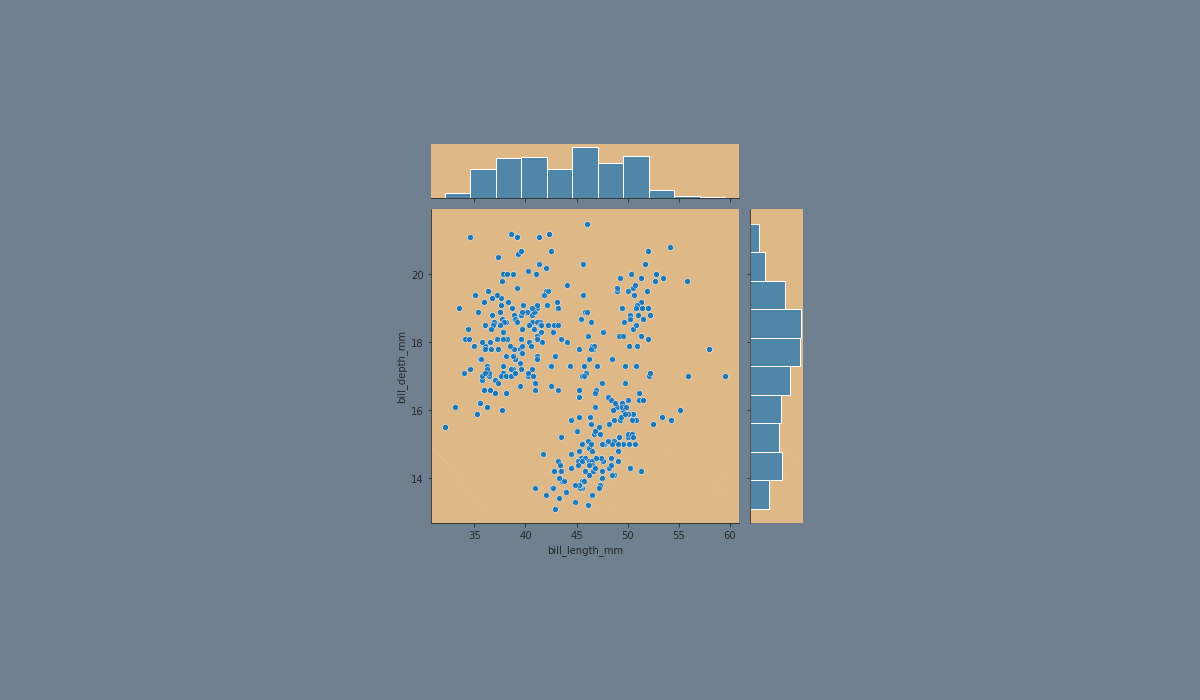

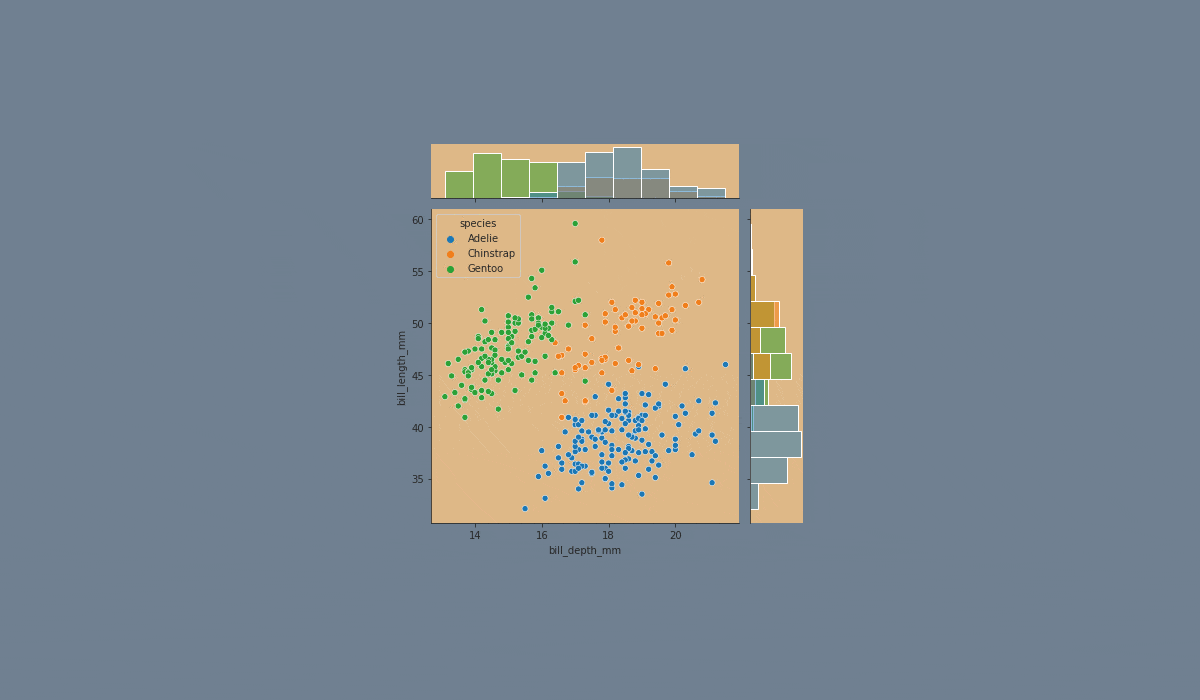

import pandas as pd
import seaborn as sns
from matplotlib import pyplot as plt
df = pd.read_csv('filename.csv')
# Creating the JointGrid variable
g = sns.JointGrid(x = 'column_name', y = 'column_name', data = df)
# Creating the inside plot
g.plot_joint(sns.scatterplot)
# Creating the outside plot
g.plot_marginals(sns.histplot)
plt.show()
Swipe to start coding
- Set the
'ticks'style with the'lightcyan'figure.facecolor. - Create a
JointGridvariableg:
- Set the
xparameter equals the'bill_length_mm'; - Set the
yparameter equals the'bill_depth_mm'; - Set the
hueparameter equals the'species'; - Set the
'viridis'palette; - Set the data.
Set the inside plot using the .plot_joint() function using the g variable:
- Create a
scatterplotusing theseaborn; - Set the
alphaparameter equals0.5; - Set the
'pink'edgecolorparameter; - Set the
linewidthparameter equals1.
Set the outside plot using the .plot_marginals() function:
- Create the
histplotusing theseaborn; - Add the
kdeparameter.
Løsning
Tak for dine kommentarer!
single