 Is 4 the Optimal Number of Clusters?
Is 4 the Optimal Number of Clusters?
The last chart (displayed below) left the question about an optimal number of clusters unanswered. Seems like 4 is the 'local maximum', but the value 5 is not significantly lower than 4. We need to consider both cases.
Let's watch the scatter plot of average January vs July temperatures in the case of 4 clusters.
123456789101112131415161718# Import the libraries import pandas as pd import matplotlib.pyplot as plt import seaborn as sns from sklearn.cluster import SpectralClustering # Read the data data = pd.read_csv('https://codefinity-content-media.s3.eu-west-1.amazonaws.com/138ab9ad-aa37-4310-873f-0f62abafb038/Cities+weather.csv', index_col = 0) # Create the model model = SpectralClustering(n_clusters = 4, affinity = 'nearest_neighbors') # Fit the data and predict the labels data['prediction'] = model.fit_predict(data.iloc[:,2:14]) # Visualize the results sns.scatterplot(x = 'Jan', y = 'Jul', hue = 'prediction', data = data) plt.show()
The clustering seems logical, it splits the cities into different disjoint groups. But what if we build the same chart but for 5 clusters? That will be your task!
Swipe to start coding
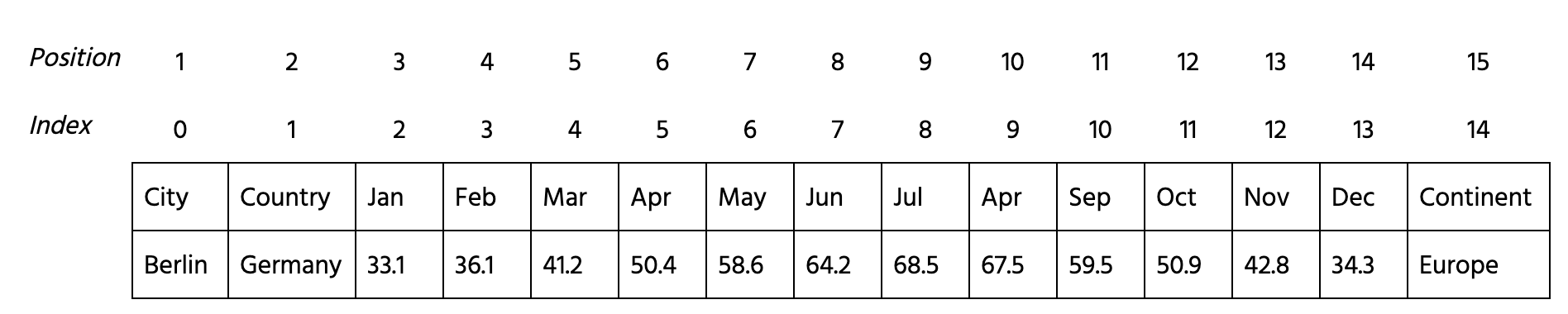
- Import
SpectralClusteringfunction fromsklearn.cluster. - Create a
SpectralClusteringmodel with 5 clusters using the'nearest_neighbors'affinity. - Fit the 3-14 columns of
datato themodeland predict the labels. Save the result within the'prediction'column of data. - Build the
seabornscatter plot with average January (column'Jan') vs July (column'Jul') temperatures for each cluster (column'prediction').
Lösung
Danke für Ihr Feedback!
single
Fragen Sie AI
Fragen Sie AI

Fragen Sie alles oder probieren Sie eine der vorgeschlagenen Fragen, um unser Gespräch zu beginnen
Zusammenfassen Sie dieses Kapitel
Code in file erklären
Erklären, warum file die Aufgabe nicht löst

Großartig!
Completion Rate verbessert auf 3.57 Is 4 the Optimal Number of Clusters?
Is 4 the Optimal Number of Clusters?
Swipe um das Menü anzuzeigen
The last chart (displayed below) left the question about an optimal number of clusters unanswered. Seems like 4 is the 'local maximum', but the value 5 is not significantly lower than 4. We need to consider both cases.
Let's watch the scatter plot of average January vs July temperatures in the case of 4 clusters.
123456789101112131415161718# Import the libraries import pandas as pd import matplotlib.pyplot as plt import seaborn as sns from sklearn.cluster import SpectralClustering # Read the data data = pd.read_csv('https://codefinity-content-media.s3.eu-west-1.amazonaws.com/138ab9ad-aa37-4310-873f-0f62abafb038/Cities+weather.csv', index_col = 0) # Create the model model = SpectralClustering(n_clusters = 4, affinity = 'nearest_neighbors') # Fit the data and predict the labels data['prediction'] = model.fit_predict(data.iloc[:,2:14]) # Visualize the results sns.scatterplot(x = 'Jan', y = 'Jul', hue = 'prediction', data = data) plt.show()
The clustering seems logical, it splits the cities into different disjoint groups. But what if we build the same chart but for 5 clusters? That will be your task!
Swipe to start coding
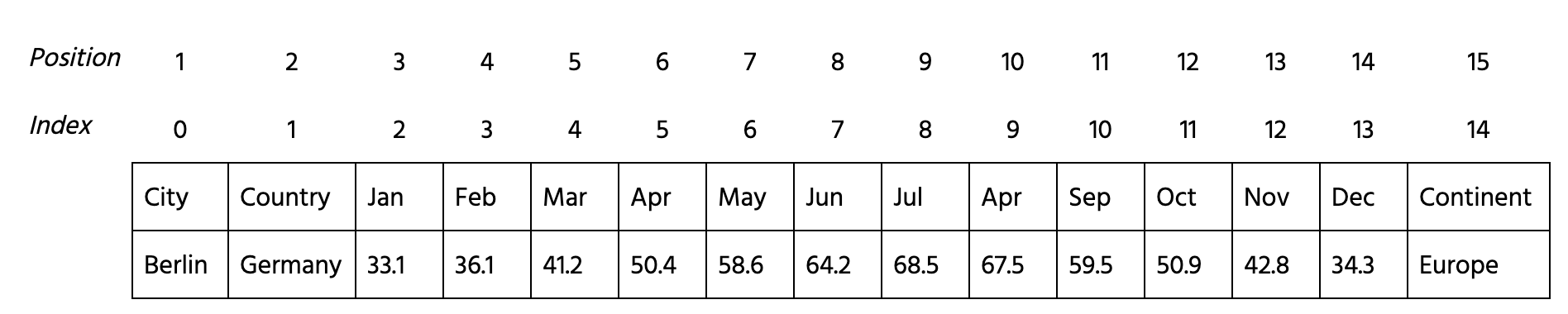
- Import
SpectralClusteringfunction fromsklearn.cluster. - Create a
SpectralClusteringmodel with 5 clusters using the'nearest_neighbors'affinity. - Fit the 3-14 columns of
datato themodeland predict the labels. Save the result within the'prediction'column of data. - Build the
seabornscatter plot with average January (column'Jan') vs July (column'Jul') temperatures for each cluster (column'prediction').
Lösung
Danke für Ihr Feedback!
single