 Lmplot
Lmplot
Note
lmplot=FacetGrid+regplot










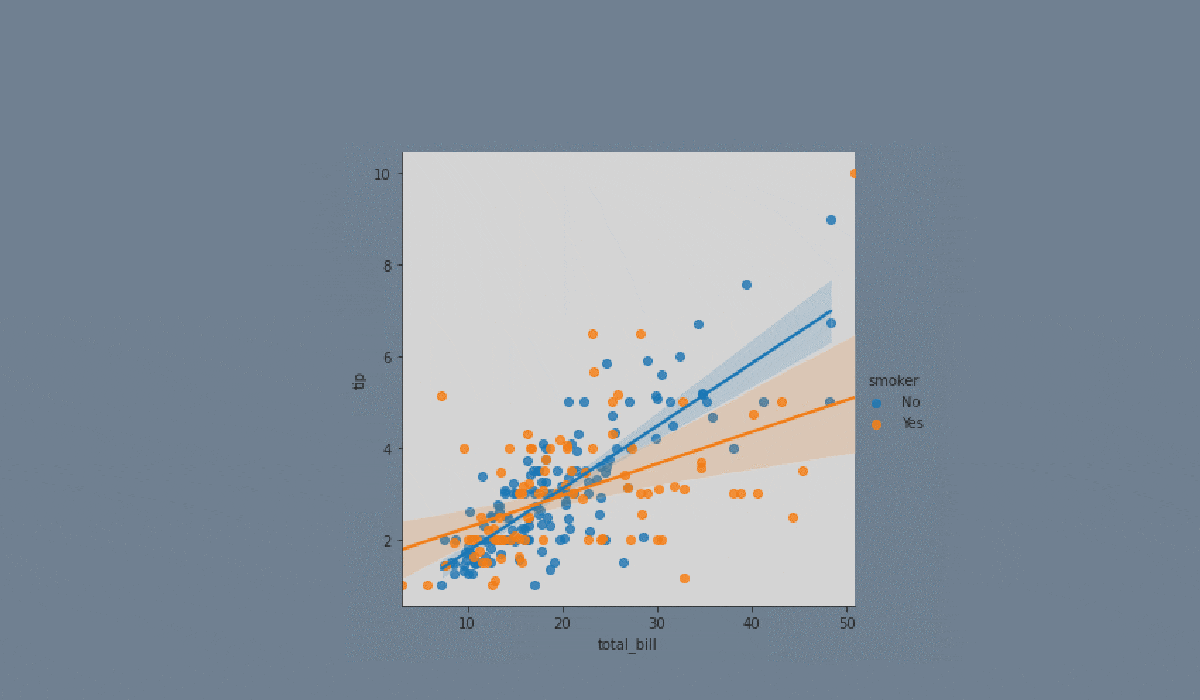

Tarea
Swipe to start coding
- Set the
'darkgrid'style with the'lightpink'figure.facecolor. - Create a
lmplotusing theseabornlibrary:
- Set the
xparameter equals the'total_bill'; - Set the
yparameter equals the'tip'; - Set the
hueparameter equals'smoker'; - Set the
colparameter equals the'sex'; - Set the
'o'and'x'markers; - Set the
'crest'palette; - Set the data;
- Display the plot.
Solución
¿Todo estuvo claro?
¡Gracias por tus comentarios!
Sección 6. Capítulo 2
single
Pregunte a AI
Pregunte a AI

Pregunte lo que quiera o pruebe una de las preguntas sugeridas para comenzar nuestra charla

Genial!
Completion tasa mejorada a 4.35 Lmplot
Lmplot
Desliza para mostrar el menú
Note
lmplot=FacetGrid+regplot










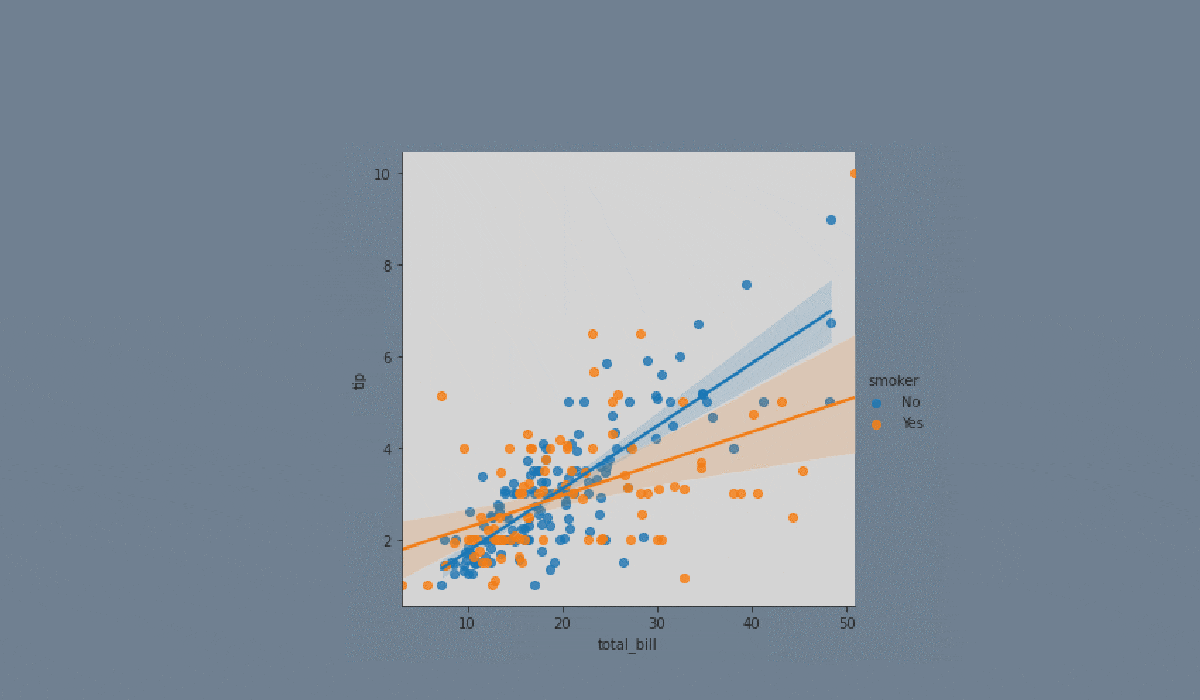

Tarea
Swipe to start coding
- Set the
'darkgrid'style with the'lightpink'figure.facecolor. - Create a
lmplotusing theseabornlibrary:
- Set the
xparameter equals the'total_bill'; - Set the
yparameter equals the'tip'; - Set the
hueparameter equals'smoker'; - Set the
colparameter equals the'sex'; - Set the
'o'and'x'markers; - Set the
'crest'palette; - Set the data;
- Display the plot.
Solución
¿Todo estuvo claro?
¡Gracias por tus comentarios!
Sección 6. Capítulo 2
single