 February vs July Average Temperatures
February vs July Average Temperatures
Well, as you remember, there are no 100% correct answers to clustering problems. For the last task you solved it seems like 5 clusters might be a good option.
Let's visualize the results of clustering into 5 groups by building the scatter plot for average February vs July temperatures, which are one of the coldest and hottest months respectively.
Swipe to start coding
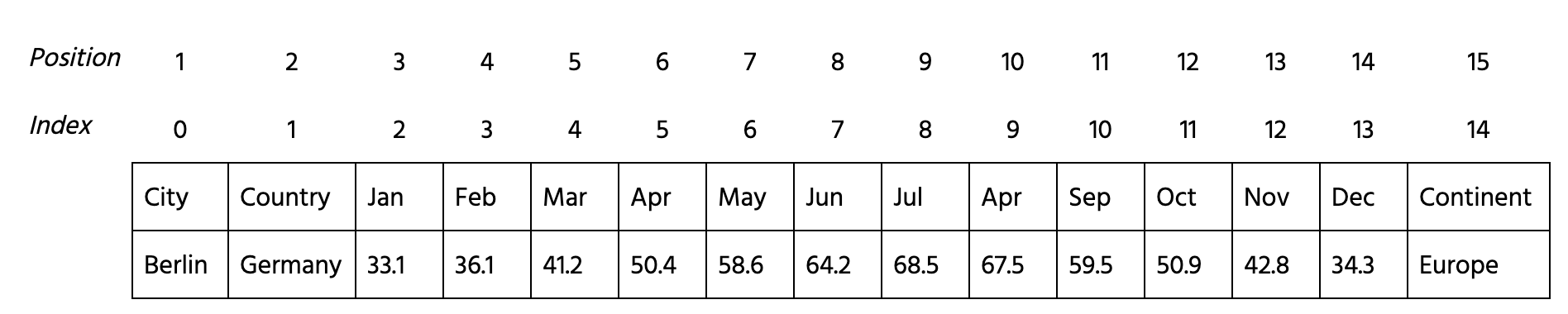
- Create a
KMeansmodel namedmodelwith 5 clusters. - Fit the numerical columns of
data(2 - 13 indices) tomodel. - Add the
'prediction'column to thedataDataFrame with predicted bymodellabels. - Build a scatter plot of average
'Feb'vs'Jul'temperatures, having each point colored with respect to the'prediction'column of thedataDataFrame.
Oplossing
Bedankt voor je feedback!
single
Vraag AI
Vraag AI

Vraag wat u wilt of probeer een van de voorgestelde vragen om onze chat te starten.
Vat dit hoofdstuk samen
Explain code
Explain why doesn't solve task

Geweldig!
Completion tarief verbeterd naar 3.57 February vs July Average Temperatures
February vs July Average Temperatures
Veeg om het menu te tonen
Well, as you remember, there are no 100% correct answers to clustering problems. For the last task you solved it seems like 5 clusters might be a good option.
Let's visualize the results of clustering into 5 groups by building the scatter plot for average February vs July temperatures, which are one of the coldest and hottest months respectively.
Swipe to start coding
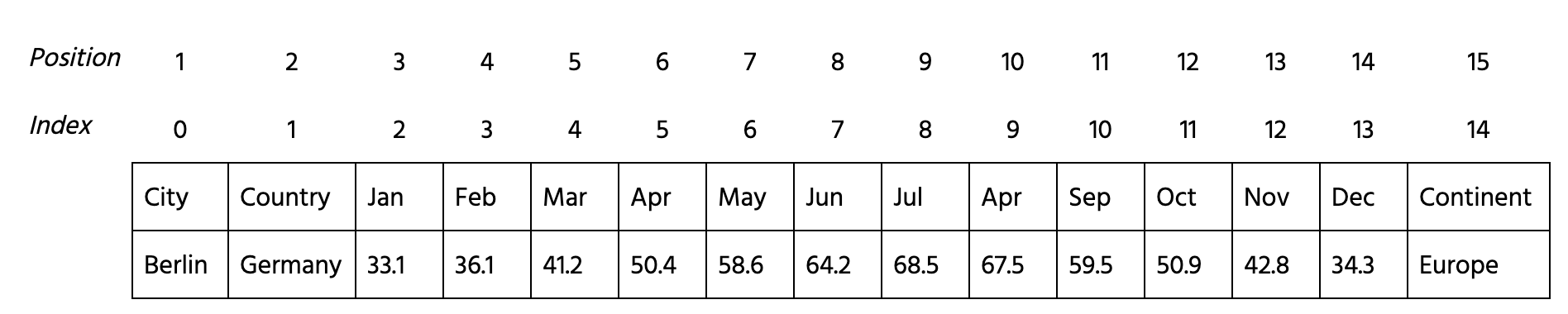
- Create a
KMeansmodel namedmodelwith 5 clusters. - Fit the numerical columns of
data(2 - 13 indices) tomodel. - Add the
'prediction'column to thedataDataFrame with predicted bymodellabels. - Build a scatter plot of average
'Feb'vs'Jul'temperatures, having each point colored with respect to the'prediction'column of thedataDataFrame.
Oplossing
Bedankt voor je feedback!
single