 JointGrid
JointGrid
JointGrid is a figure-level function, when the function is called a JointGrid object is instantiated. The function creates a JointGrid object consisting of three axes objects but does not plot anything on it.


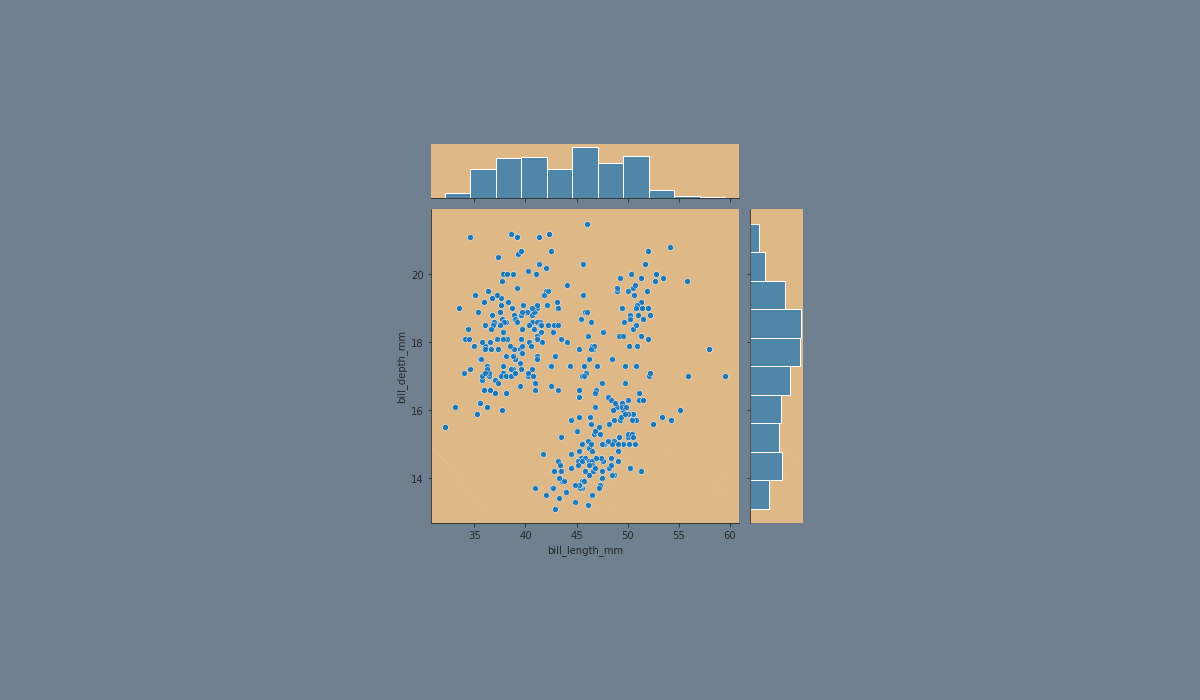

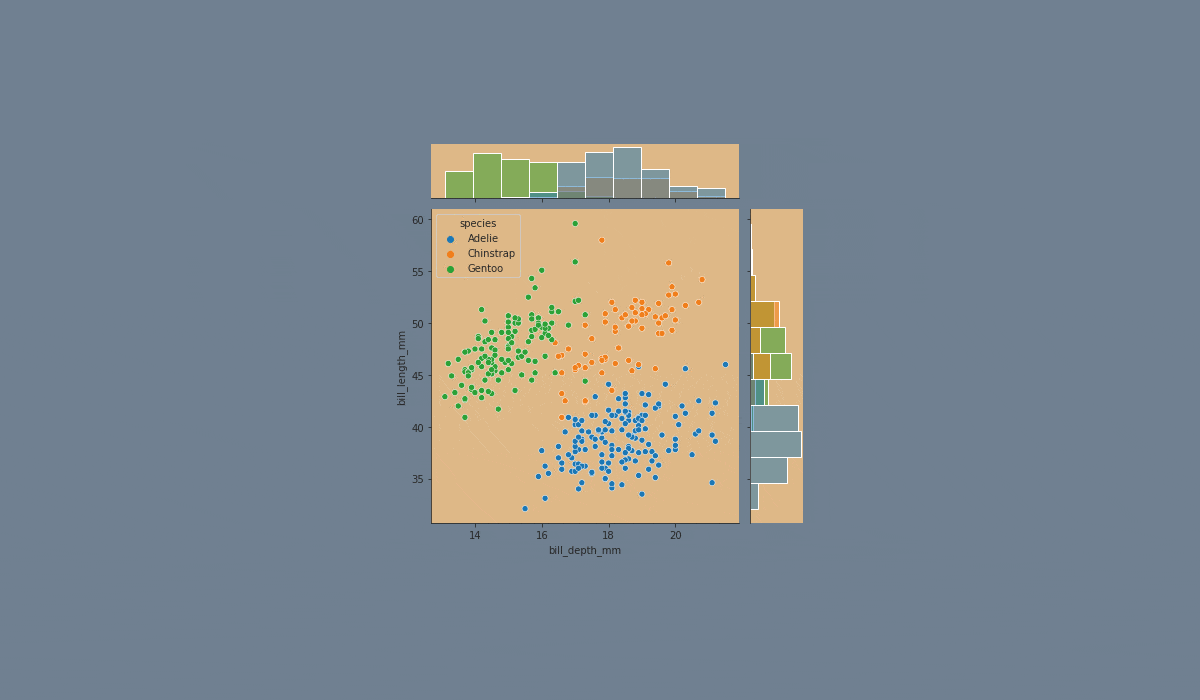

import pandas as pd
import seaborn as sns
from matplotlib import pyplot as plt
df = pd.read_csv('filename.csv')
# Creating the JointGrid variable
g = sns.JointGrid(x = 'column_name', y = 'column_name', data = df)
# Creating the inside plot
g.plot_joint(sns.scatterplot)
# Creating the outside plot
g.plot_marginals(sns.histplot)
plt.show()
Swipe to start coding
- Set the
'ticks'style with the'lightcyan'figure.facecolor. - Create a
JointGridvariableg:
- Set the
xparameter equals the'bill_length_mm'; - Set the
yparameter equals the'bill_depth_mm'; - Set the
hueparameter equals the'species'; - Set the
'viridis'palette; - Set the data.
Set the inside plot using the .plot_joint() function using the g variable:
- Create a
scatterplotusing theseaborn; - Set the
alphaparameter equals0.5; - Set the
'pink'edgecolorparameter; - Set the
linewidthparameter equals1.
Set the outside plot using the .plot_marginals() function:
- Create the
histplotusing theseaborn; - Add the
kdeparameter.
Oplossing
Bedankt voor je feedback!
single
Vraag AI
Vraag AI

Vraag wat u wilt of probeer een van de voorgestelde vragen om onze chat te starten.

Geweldig!
Completion tarief verbeterd naar 4.35 JointGrid
JointGrid
Veeg om het menu te tonen
JointGrid is a figure-level function, when the function is called a JointGrid object is instantiated. The function creates a JointGrid object consisting of three axes objects but does not plot anything on it.


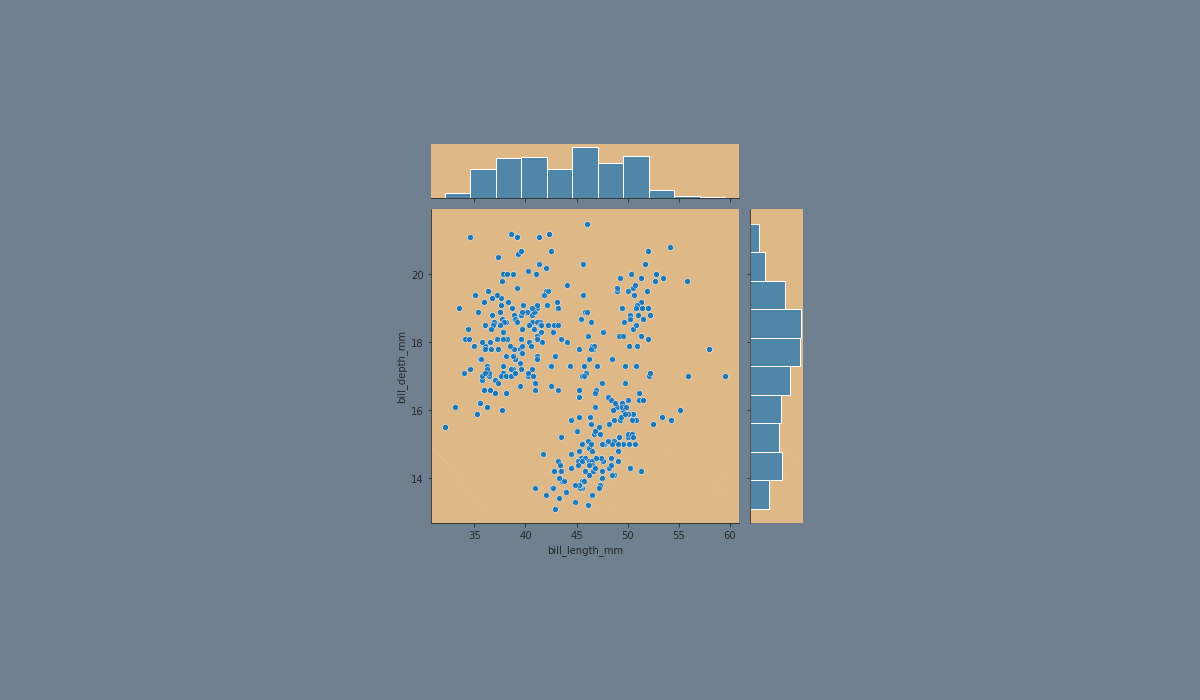

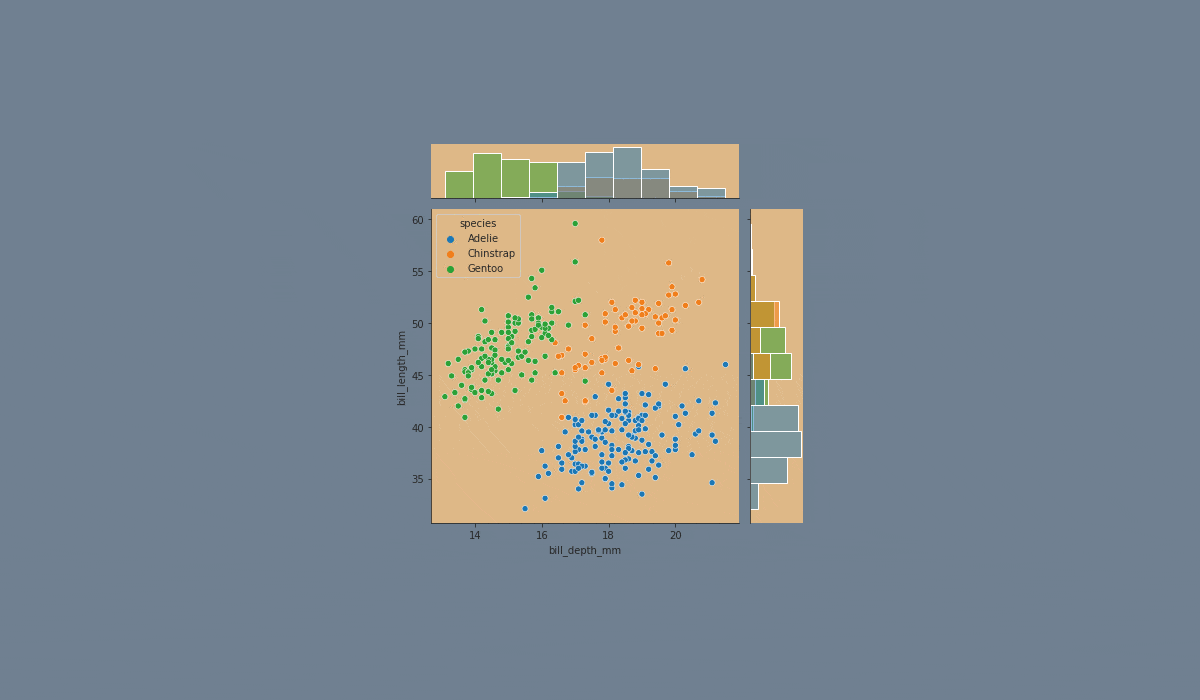

import pandas as pd
import seaborn as sns
from matplotlib import pyplot as plt
df = pd.read_csv('filename.csv')
# Creating the JointGrid variable
g = sns.JointGrid(x = 'column_name', y = 'column_name', data = df)
# Creating the inside plot
g.plot_joint(sns.scatterplot)
# Creating the outside plot
g.plot_marginals(sns.histplot)
plt.show()
Swipe to start coding
- Set the
'ticks'style with the'lightcyan'figure.facecolor. - Create a
JointGridvariableg:
- Set the
xparameter equals the'bill_length_mm'; - Set the
yparameter equals the'bill_depth_mm'; - Set the
hueparameter equals the'species'; - Set the
'viridis'palette; - Set the data.
Set the inside plot using the .plot_joint() function using the g variable:
- Create a
scatterplotusing theseaborn; - Set the
alphaparameter equals0.5; - Set the
'pink'edgecolorparameter; - Set the
linewidthparameter equals1.
Set the outside plot using the .plot_marginals() function:
- Create the
histplotusing theseaborn; - Add the
kdeparameter.
Oplossing
Bedankt voor je feedback!
single