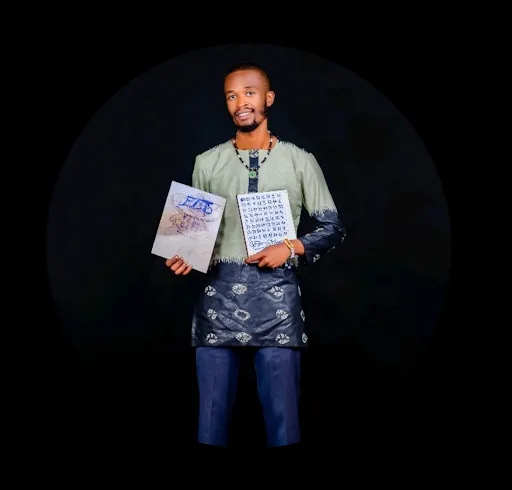C++ OOP
Course for Intermediate Level
What you will learn
Course content
Your subscription also includes 500+ courses:
course
C++ Introduction
course
C++ Data Types
course
C++ Pointers and References
course
C++ Loops
course
C++ Conditional Statements
course
C++ Functions
course
C++ Smart Pointers

course
C++ Introduction
course
C++ Data Types
course
C++ Pointers and References
course
C++ Loops
course
C++ Conditional Statements
course
C++ Functions
course
C++ Smart Pointers
Why People Choose Codefinity
The teaching methodology at Codefinity is excellent, and I particularly appreciate how it has prepared me to handle real-world coding problems. Currently, I am delving into Node.js and eagerly anticipate building full-stack projects that integrate all the knowledge I have gained.
My first course was 4 hours, I did it in a few days, "nugget-style". The instructions are very clear and easy to understand. There is even a hint to help you get the answer. I love the learning style that is used, it engages me.
I have really liked the browser-based lessons that allow me to code within the lesson. The RUN button allows me to test the code I write before submitting for a grade.
I have gained a lot of practical and logical thinking skills, along with patience for myself and confidence in myself that I can learn programming. Years ago, I would have never thought that I could learn programming in any way, shape or form, and I was able to obtain these certifications and skills with Codefinity.
The learning was progressive and made it easy to follow along and make progress. I could feel my skills increasing and building on each other as the course went along.
Step-by-Step to Stellar Results
Trusted by Employees of Leading Companies
and Students from Top Universities
























Instantly access 500+ courses
Full catalog access
One subscription opens up this course and our entire catalog of projects and skills.Try Codefinity with confidence – 30-day money-back guarantee included

Frequently Asked Questions
How do I get access to the platform?
While you can study with Codefinity on any device, we strongly recommend using a computer or laptop to optimize your learning experience.
What if I have questions while learning?
All our courses feature an integrated AI assistant, ready to assist you with any questions you may have during your studies and help you solve any problems.
Is a tech degree necessary for learning?
No, you don't need any previous experience to start learning. Our courses are designed for beginners, so you can easily start your journey in the tech industry
Still have questions?
Write your question here