Gerelateerde cursussen
Bekijk Alle CursussenBeginner
Introduction to Python
Python is a high-level, interpreted, general-purpose programming language. Distinguished from languages such as HTML, CSS, and JavaScript, which are mainly utilized in web development, Python boasts versatility across multiple domains, including software development, data science, and back-end development. This course will guide you through Python's fundamental concepts, equipping you with the skills to create your own functions by the conclusion of the program.
Beginner
Introduction to ChatGPT
Celebrate the world of conversational AI with our 'Intro to ChatGPT' course. Dive into the fundamentals of AI-driven chatbots, understand how ChatGPT works, and explore its exciting possibilities. Join us on a journey into the future of human-AI interaction!
Beginner
Web Development with ChatGPT
Learn the fundamentals of web development while harnessing the power of AI tools like ChatGPT. Understand the roles of HTML, CSS, and JavaScript in building websites and how AI can enhance your coding speed and creativity. Practice crafting effective prompts and generating code with ChatGPT. Build a complete blog website from scratch using AI-assisted development, gaining practical skills for your web projects.
How to Secure and Use an OpenAI API Key for Your First AI App
A practical guide to safely managing and protecting your OpenAI API key.

Artificial Intelligence (AI) is no longer just science fiction — today, it helps create smart applications that understand speech, generate text, and even write code. The OpenAI platform provides powerful API tools that allow you to integrate AI capabilities into your own app.
But before you start, there’s an important step — obtaining and properly securing your API key.
What is an OpenAI API Key?
An API key is a unique identifier you receive from OpenAI after signing up. It allows your app to access OpenAI services and get responses from models like GPT or DALL·E.
This key provides access to paid resources, so it’s crucial not to expose it publicly (for example, on GitHub).
Run Code from Your Browser - No Installation Required

How to Secure Your OpenAI API Key
Working with the OpenAI API requires attention to security. If your key falls into the wrong hands, someone could use it to generate texts, images, or code — and you’d be the one paying the bills. To avoid this, it’s important to follow a few simple but critical rules.
1. Store Keys in Environment Variables
The first and most important rule: never hardcode your keys directly into source code. Here’s an example of what not to do:
const apiKey = 'sk-abc123...'; // ❌ Very bad — key is visible to everyone
Such code can easily end up in a public repo or be seen accidentally by someone on your team. Instead, use an environment variables file.
In Node.js or Python, you can create a .env file in your project root and add your API key like this:
OPENAI_API_KEY=sk-abc123...
Then, for instance in Node.js, use the dotenv library to load this variable in your code:
require('dotenv').config();
const apiKey = process.env.OPENAI_API_KEY;
This approach is safer: your key isn’t stored in the code, and you can easily update it in one place without changing the app logic. Plus, .env files are convenient for deploying to servers or cloud environments.
2. Don’t Commit Your .env File to Your Repository
Creating a .env file is just the first step. The second — equally important — is to exclude this file from version control (Git).
To do this, add .env to your .gitignore file:
# Node.js
node_modules/
dist/
build/
npm-debug.log*
yarn-debug.log*
yarn-error.log*
package-lock.json
# dotenv environment variables
.env
.env.local
.env.*.local
# Logs
logs
*.log
logs/**/*.log
# OS-specific files
.DS_Store
Thumbs.db
*.tsbuildinfo
This prevents accidentally uploading .env to your repo, especially if it’s hosted on GitHub. Unfortunately, thousands of developers worldwide have published their keys by mistake. Don’t make the same error.
.env to .gitignore, run git status to confirm Git is no longer tracking that file.3. What to Do If Your Key Leaks
If your key leaks (for example, you accidentally committed it or used it in an online editor), it’s critical to disable it immediately.
Go to your OpenAI account at. Find the compromised key and click the trash icon to delete it permanently.
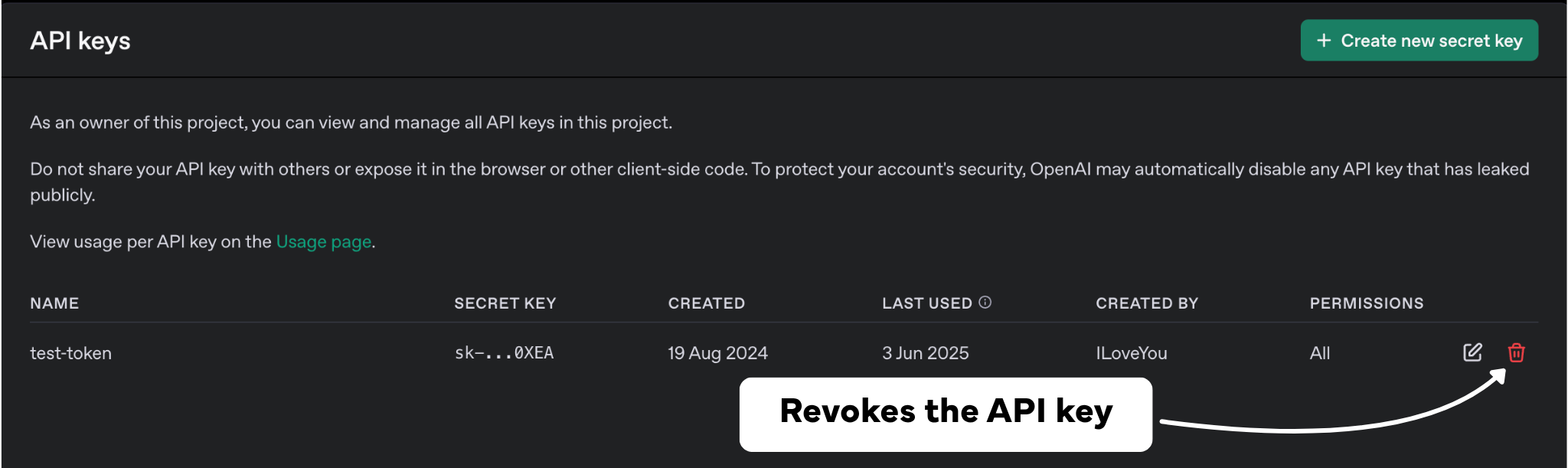
Even if the old key was active for just a few minutes, bots may have used it to send thousands of requests. OpenAI does not refund unauthorized usage, so act quickly.
4. Limit Access to Your Key via Settings
Many developers don’t realize you can restrict OpenAI API keys — and that’s a missed opportunity. It’s an additional layer of protection, especially if you’re working in a team, demonstrating to clients, or running your app on a public server.
Here’s what you can do:
-
Restrict model access: For example, allow usage of only GPT-3.5 and block GPT-4 to control costs. 👉 Go to the API Keys page, select your key, and click Edit;
-
Set rate and usage limits: Define max requests per minute and daily quotas. This helps prevent runaway costs when sharing keys or testing. 👉 Rate limits can be configured in the Rate limits section;
-
Additional security options: OpenAI plans to add features like IP address restrictions or project-level bindings.
All these settings are available in your OpenAI account dashboard. It takes just a few clicks but can save you from huge bills or data leaks.
Summary
Let’s summarize what really matters when working with your OpenAI API key.
Never hardcode your API key directly in your source files. Use environment variables instead and make sure to exclude .env or config files from version control. If your key is ever exposed, revoke it immediately in your OpenAI dashboard and generate a new one. Finally, don’t forget to set access limits and usage restrictions — a few simple steps can save you from major security and billing issues.
Start Learning Coding today and boost your Career Potential

Gerelateerde cursussen
Bekijk Alle CursussenBeginner
Introduction to Python
Python is a high-level, interpreted, general-purpose programming language. Distinguished from languages such as HTML, CSS, and JavaScript, which are mainly utilized in web development, Python boasts versatility across multiple domains, including software development, data science, and back-end development. This course will guide you through Python's fundamental concepts, equipping you with the skills to create your own functions by the conclusion of the program.
Beginner
Introduction to ChatGPT
Celebrate the world of conversational AI with our 'Intro to ChatGPT' course. Dive into the fundamentals of AI-driven chatbots, understand how ChatGPT works, and explore its exciting possibilities. Join us on a journey into the future of human-AI interaction!
Beginner
Web Development with ChatGPT
Learn the fundamentals of web development while harnessing the power of AI tools like ChatGPT. Understand the roles of HTML, CSS, and JavaScript in building websites and how AI can enhance your coding speed and creativity. Practice crafting effective prompts and generating code with ChatGPT. Build a complete blog website from scratch using AI-assisted development, gaining practical skills for your web projects.
Inhoud van dit artikel