Курси по темі
Всі курсиInstalling Linux on a Virtual Box
Creating a Virtual Machine

VirtualBox is like a box where you can create and run virtual computers on your regular computer. It allows you to have multiple operating systems (like Windows, Linux, etc.) on one computer and switch between them. It also lets you share files between these virtual computers and customize them to suit your needs.
Download the Virtual Box
If you are a Windows or macOS user on an Intel processor, then Virtual Box is a good choice for creating a virtual machine.
Download the Virtual Box from the official website.

Install VirtualBox on your computer. When installing VirtualBox, leave all options at their default settings.
Download Ubuntu
Download the Ubuntu ISO image from the official website.
Ubuntu is the perfect choice as a first Linux operating system, thanks to its user-friendly interface, stability, large support community, and wide range of software choices. Its ease of use allows beginners to easily grasp the basics of Linux, while the active community is always ready to offer assistance and advice. Additionally, regular updates and support ensure the security and relevance of the system, making Ubuntu an ideal choice for those embarking on their journey into the world of Linux.

Start Learning Coding today and boost your Career Potential

VirtualBox and Ubuntu
On this video, we're going to use VirtualBox to create a virtual machine and install Ubuntu on it.
Virtual machines for testing are powerful tools for developers and testers, providing isolated environments for testing software without impacting the primary operating system. They offer flexibility in configuring resources such as memory, CPU cores, and disk space, making them ideal for various tests and experiments while maintaining the stability of the host system.
Курси по темі
Всі курсиThe Role of Docker in Software Development
Programmers and DevOps
by Oleh Lohvyn
Backend Developer
May, 2024・3 min read

Guide to Installing Docker on Windows and Mac
A beginner-friendly guide to getting Docker up and running on your computer.
by Eugene Obiedkov
Full Stack Developer
Aug, 2025・5 min read
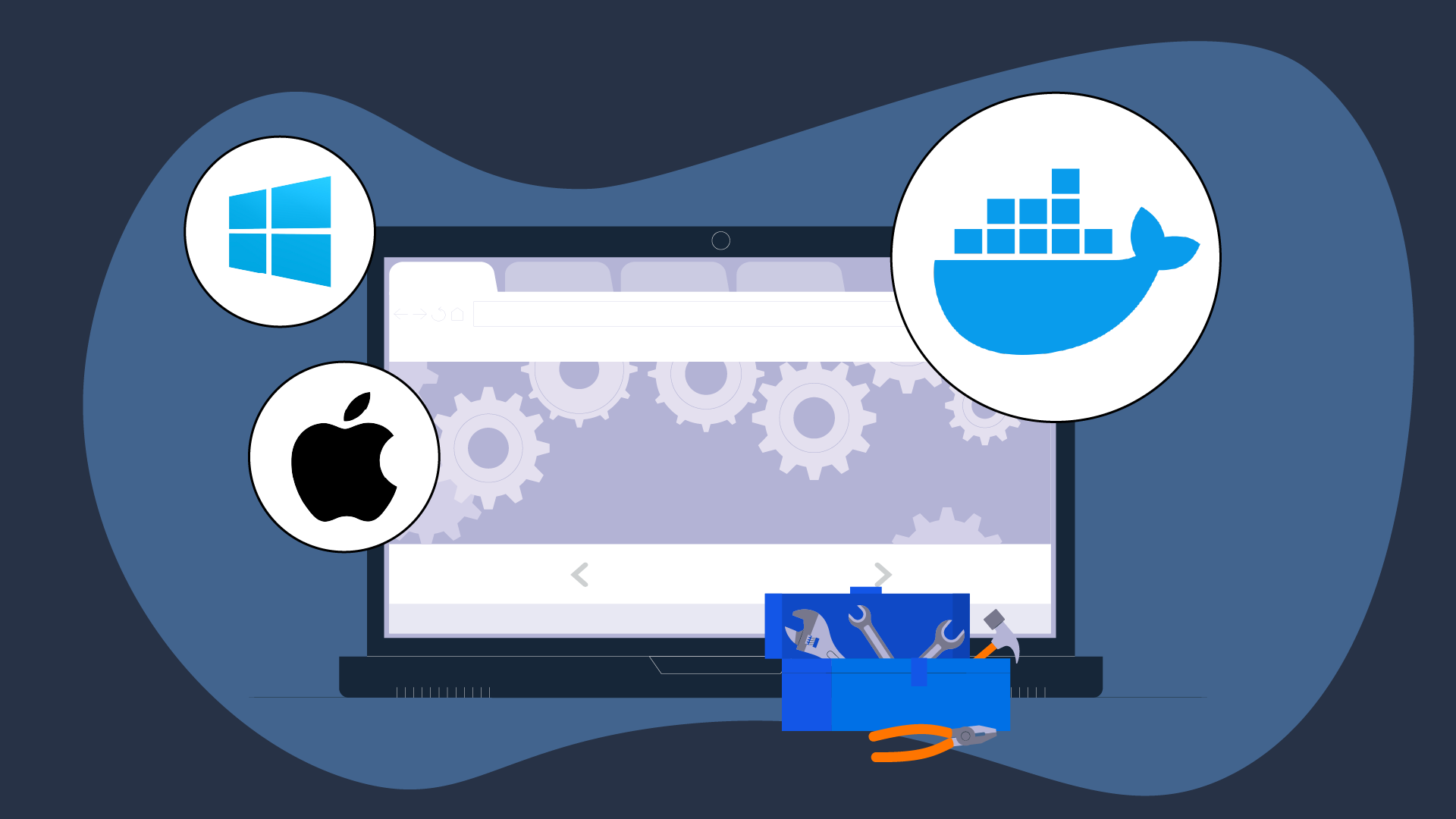
Зміст