Related courses
See All CoursesAssembler Programming
Low-Level Programming

Assembly language is a programming language commonly used for low-level programming of computer systems, such as microcontrollers, embedded systems, and operating systems. It is one of the oldest forms of programming that still holds relevance in today's world.
Assembly language allows programmers to work directly with the hardware of a computer, manipulating various levels of abstraction such as processor registers and machine code instructions. This enables achieving high execution efficiency of programs and precise control over devices.
In this introduction, we will explore the fundamental concepts of assembly language, its purpose, and significance in software development. For beginners, it may seem daunting and unintuitive at first, but over time, assembly language can become a powerful tool for crafting efficient programs and understanding the inner workings of computer systems.
What is Assembly Language
Assembly language is a low-level programming language used to write programs that interact directly with a computer's hardware. It allows programmers to work at a lower level of abstraction compared to higher-level programming languages like Java, Python, or C++.
Unlike higher-level languages, which are used to create algorithms and programs with various tasks, assembly language works directly with processor instructions and registers that control the execution of programs at the machine code level.
The main advantage of using assembly language is that it enables programmers to achieve maximum performance and control over programs by providing direct access to the computer's hardware. However, this can also be its drawback, as assembly language programs typically require more time and effort to develop and debug compared to programs written in higher-level languages.
History of Assembly Language
The history of assembly language traces back to the early days of computer development. In the 1940s, as electronic computing machines began to emerge, there arose a need for a way to program these devices. This is when the concept of assembly language was born.
The early assemblers were rather simple and limited, but over time, they evolved along with computer technology. By the 1950s and 1960s, assemblers became increasingly sophisticated, allowing programmers to work at a higher level of abstraction and efficiently utilize computer resources.
As time progressed, assembly languages became a standard tool for computer programming. They were used in creating operating systems, device drivers, embedded systems, and many other types of programs.
Today, assembly languages still remain relevant, especially in fields where maximum performance and control over hardware are needed. While they may seem challenging for newcomers, understanding the principles of assembly language can be beneficial for any programmer, regardless of their level of experience.
Run Code from Your Browser - No Installation Required

Key Concepts of Assembly Language
Assembly language is used to write programs in a language that sits between machine code (the zeros and ones understood by the processor) and high-level programming languages (such as C++, Java, or Python). To understand assembly language, it's important to familiarize yourself with some of its key concepts:
-
Processor Registers: These are small areas of memory located directly within the processor. Registers provide fast access to data and instructions being executed by the processor, so they are often used in assembly language programs to store intermediate calculation results and control program execution.
-
Processor Instructions: These are commands that direct the processor to perform specific actions, such as data operations, flow control, arithmetic and logical operations, and more. Each processor instruction has a unique opcode, represented as a number or symbol, which tells the processor what operation to execute.
-
Machine Code: This is a set of processor instructions that are executed directly at the hardware level of the computer. Each processor instruction corresponds to a specific machine code, which is read and executed by the processor directly.
-
Assembly Directives: These are special commands that instruct the assembler how to process and generate output code. For example, the "ORG" directive tells the assembler to place the next instructions in memory at a specific address.
Understanding these fundamental concepts will allow you to better grasp how assembly language works and how to write efficient programs in this language.
Advantages and Disadvantages of Using Assembly Language
Advantages:
-
Speed: Programs written in assembly language often run faster as they directly manipulate hardware.
-
Direct Access to Hardware Resources: Assembly language allows programmers to interact with hardware at a lower level, providing more opportunities for optimization and resource management.
-
Flexibility and Control: Programmers have complete control over every operation and every byte of memory, enabling the creation of highly optimized programs for specific tasks.
Disadvantages:
-
Complexity: Assembly language requires a deep understanding of processor architecture and low-level programming, which can be challenging for beginners.
-
Incompatibility and Portability: Assembly language programs are typically written for specific processor architectures, making them incompatible with other systems or requiring rewriting for different platforms.
-
Large Codebase: Writing programs in assembly language often requires a larger codebase compared to higher-level programming languages, leading to increased complexity and maintenance overhead.
While assembly language can be a powerful tool for certain tasks, it is not suitable for all situations and may require significant effort and expertise from the programmer to effectively utilize.
Example Assembly Program
To better understand how assembly language works, let's consider a simple example assembly program. For this example, we'll implement a program that adds two numbers and displays the result on the screen.
section .data
num1 db 10 ; First number
num2 db 20 ; Second number
result db 0 ; Result
section .text
global _start
_start:
; Load the first number into register AL
mov al, [num1]
; Add the second number, which is located in memory, to AL
add al, [num2]
; Save the result to the appropriate memory location
mov [result], al
; System call to display the result
mov eax, 4 ; System call code for output
mov ebx, 1 ; File descriptor for output (stdout)
mov ecx, result ; Pointer to the result
mov edx, 1 ; Number of bytes to output
int 0x80 ; System call
; Exit the program
mov eax, 1 ; System call code for exit
xor ebx, ebx ; Exit status code
int 0x80 ; System call
In this program, we have two sections: .data for declaring variables and .text for executable code.
- In the
.datasection, three variables are declared:num1,num2, andresult, which store numbers and the result, respectively. - In the
.textsection, we start with the_startlabel, which marks the beginning of the program. - Then, we load the first number into the
ALregister, add the second number to it, save the result, and display it on the screen using a system call. - Finally, we have a system call to exit the program.
This example demonstrates the basic concepts of assembly language programming and step-by-step illustrates how to create a simple assembly program.
Start Learning Coding today and boost your Career Potential

Recommendations for Further Study
To deepen your understanding of assembly language and develop low-level programming skills, it's recommended to explore the following aspects:
-
Fundamentals of Processor Architecture: Understanding the structure and operation of the processor is crucial for working with assembly language. Familiarizing yourself with the specifications of specific processors will help you better understand their programming language.
-
Assembly Language for a Specific Processor: Each processor has its own set of instructions and assembly language peculiarities. Studying the documentation for a specific processor will help you better understand its programming language.
-
Debugger Usage: Learning and using a debugger will allow you to analyze the behavior of your assembly programs, step by step, and debug errors effectively.
-
Understanding Optimizations: One of the key advantages of assembly language is the ability to create highly efficient programs. Learning optimization techniques will help you make your programs faster and more efficient.
-
Project Work: Try writing your own assembly language programs for various tasks, such as data processing, code optimization, or hardware interaction. Practical experience is the best way to deepen your knowledge.
Additional useful resources for further study may include books and online courses on assembly language programming, which provide detailed explanations of concepts and implementation examples.
FAQs
Q: What is assembly language?
A: Assembly language is a low-level programming language used to write programs that interact directly with a computer's hardware.
Q: What is assembly language used for?
A: Assembly language is used where maximum performance and precise control over hardware are needed, such as operating systems, device drivers, embedded systems, and certain high-performance applications.
Q: How does assembly language differ from high-level programming languages?
A: Assembly language operates at a lower level of abstraction than high-level programming languages, allowing programmers to work directly with a computer's hardware, such as processor registers and machine code instructions.
Q: Why can using assembly language be challenging?
A: Using assembly language can be challenging due to its low-level nature, requiring a deep understanding of processor architecture and low-level programming, as well as the need for manual memory and register management.
Q: How can one learn assembly language?
A: To learn assembly language, it is recommended to familiarize yourself with the basics of processor architecture, study the documentation of a specific processor, and complete practical assembly language tasks. Books, online courses, and hands-on projects can also aid in learning.
Related courses
See All CoursesTop 25 C# Interview Questions and Answers
Master the Essentials and Ace Your C# Interview
by Ihor Gudzyk
C++ Developer
Nov, 2024・17 min read

Best Laptops for Coding in 2024
Top Picks and Key Features for the Best Coding Laptops
by Anastasiia Tsurkan
Backend Developer
Aug, 2024・12 min read
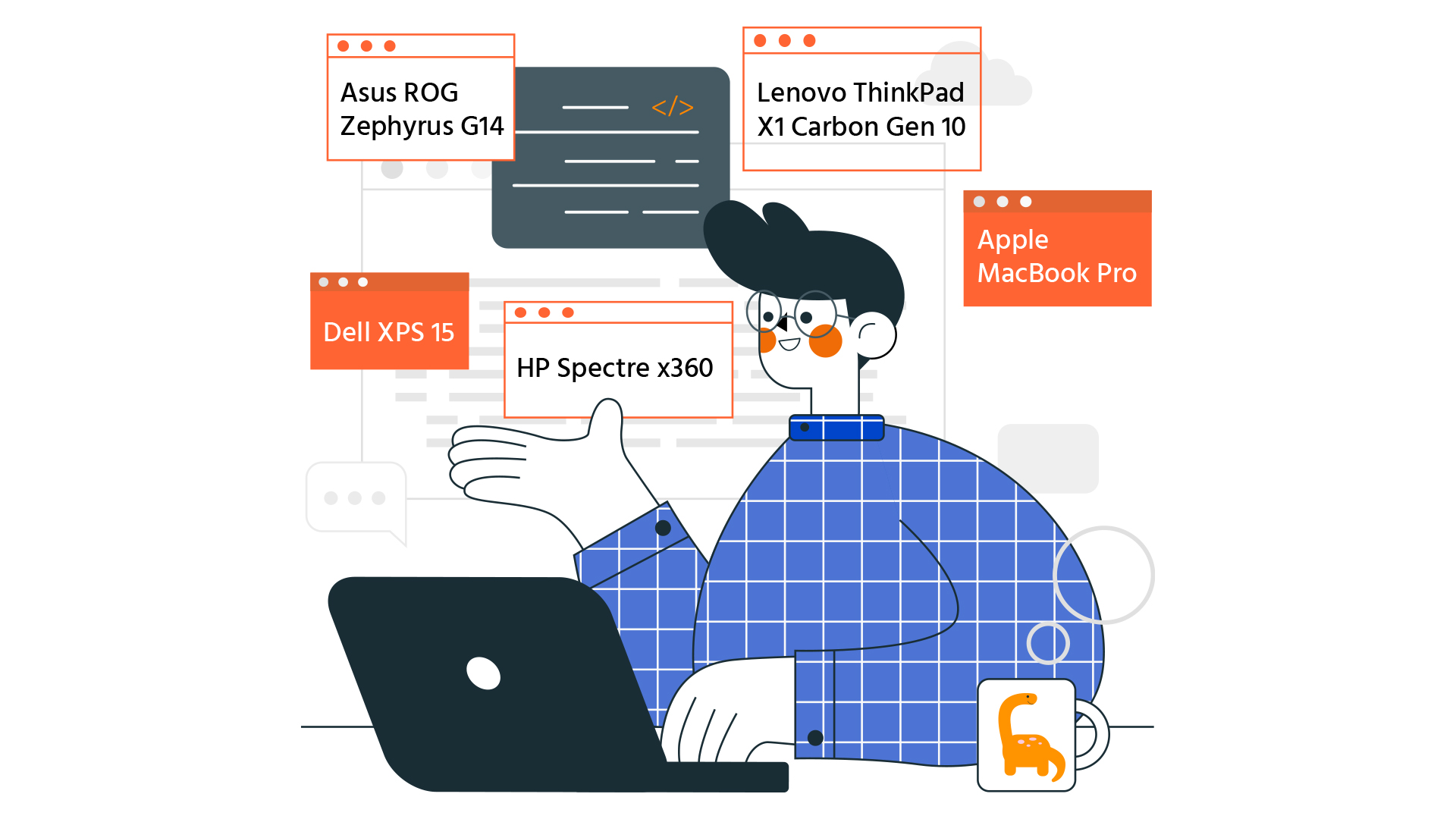
Popular Myths About Programming
Facts in the World of Code
by Ihor Gudzyk
C++ Developer
May, 2025・10 min read

Content of this article