Development Tools Courses
course
GitHub Fundamentals
Intermediate
6 STUDYING NOW
Acquired skills: GitHub Fundamentals
course
Introduction to QA
Beginner
5 STUDYING NOW
Acquired skills: Manual Testing & QA, Unittest, Quality Assurance
course
Linux Basics
Beginner
12 STUDYING NOW
Acquired skills: Linux Basics
course
Git Essentials
Intermediate
7 STUDYING NOW
Acquired skills: Git Essentials
course
Test Automation with Jest and Selenium
Intermediate
Acquired skills: Manual Testing & QA, Quality Assurance, Error Handling, Debugging
course
Git for Open Source Contributors
Beginner
1 STUDYING NOW
Acquired skills: Git Forking, Repository Cloning, Branch Management, Commit Best Practices, Syncing with Upstream, Pull Request Workflow, Rebasing and Squashing, Merge Conflict Resolution, Contribution Guidelines, Basic CI Checks
course
PowerShell Basics
Beginner
Acquired skills: PowerShell Basics, PowerShell Variables, PowerShell Operators, PowerShell Pipelines, PowerShell Functions, PowerShell Error Handling, PowerShell File System Operations, PowerShell Automation
course
Data Structures and Algorithms for Scalable Systems
Intermediate
1 STUDYING NOW
Acquired skills: Sorting Algorithms, Hashing and Hash Tables, Indexing Structures, Tree Data Structures, Probabilistic Data Structures, Streaming Algorithms
course
Introduction to CMake
Beginner
Acquired skills: CMake Fundamentals, Project Configuration, Build System Management, Library Integration, Cross-Platform Development
course
Productivity Tools for Data Scientists
Intermediate
Acquired skills: Jupyter Notebook Proficiency, Workflow Automation, Effective Documentation, Reproducible Analysis Habits
Embrace the fascination of Tech Skills! Our AI-assistant provides real-time feedback, personalized hints, and error explanations, empowering you to learn with confidence.
With Workspaces, you can create and share projects directly on our platform. We've prepared templates for your convenience
Take control of your career development and commence your path into mastering the latest technologies
Real-world projects elevate your portfolio, showcasing practical skills to impress potential employers












































































Development Tools Courses: Key Info and Questions
1. | GitHub Fundamentals | ||
2. | Introduction to QA | ||
3. | Linux Basics | ||
4. | Git Essentials | ||
5. | Test Automation with Jest and Selenium |




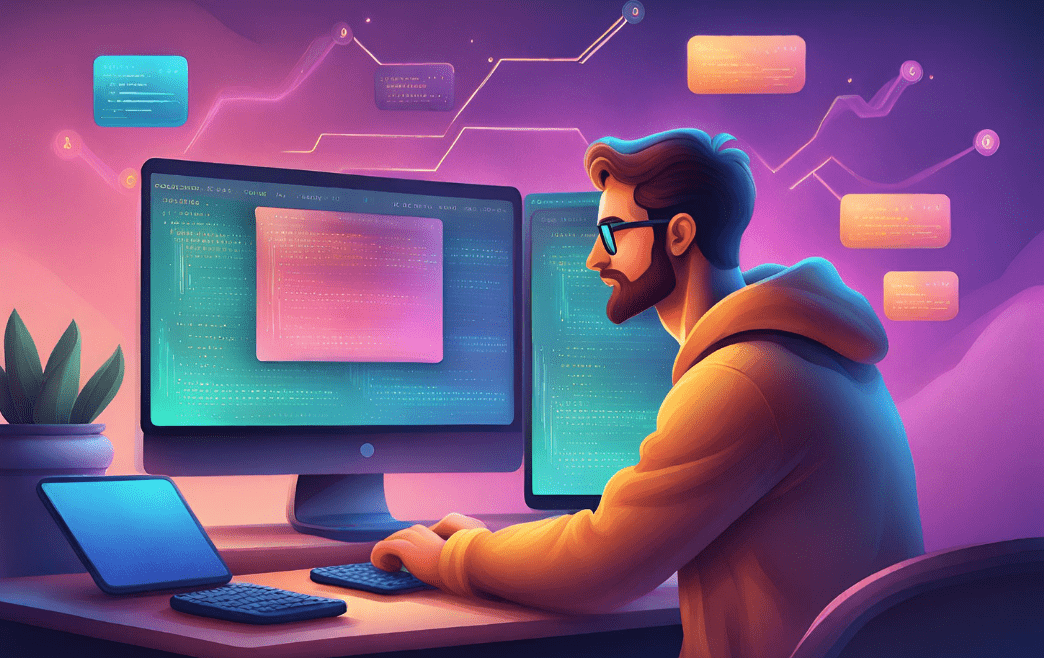

 Only for Ultimate
Only for Ultimate