Related courses
See All CoursesIntermediate
Adobe Illustrator Complete Guide
Now you'll gain comprehensive skills in photo editing, digital art, and graphic design. Learn to expertly navigate Illustrator's tools and features to create stunning visuals, manipulate images, and enhance your creative projects. Whether you're a beginner or looking to refine your skills, this course will empower you to master Adobe Illustrator with confidence.
Intermediate
Adobe Photoshop Essentials
Now you'll gain comprehensive skills in photo editing, digital art, and graphic design. Learn to expertly navigate Photoshop's tools and features to create stunning visuals, manipulate images, and enhance your creative projects. Whether you're a beginner or looking to refine your skills, this course will empower you to master Photoshop with confidence.
Beginner
Adobe After Effects Basics
This course provides a comprehensive introduction to Adobe After Effects, covering essential tools and techniques for animation, motion graphics, and visual effects. You'll engage in precise practice, learning to create full animations and advanced transitions in dedicated chapters. By the end, you'll have the skills to craft dynamic animations and high-quality video content through hands-on projects.
Mobile App UI UX Design Trends in 2024
Staying Ahead with the Latest Innovations in Mobile Design

As we venture into 2024, the world of mobile app design continues to evolve at a rapid pace. User Interface (UI) and User Experience (UX) design are crucial in shaping how users interact with apps. Keeping up with the latest trends ensures that your apps not only look modern but also provide an intuitive and enjoyable user experience. In this article, we'll explore the top UI/UX design trends for mobile apps in 2024.
Minimalistic Design with Bold Typography
Minimalistic design has been a mainstay in UI/UX for years, and its relevance continues into 2024. Clean layouts, ample white space, and the reduction of unnecessary elements help in focusing the user's attention on the core functionalities of the app. This trend emphasizes the importance of simplicity and clarity, making apps more accessible and easier to navigate.
Bold typography is a significant aspect of minimalistic design. Using large, eye-catching fonts can help convey messages more effectively and improve readability. Typography can also be used creatively to add personality to your app, making it stand out in a crowded market.
Dark Mode Dominance
Dark mode has become a standard feature in mobile app design due to its aesthetic appeal and practical benefits. It reduces eye strain, especially in low-light environments, and can also save battery life on OLED screens. In 2024, expect to see even more apps offering dark mode options, with designers putting extra effort into creating visually pleasing dark themes.
Creating a successful dark mode involves more than just inverting colors. It's essential to use appropriate color contrasts, avoid pure blacks, and ensure that all elements are legible and accessible. Thoughtful design in dark mode can enhance the overall user experience and increase engagement.
3. Immersive 3D Graphics and Animations
With advancements in mobile hardware and software, 3D graphics and animations are becoming more prevalent in UI/UX design. These elements add depth and interactivity, making apps more engaging and visually appealing. From subtle animations to full 3D environments, the possibilities are endless.
3D graphics and animations are particularly effective in gaming apps, educational tools, and e-commerce platforms where product visualization can significantly enhance user experience. As we move further into 2024, integrating these elements thoughtfully will be key to creating standout apps.
Run Code from Your Browser - No Installation Required

4. Voice User Interfaces (VUIs)
Voice User Interfaces (VUIs) are transforming the way users interact with their devices. With the increasing popularity of virtual assistants like Siri, Alexa, and Google Assistant, more apps are incorporating voice commands to enhance usability. This trend is set to grow in 2024, making hands-free interaction a standard feature.
Designing for VUIs involves understanding natural language processing and creating intuitive voice commands. It's important to provide clear feedback to users and ensure that voice interactions are seamless and efficient. VUIs can greatly improve accessibility, making apps more inclusive for users with disabilities.
5. Personalized User Experiences
Personalization is a powerful tool in enhancing user engagement. By leveraging data analytics and AI, apps can provide personalized content and recommendations tailored to individual users. This trend focuses on creating unique experiences that adapt to user preferences and behaviors.
To effectively implement personalization, it's crucial to collect and analyze user data responsibly. Offering customization options, such as adjustable themes and content preferences, can also enhance the user experience. In 2024, expect to see more apps providing highly personalized interactions that cater to individual needs.
6. Augmented Reality (AR) Integration
Augmented Reality (AR) continues to gain traction as a powerful tool for enhancing mobile app experiences. AR overlays digital information onto the physical world, creating immersive and interactive experiences. From gaming to retail, AR has a wide range of applications.
Designing AR experiences requires a deep understanding of both the digital and physical contexts. Ensuring smooth integration, intuitive controls, and meaningful interactions are key to successful AR implementation. As AR technology advances, its use in mobile apps will become even more widespread in 2024.
7. Micro-Interactions for Enhanced Usability
Micro-interactions are small, subtle animations or design elements that provide feedback and enhance user interactions. These can include button animations, loading indicators, or any tiny detail that improves the user experience. Micro-interactions make the app feel more responsive and engaging.
When designing micro-interactions, it's important to focus on clarity and purpose. Each interaction should serve a specific function, providing users with immediate feedback or guidance. Thoughtfully designed micro-interactions can make the difference between a good app and a great one.
Start Learning Coding today and boost your Career Potential

8. Inclusive and Accessible Design
Inclusive design ensures that apps are usable by everyone, including people with disabilities. This involves adhering to accessibility guidelines, such as providing text alternatives for images, ensuring keyboard navigability, and offering adjustable text sizes and color contrasts.
To create truly inclusive apps, it's important to consider the diverse needs of users from the outset. Conducting accessibility testing and gathering feedback from users with disabilities can help identify areas for improvement. In 2024, accessibility will continue to be a crucial aspect of UI/UX design.
9. Gestural Navigation
Gestural navigation simplifies user interactions by replacing traditional buttons with intuitive gestures. Swiping, pinching, and tapping can make navigation more fluid and natural, enhancing the overall user experience. This trend is particularly effective in apps that require quick and seamless interactions.
When designing for gestural navigation, it's important to ensure that gestures are intuitive and consistent. Providing visual cues and feedback can help users understand and adapt to new navigation methods. Gestural navigation can make apps more engaging and user-friendly when implemented correctly.
10. Sustainable and Ethical Design
As awareness of environmental issues grows, sustainable design practices are becoming more important in UI/UX design. This includes optimizing apps for energy efficiency, reducing data usage, and promoting digital well-being. Designing with sustainability in mind can help reduce the environmental impact of mobile apps.
Ethical design involves creating apps that respect user privacy and data security. It's important to be transparent about data collection practices and provide users with control over their information. In 2024, ethical considerations will play a significant role in building trust and credibility with users.
FAQs
Q: Do I need prior programming experience to design mobile apps?
A: While having a programming background can be beneficial, many design tools and platforms allow you to create mobile apps without extensive coding knowledge.
Q: How can I keep up with the latest UI/UX design trends?
A: Staying updated with industry blogs, attending webinars, and participating in design communities can help you keep track of the latest trends and innovations.
Q: What tools are commonly used for mobile app design?
A: Popular tools for mobile app design include Adobe XD, Sketch, Figma, and InVision. These tools offer a range of features for creating and prototyping UI/UX designs.
Q: How important is user feedback in the design process?
A: User feedback is crucial for creating successful apps. It helps identify pain points, improve usability, and ensure that the app meets user needs and expectations.
Q: What are some best practices for designing accessible mobile apps?
A: Best practices for accessibility include using readable fonts, providing text alternatives for images, ensuring keyboard navigability, and conducting regular accessibility testing.
Related courses
See All CoursesIntermediate
Adobe Illustrator Complete Guide
Now you'll gain comprehensive skills in photo editing, digital art, and graphic design. Learn to expertly navigate Illustrator's tools and features to create stunning visuals, manipulate images, and enhance your creative projects. Whether you're a beginner or looking to refine your skills, this course will empower you to master Adobe Illustrator with confidence.
Intermediate
Adobe Photoshop Essentials
Now you'll gain comprehensive skills in photo editing, digital art, and graphic design. Learn to expertly navigate Photoshop's tools and features to create stunning visuals, manipulate images, and enhance your creative projects. Whether you're a beginner or looking to refine your skills, this course will empower you to master Photoshop with confidence.
Beginner
Adobe After Effects Basics
This course provides a comprehensive introduction to Adobe After Effects, covering essential tools and techniques for animation, motion graphics, and visual effects. You'll engage in precise practice, learning to create full animations and advanced transitions in dedicated chapters. By the end, you'll have the skills to craft dynamic animations and high-quality video content through hands-on projects.
Select the Right UI UX for Your Newborn Startup
How to Select the Right UI/UX for Product
by Oleh Subotin
Full Stack Developer
May, 2024・5 min read

Responsive Email Design
Challenges and Best Practices of the Email Design
by Oleh Subotin
Full Stack Developer
Feb, 2024・12 min read
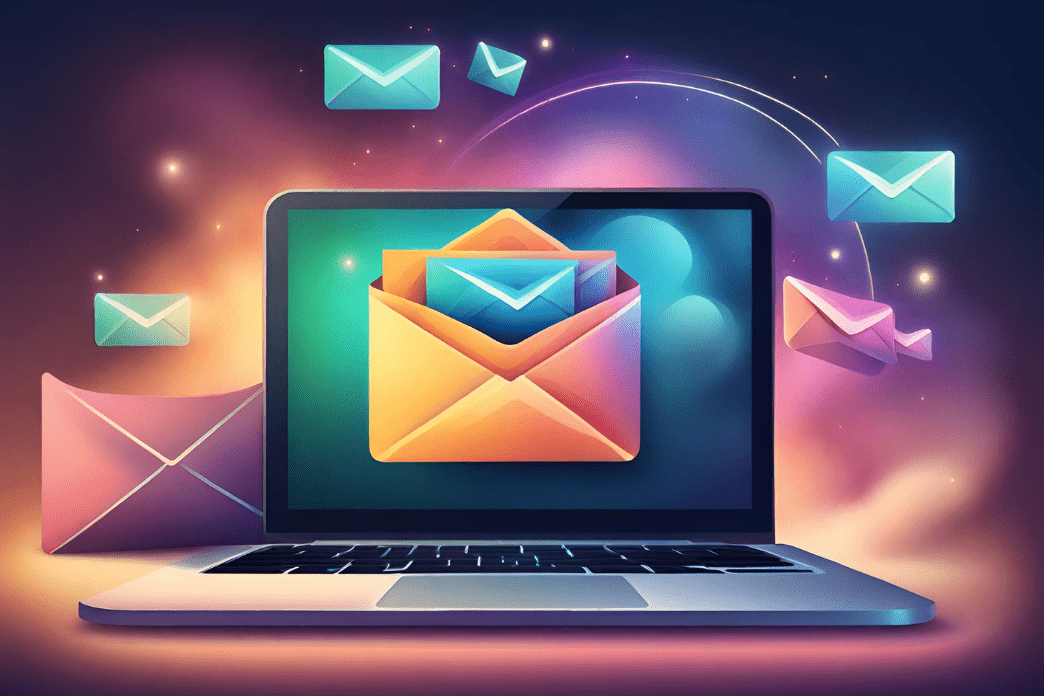
Adobe Illustrator
Perspectives on Learning Adobe Illustrator
by Oleh Lohvyn
Backend Developer
Jul, 2024・9 min read

Content of this article