Cursos relacionados
Ver Todos os CursosIntermediário
Introduction to Pandas
Pandas is an extremely user-friendly library for data analysis. It's also designed to handle large datasets, using data structures like DataFrame and Series. This makes it an invaluable tool for Data Science. In this guide, you'll get acquainted with a range of statistical functions, including how to find correlations, modes, medians, and maximum and minimum values within a dataset. You'll also learn how to handle missing values and manipulate specific values, as well as how to remove them.
Intermediário
Data Wrangling with pandas
This course contains a lot of useful functions for a future data analyst. You will learn different ways of extracting data and even set conditions on it. After it, you will be familiar with the methods of grouping data. Also, you will learn how to preprocess data. Each section has its data set so that the course will be gripping.
Intermediário
Ultimate Visualization with Python
Data is everywhere around us, and making sense of it is extremely important. Visualization helps you deal with data by finding certain patterns and insights in it. You will develop a solid foundation of data visualization using Python and its libraries, such as matplotlib and seaborn, to get as much information from data as possible in a neat and concise way.
Building a GIS Model with Python
Simplifying Spatial Data Analysis

Geographic Information Systems (GIS) have transformed the way spatial data is analyzed and visualized. Python, with its robust libraries and simplicity, has become a cornerstone for GIS professionals. This article aims to guide beginners through the process of building a GIS model using Python, breaking down complex concepts into understandable segments.
Understanding GIS
GIS is more than just software. It's a technology that integrates various types of data, analyses spatial locations, and organizes layers of information into visual maps and 3D scenes. Its applications range from urban planning to environmental conservation, making it a versatile tool for numerous fields.
Python's Role in GIS
Python, a language revered for its ease of learning and efficiency, plays a crucial role in GIS. It’s not just about writing scripts or automating tasks. Python, with libraries like GDAL and Fiona, offers a sophisticated environment for spatial analysis, making it easier for professionals to manipulate and visualize geographic data.
Run Code from Your Browser - No Installation Required

Essential Python Libraries for GIS
The Python ecosystem is rich with libraries specifically designed for GIS. Each library serves a unique function:
- GDAL/OGR: A fundamental library for reading and writing raster and vector geospatial data formats.
- Fiona: Handles the manipulation of spatial data in a way that is intuitive for Python programmers.
- Shapely: Used extensively for geometric operations.
- PyProj: Deals with projections and transformations of spatial coordinates.
- Geopandas: An extension of Pandas, tailored for spatial data operations, making it a cornerstone for any GIS project in Python.
To install these libraries, a simple pip command is used. This installation is the first step in setting up a GIS environment in Python.
pip install geopandas fiona shapely pyproj
Understanding Geospatial Data Types
In GIS, data comes primarily in two types - vector and raster. Vector data is about points, lines, and polygons, representing objects like cities, roads, or political boundaries. Raster data, on the other hand, is pixel-based, often used for representing continuously varying features like elevation or temperature.
Working with Geospatial Data in Python
Python makes it easy to handle these data types. For instance, loading a shapefile (a common vector data format) and plotting it can be done in just a few lines of code using Geopandas.
import geopandas as gpd
# Load a shapefile
world = gpd.read_file(gpd.datasets.get_path('naturalearth_lowres'))
# Plotting the shapefile
world.plot()
Performing Spatial Joins and Merges
One of the key operations in GIS is combining datasets based on their spatial relationship, known as spatial joins. This could involve merging a dataset of locations with another dataset of areas to find which locations fall within which areas.
# Spatial join of two GeoDataFrames
result = gpd.sjoin(gdf1, gdf2, how="inner", op="intersects")
Start Learning Coding today and boost your Career Potential

Buffering and Other Geometric Operations
Another common GIS operation is buffering, which creates a zone of a specified distance around a feature. For instance, creating a 1-km buffer around a river to study its nearby areas.
# Buffering operation
buffered_data = gdf.buffer(distance)
Advanced GIS Modeling
Python's GIS libraries also support advanced spatial algorithms. These can range from calculating the shortest path in a network to spatial clustering.
Moreover, GIS models can be integrated with web mapping tools, enhancing the interactivity of GIS projects. Tools like Leaflet or Mapbox can be used to create dynamic, interactive web maps that can be integrated into websites or applications.
Creating Maps and Charts
Visualization is a critical part of GIS. Python's integration with libraries like Matplotlib allows for the creation of a wide array of maps and charts, each customizable to convey the desired message effectively.
# Plotting with customization
world.plot(column='population', cmap='OrRd')
FAQs
Q: Do I need prior GIS knowledge to start with Python GIS modeling?
A: While having a basic understanding of GIS concepts is beneficial, Python's libraries are designed to be beginner-friendly, making it possible to start GIS modeling with minimal prior knowledge.
Q: What are the key Python libraries for GIS modeling?
A: Essential libraries include Geopandas for data manipulation, Shapely for geometric operations, Fiona for data handling, PyProj for coordinate transformations, and GDAL/OGR for data format support.
Q: Can Python handle large spatial datasets efficiently?
A: Yes, Python, particularly when combined with libraries like Pandas and Numpy, can process large spatial datasets efficiently, making it suitable for complex GIS modeling.
Q: How do I visualize GIS data in Python?
A: Geopandas integrates with Matplotlib for visualization, offering a wide range of styles and customization options for maps and other spatial data visualizations.
Q: Can Python GIS models be integrated with web applications?
A: Absolutely, Python GIS models can be integrated with web mapping tools for interactive applications, enhancing the accessibility and interactivity of GIS projects.
Cursos relacionados
Ver Todos os CursosIntermediário
Introduction to Pandas
Pandas is an extremely user-friendly library for data analysis. It's also designed to handle large datasets, using data structures like DataFrame and Series. This makes it an invaluable tool for Data Science. In this guide, you'll get acquainted with a range of statistical functions, including how to find correlations, modes, medians, and maximum and minimum values within a dataset. You'll also learn how to handle missing values and manipulate specific values, as well as how to remove them.
Intermediário
Data Wrangling with pandas
This course contains a lot of useful functions for a future data analyst. You will learn different ways of extracting data and even set conditions on it. After it, you will be familiar with the methods of grouping data. Also, you will learn how to preprocess data. Each section has its data set so that the course will be gripping.
Intermediário
Ultimate Visualization with Python
Data is everywhere around us, and making sense of it is extremely important. Visualization helps you deal with data by finding certain patterns and insights in it. You will develop a solid foundation of data visualization using Python and its libraries, such as matplotlib and seaborn, to get as much information from data as possible in a neat and concise way.
Data Analyst vs Data Engineer vs Data Scientist
Unraveling the Roles and Responsibilities in Data-Driven Careers
by Kyryl Sidak
Data Scientist, ML Engineer
Dec, 2023・7 min read

Top 3 SQL Certifications
How to Confirm Your SQL Skills
by Daniil Lypenets
Full Stack Developer
Sep, 2023・9 min read

10 Essential Python Libraries Every Data Scientist Should Master
Python Libraries for Data Science
by Andrii Chornyi
Data Scientist, ML Engineer
Nov, 2023・7 min read
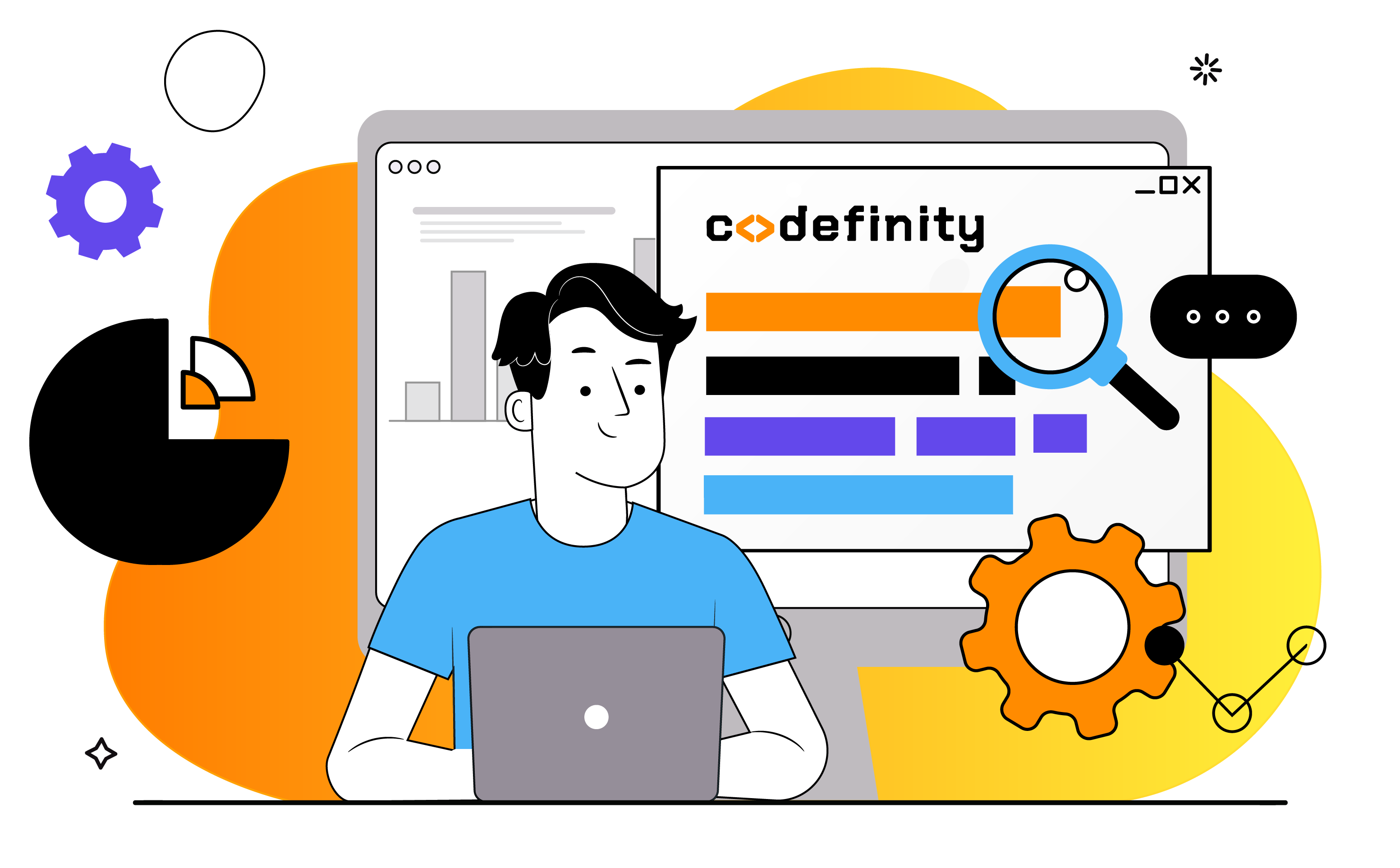
Conteúdo deste artigo