Cursos relacionados
Ver Todos os CursosIntermediário
Ultimate Visualization with Python
Data is everywhere around us, and making sense of it is extremely important. Visualization helps you deal with data by finding certain patterns and insights in it. You will develop a solid foundation of data visualization using Python and its libraries, such as matplotlib and seaborn, to get as much information from data as possible in a neat and concise way.
Iniciante
Introduction to Blockchain
Explore the revolutionary world of blockchain technology and its first and most prominent application, Bitcoin. Delve into the intricacies of how blockchain functions, the technical underpinnings of Bitcoin, and the broader implications and future trends in this dynamic field. Gain a well-rounded understanding of the technology that is reshaping industries and challenging traditional notions of currency and data security.
Creating Crypto Graphs in Python
Visualizing Cryptocurrency Data with Python: A Comprehensive Guide

Cryptocurrencies have become an integral part of the modern financial landscape. With their popularity, the need for analyzing and visualizing cryptocurrency data has also grown. Python, with its rich ecosystem of libraries, offers robust tools for creating insightful crypto graphs. This article will guide you through the process of creating various types of crypto graphs using Python.
Key Libraries
- Pandas: This library is used for data manipulation and analysis. It provides data structures and functions needed to manipulate structured data seamlessly.
- Matplotlib: A comprehensive library for creating static, animated, and interactive visualizations in Python.
- Plotly: This library is particularly useful for creating interactive graphs that can be embedded in web applications.
- yfinance: A library that simplifies the process of downloading financial data from Yahoo Finance.
Fetching Cryptocurrency Data
To create graphs, we first need to fetch cryptocurrency data. The yfinance library allows us to easily download historical market data.
Below is a simple example of how to fetch historical data for Bitcoin using yfinance.
import yfinance as yf
# Fetching Bitcoin data
btc = yf.Ticker("BTC-USD")
btc_data = btc.history(period="1y")
print(btc_data.head())
Run Code from Your Browser - No Installation Required

Understanding the Data
The data fetched includes several key metrics:
- Open: The price at which the cryptocurrency opened on a particular day.
- High: The highest price of the cryptocurrency on that day.
- Low: The lowest price of the cryptocurrency on that day.
- Close: The price at which the cryptocurrency closed on that day.
- Volume: The number of units traded on that day.
- Dividends: Any dividends issued.
Line Charts for Price Trends
Line charts are a great way to visualize the price trends of cryptocurrencies over time. We can use Matplotlib to create a basic line chart.
import matplotlib.pyplot as plt
# Plotting the closing price of Bitcoin
plt.figure(figsize=(10, 5))
plt.plot(btc_data.index, btc_data['Close'], label='BTC-USD')
plt.xlabel('Date')
plt.ylabel('Closing Price (USD)')
plt.title('Bitcoin Price Trend')
plt.legend()
plt.show()
Customization can enhance the readability and aesthetic of your graphs. You can change the line color, style, and add markers.
plt.figure(figsize=(10, 5))
plt.plot(btc_data.index, btc_data['Close'], color='purple', linestyle='--', linewidth=2, marker='o', markersize=4, label='BTC-USD')
plt.xlabel('Date')
plt.ylabel('Closing Price (USD)')
plt.title('Bitcoin Price Trend with Customizations')
plt.legend()
plt.grid(True)
plt.show()
Candlestick Charts for Detailed Analysis
Candlestick charts provide a more detailed view of price movements, showing the open, high, low, and close prices.
Using Plotly, we can create an interactive candlestick chart:
import plotly.graph_objects as go
fig = go.Figure(data=[go.Candlestick(x=btc_data.index,
open=btc_data['Open'],
high=btc_data['High'],
low=btc_data['Low'],
close=btc_data['Close'])])
fig.update_layout(title='Bitcoin Candlestick Chart', yaxis_title='Price (USD)')
fig.show()
Adding Moving Averages
Moving averages can help identify trends in the data. Here’s how to add 20-day and 50-day simple moving averages (SMA) to the candlestick chart:
btc_data['20_SMA'] = btc_data['Close'].rolling(window=20).mean()
btc_data['50_SMA'] = btc_data['Close'].rolling(window=50).mean()
fig.add_trace(go.Scatter(x=btc_data.index, y=btc_data['20_SMA'], mode='lines', name='20 SMA'))
fig.add_trace(go.Scatter(x=btc_data.index, y=btc_data['50_SMA'], mode='lines', name='50 SMA'))
fig.show()
Start Learning Coding today and boost your Career Potential

Volume Analysis with Bar Charts
Volume data is crucial for understanding market activity. Bar charts can effectively represent this data.
plt.figure(figsize=(10, 5))
plt.bar(btc_data.index, btc_data['Volume'], color='blue')
plt.xlabel('Date')
plt.ylabel('Volume')
plt.title('Bitcoin Trading Volume')
plt.show()
Enhancements can include changing bar colors, adding transparency, and gridlines.
plt.figure(figsize=(10, 5))
plt.bar(btc_data.index, btc_data['Volume'], color='blue', alpha=0.6)
plt.xlabel('Date')
plt.ylabel('Volume')
plt.title('Enhanced Bitcoin Trading Volume')
plt.grid(axis='y')
plt.show()
Combining Multiple Graphs
Combining multiple types of graphs can provide a more comprehensive analysis of cryptocurrency data.
fig, (ax1, ax2) = plt.subplots(2, 1, figsize=(10, 8))
# Line chart for closing prices
ax1.plot(btc_data.index, btc_data['Close'], color='green', label='BTC-USD')
ax1.set_title('Bitcoin Closing Price')
ax1.legend()
# Bar chart for trading volume
ax2.bar(btc_data.index, btc_data['Volume'], color='blue', alpha=0.6)
ax2.set_title('Bitcoin Trading Volume')
plt.tight_layout()
plt.show()
Interactive Graphs with Plotly
Plotly provides tools to create interactive graphs that can be more engaging and informative.
import plotly.express as px
fig = px.line(btc_data, x=btc_data.index, y='Close', title='Interactive Bitcoin Price Trend')
fig.show()
FAQs
Q: Do I need prior programming experience to learn how to create crypto graphs in Python?
A: Basic knowledge of Python is beneficial, but beginners can also learn effectively with the right resources.
Q: How can I fetch real-time cryptocurrency data for my graphs?
A: You can use APIs from platforms like Yahoo Finance, Binance, or CoinGecko to fetch real-time data.
Q: What other types of financial data can I analyze with Python?
A: Besides cryptocurrencies, you can analyze stocks, forex, commodities, and other financial instruments.
Q: How do I save my graphs for later use?
A: You can save graphs using Matplotlib's savefig method or Plotly's write_image method.
Q: Can I combine multiple cryptocurrencies in one graph?
A: Yes, you can fetch data for multiple cryptocurrencies and plot them together for comparative analysis.
Cursos relacionados
Ver Todos os CursosIntermediário
Ultimate Visualization with Python
Data is everywhere around us, and making sense of it is extremely important. Visualization helps you deal with data by finding certain patterns and insights in it. You will develop a solid foundation of data visualization using Python and its libraries, such as matplotlib and seaborn, to get as much information from data as possible in a neat and concise way.
Iniciante
Introduction to Blockchain
Explore the revolutionary world of blockchain technology and its first and most prominent application, Bitcoin. Delve into the intricacies of how blockchain functions, the technical underpinnings of Bitcoin, and the broader implications and future trends in this dynamic field. Gain a well-rounded understanding of the technology that is reshaping industries and challenging traditional notions of currency and data security.
Is Excel the Best Data Tool Today?
Excel data tool comparison
by Anastasiia Tsurkan
Backend Developer
Sep, 2024・9 min read
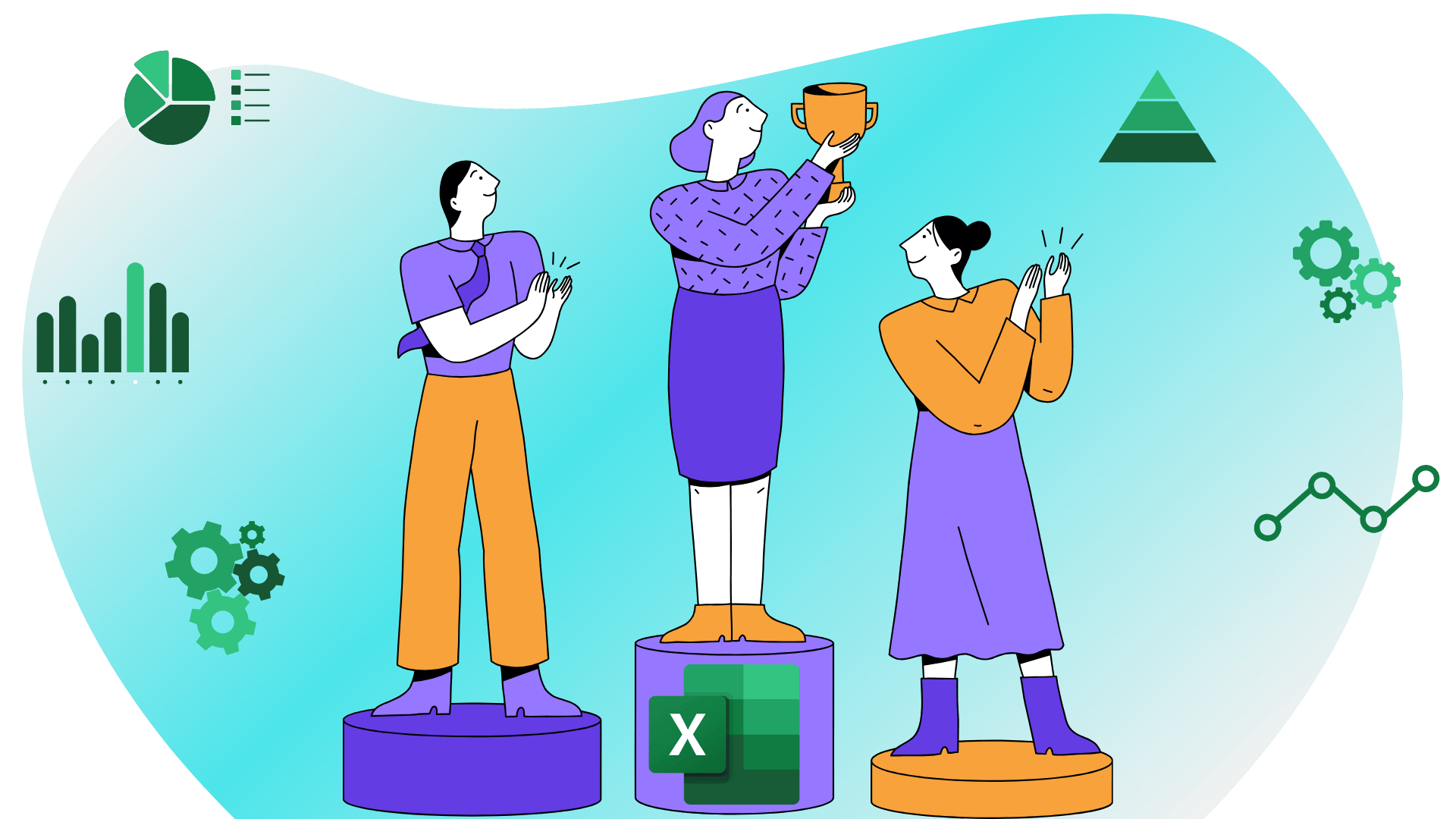
How to Start Programming in R
Getting Started with R Programming or your First Steps in Data Science
by Ihor Gudzyk
C++ Developer
Oct, 2023・6 min read

The History and Development of Databases
The Evolution of Databases.
by Oleh Lohvyn
Backend Developer
Jun, 2024・5 min read

Conteúdo deste artigo