Cursos relacionados
Ver Todos os CursosReact useActionState Hook
The End of useState Hell in React Forms - How React 19 Revolutionizes Form Management

Forms are an essential part of almost every web application. Before React 19, handling form state required tracking multiple state variables using useState, managing pending states, handling errors, and implementing optimistic updates manually. This often led to cluttered and repetitive code.
React 19 introduces the Actions API, specifically the useActionState hook, which simplifies form management by reducing the need for excessive state tracking and manual updates. Let's compare the traditional approach using useState with the new useActionState hook and see how React 19 improves form handling.
The Problem with Traditional Form Handling
Before React 19, form management typically relied on multiple useState hooks to track different aspects of the form state—such as user input, loading status, and errors. Here's an example of a comment submission form implemented using useState:
import { useState } from 'react';
export default function CommentSection() {
const [comments, setComments] = useState([]);
const [error, setError] = useState(null);
const [isPending, setIsPending] = useState(false);
async function handleSubmit(event) {
event.preventDefault();
setIsPending(true);
setError(null);
const formData = new FormData(event.target);
const newComment = { id: Date.now(), text: formData.get('comment') };
try {
// Simulate API request
const response = await fetch('/api/comments', {
method: 'POST',
body: JSON.stringify(newComment),
headers: { 'Content-Type': 'application/json' }
});
if (!response.ok) throw new Error('Failed to submit');
setComments((prev) => [...prev, newComment]);
} catch (err) {
setError(err.message);
} finally {
setIsPending(false);
event.target.reset();
}
}
return (
<div>
<h2>Comments</h2>
<ul>
{comments.map((comment) => (
<li key={comment.id}>{comment.text}</li>
))}
</ul>
<form onSubmit={handleSubmit}>
<input type='text' name='comment' required />
<button type='submit' disabled={isPending}>
{isPending ? 'Submitting...' : 'Post Comment'}
</button>
</form>
{error && <p>Error: {error}</p>}
</div>
);
}
The Issues with the useState Approach
- Too many state variables:
useStateis needed forcomments,error, andisPending, making the component more complex; - Manual state updates: Each state transition (e.g., setting
isPending, handling errors, and updating comments) has to be explicitly managed; - Verbose code: the form handling logic is cluttered, making it harder to read and maintain.
Run Code from Your Browser - No Installation Required

The New Approach
With React 19, useActionState eliminates the need for manually tracking pending states and managing state updates. Here's how the same form can be implemented using useActionState:
import { useActionState } from 'react';
async function submitComment(prevState, formData) {
const newComment = { id: Date.now(), text: formData.get('comment') };
try {
// Simulate API request
const response = await fetch('/api/comments', {
method: 'POST',
body: JSON.stringify(newComment),
headers: { 'Content-Type': 'application/json' }
});
if (!response.ok) throw new Error('Failed to submit');
return { ...prevState, comments: [...prevState.comments, newComment] };
} catch (error) {
return { ...prevState, error: error.message };
}
}
export default function CommentSection() {
const [state, action, isPending] = useActionState(submitComment, {
comments: [],
error: null
});
return (
<div>
<h2>Comments</h2>
<ul>
{state.comments.map((comment) => (
<li key={comment.id}>{comment.text}</li>
))}
</ul>
<form action={action}>
<input type='text' name='comment' required />
<button type='submit' disabled={isPending}>
{isPending ? 'Submitting...' : 'Post Comment'}
</button>
</form>
{state.error && <p>Error: {state.error}</p>}
</div>
);
}
Why useActionState is Better
- Fewer state variables: all form-related state is managed inside
useActionState, reducing unnecessary state hooks; - Automatic pending state handling: no need to manually set
isPendingbefore and after form submission; - Cleaner and more maintainable: the form action is directly tied to the form element using the
actionattribute, making the component easier to understand.
Key Differences Between useState and useActionState
| Feature | useState Approach | useActionState Approach |
|---|---|---|
| State management | Requires multiple useState hooks | Uses a single useActionState hook |
| Handling pending state | Manually managed with setIsPending(true/false) | Automatically managed |
| Error handling | Needs explicit setError updates | Managed within useActionState |
| Form submission | Uses onSubmit event handler | Uses action attribute on <form> |
| Code complexity | More boilerplate and repetitive logic | Cleaner, more declarative approach |
Conclusion
React 19's useActionState hook is a game-changer for form management. It significantly reduces boilerplate, improves readability, and handles state more efficiently compared to the traditional useState approach. While useState is still useful for general state management, useActionState is a better choice for handling forms in modern React applications.
Start Learning Coding today and boost your Career Potential

FAQs
Q: What is the useActionState hook in React 19?
A: useActionState is a new React 19 hook that simplifies form management by handling state updates, errors, and pending states automatically. It eliminates the need for multiple useState hooks and reduces boilerplate code.
Q: How is useActionState different from useState?
A: Unlike useState, which requires manual state updates for form submissions, useActionState manages form state in a single function, automatically tracking pending states and handling errors within the same action.
Q: When should I use useActionState instead of useState?
A: Use useActionState for form submissions that require asynchronous updates (e.g., API calls) and automatic state handling. If your component manages complex UI interactions beyond forms, useState or other state management solutions may still be needed.
Q: Does useActionState replace useReducer?
A: Not entirely. While useActionState simplifies form handling, useReducer is still useful for managing complex state logic beyond forms, such as handling multiple UI actions and interactions.
Q: Can I use useActionState with server actions in React Server Components?
A: Yes! useActionState works well with React's Actions API, making it a great fit for handling both client-side and server-side form submissions efficiently.
Cursos relacionados
Ver Todos os CursosAccidental Innovation in Web Development
Product Development
by Oleh Subotin
Full Stack Developer
May, 2024・5 min read

Navigating the YouTube Influencer Maze in Your Tech Career
Staying Focused and Disciplined Amidst Overwhelming Advice
by Oleh Subotin
Full Stack Developer
Jul, 2024・5 min read

Managing JavaScript Packages with npm
Node Package Manager
by Oleh Subotin
Full Stack Developer
Jun, 2024・4 min read
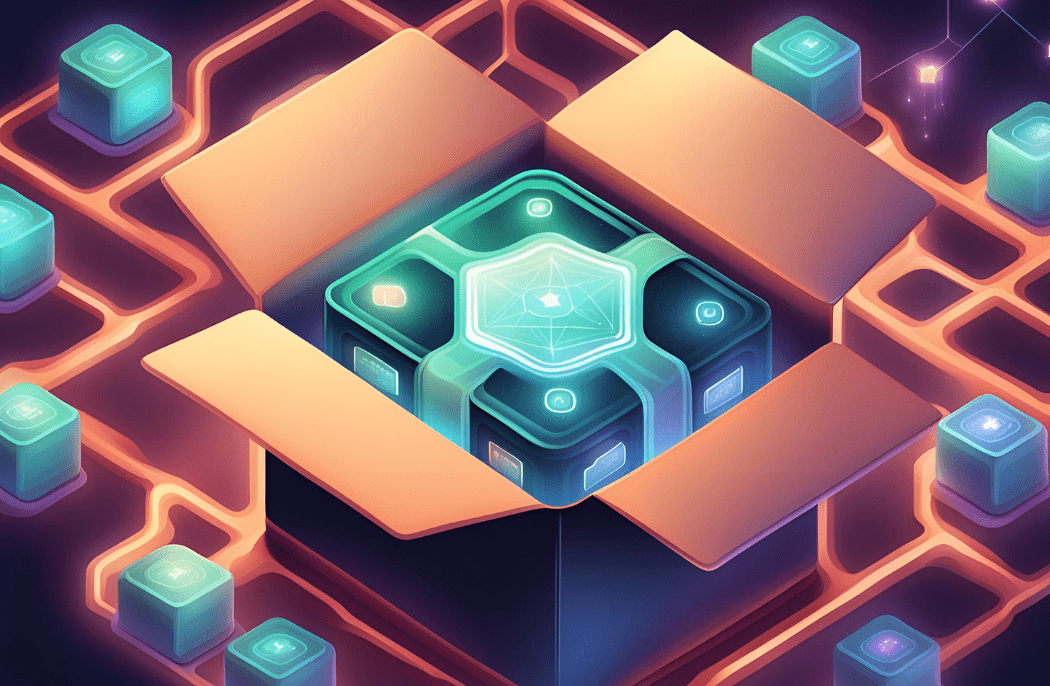
Conteúdo deste artigo