Курси по темі
Всі курсиVirtualization and Emulators
Differences, Applications, and Useful Tools

Virtualization and emulation are two technologies that enable the running of applications and operating systems in isolated environments. While these concepts may seem similar, they have significant differences in their purposes and implementations. This article will explore the distinctions between virtualization and emulation, their applications, and useful tools for each approach.
Virtualization
Virtualization allows the creation of virtual machines (VMs) that operate as separate computers on a single physical machine. This enables the simultaneous running of multiple operating systems on one piece of hardware, optimizing resource utilization.
Types of Virtualization
- Hardware Virtualization: Achieved through hypervisors that partition physical resources among virtual machines. Examples: VMware ESXi, Microsoft Hyper-V, KVM.
- Paravirtualization: Guest operating systems are modified to interact more efficiently with the hypervisor. Example: Xen.
- Container Virtualization: Uses a shared operating system kernel to isolate applications in containers. Examples: Docker, Kubernetes.
Useful Tools
- VMware Workstation: Allows multiple operating systems to run on a single computer.
- Oracle VM VirtualBox: A free tool for creating and managing virtual machines.
- Microsoft Hyper-V: A built-in Windows hypervisor for creating virtual environments.
Run Code from Your Browser - No Installation Required

Emulation
Emulation replicates the functionality of one computer system on another. This is achieved through software that mimics hardware functionality, allowing programs or games designed for one platform to run on another.
Types of Emulation
- System Emulation: Emulates entire hardware architecture, including CPU, memory, and I/O devices. Examples: QEMU, Bochs.
- Application Emulation: Runs specific applications on another platform without fully emulating the operating system. Examples: WINE (for running Windows applications on Linux).
Useful Tools
- QEMU: A free emulator and virtualizer that can function as a hypervisor or a full hardware emulator.
- WINE: Allows Windows applications to run on Unix-like systems, such as Linux and macOS.
- RetroArch: A frontend for game emulators, enabling old console games to run on modern computers.
Comparison
- Performance: Virtualization typically offers better performance compared to emulation, as the guest system runs directly on the hardware.
- Compatibility: Emulation provides high compatibility, allowing software designed for different hardware platforms to run.
- Purpose: Virtualization is suitable for creating test environments, optimizing server usage, and isolating applications, whereas emulation is useful for running software across different platforms and preserving legacy software.
Conclusion
Virtualization and emulation are powerful tools with distinct purposes and applications. Virtualization optimizes resource utilization and provides environment isolation, while emulation enables running software on different hardware platforms. Utilizing these technologies opens up new possibilities for developers, system administrators, and everyday users, allowing for efficient resource use and preserving access to legacy software.
Start Learning Coding today and boost your Career Potential

FAQs
FAQs
Q: What is the primary difference between virtualization and emulation?
A: Virtualization allows multiple operating systems to run simultaneously on the same hardware by creating virtual machines, while emulation mimics hardware functionality, enabling software designed for one platform to run on another.
Q: Which technology offers better performance, virtualization or emulation?
A: Virtualization typically offers better performance because the guest operating system runs directly on the hardware, whereas emulation involves mimicking hardware, which can be resource-intensive.
Q: Can I run Windows applications on a Linux system using virtualization?
A: Yes, you can use virtualization tools like VMware Workstation or Oracle VM VirtualBox to create a virtual machine running Windows on a Linux system.
Q: What are some common uses for emulation?
A: Emulation is commonly used for running legacy software on modern systems, playing old console games on new hardware, and running applications designed for different operating systems, such as using WINE to run Windows applications on Linux.
Q: What is a hypervisor in the context of virtualization?
A: A hypervisor is a software layer that creates and manages virtual machines by allocating physical hardware resources to them. Examples include VMware ESXi, Microsoft Hyper-V, and KVM.
Q: Are containers considered a form of virtualization?
A: Yes, containers are a form of virtualization known as container virtualization. They use a shared operating system kernel to isolate applications in lightweight, portable environments. Examples include Docker and Kubernetes.
Q: How does WINE differ from traditional emulators?
A: WINE is not a traditional emulator; it stands for "Wine Is Not an Emulator." It translates Windows API calls into POSIX calls, allowing Windows applications to run on Unix-like operating systems without fully emulating the Windows operating system.
Q: What tool would you recommend for creating a virtual test environment on a Windows PC?
A: Microsoft Hyper-V is a good choice for creating virtual test environments on a Windows PC, as it is built into Windows and provides robust virtualization capabilities.
Курси по темі
Всі курсиEssential Git Commands
Git Commands and Their Explanations
by Oleh Subotin
Full Stack Developer
Jul, 2024・6 min read
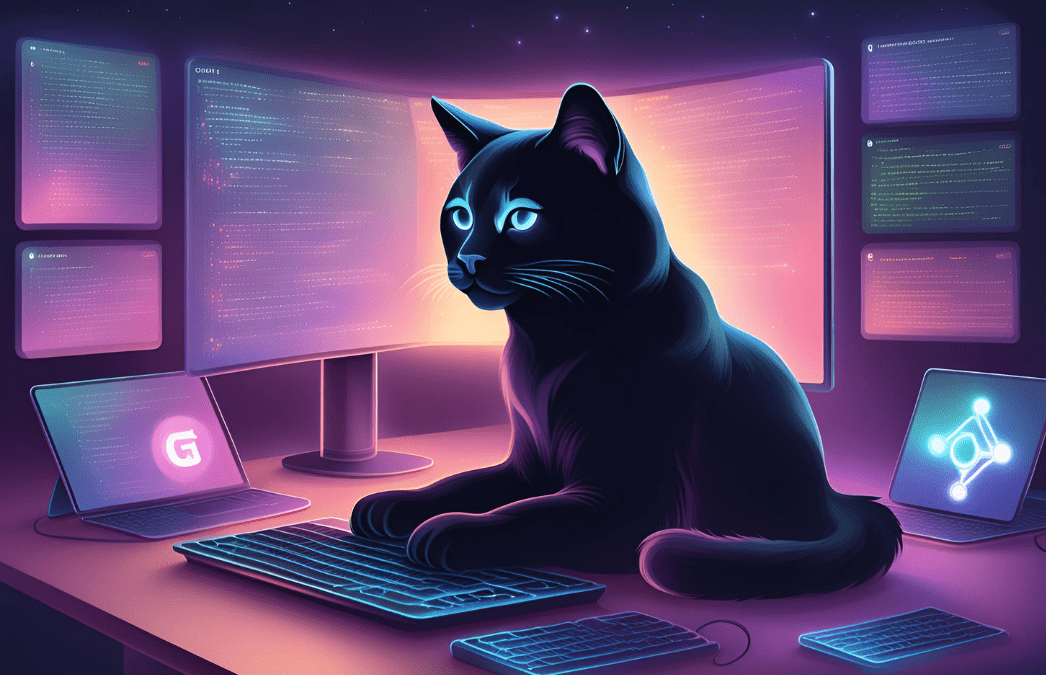
AI Agents in Intelligent Systems
Autonomous Agents
by Andrii Chornyi
Data Scientist, ML Engineer
May, 2024・9 min read

How to use Spring with the IntelliJ Community Edition
Setting Up Spring and Database Integration in IntelliJ's Free Version
by Eugene Obiedkov
Full Stack Developer
Nov, 2024・9 min read

Зміст