Related courses
See All CoursesBeginner
Introduction to ChatGPT
Celebrate the world of conversational AI with our 'Intro to ChatGPT' course. Dive into the fundamentals of AI-driven chatbots, understand how ChatGPT works, and explore its exciting possibilities. Join us on a journey into the future of human-AI interaction!
Beginner
Web Development with ChatGPT
Learn the fundamentals of web development while harnessing the power of AI tools like ChatGPT. Understand the roles of HTML, CSS, and JavaScript in building websites and how AI can enhance your coding speed and creativity. Practice crafting effective prompts and generating code with ChatGPT. Build a complete blog website from scratch using AI-assisted development, gaining practical skills for your web projects.
Best ChatGPT Plugins: Enhance Your AI Experience
Explore the top ChatGPT plugins to boost productivity, creativity, and learning with AI

Introduction to ChatGPT Plugins
What Are ChatGPT Plugins?
ChatGPT plugins are extensions that enhance the functionality of the AI, allowing users to tailor their experience based on specific needs. These plugins can range from productivity tools to creative aids and educational resources, providing users with a versatile and customizable interaction with AI.

Benefits of Using ChatGPT Plugins
Using ChatGPT plugins can significantly elevate your experience by introducing specialized features and tools. Benefits include:
- Enhanced Productivity: Automate tasks and streamline workflows.
- Creative Support: Generate ideas and content effortlessly.
- Educational Resources: Access vast libraries of information and learning tools.
- Business Optimization: Improve marketing strategies and customer engagement.
Top ChatGPT Plugins for Various Use Cases
| WebPilot Specification | Facilitates efficient web browsing and research directly within ChatGPT. | |
| Zapier | Connects ChatGPT to various apps and automates workflows without coding. | |
| Smart Slides | Assists in generating visually appealing presentations from text input. | |
| AskYourPDF | Allows you to query and extract information from PDF documents. | |
| Smart Calories - Calories Calculator | ||
| An interactive nutrition guide that helps users track their diet and make informed choices. | ||
| Kayak | A plugin for searching and booking travel services, useful for business travel management. | |
| Podcast Search | Finds and organizes relevant podcast episodes, great for market research and learning. |
Run Code from Your Browser - No Installation Required

How to Install and Use ChatGPT Plugins
Minimum Requirements for Installation
Before installing any plugin, ensure your system meets the following minimum requirements:
| ChatGPT Version | The latest version of ChatGPT is recommended. |
| Browser | A modern browser like Chrome, Firefox, or Edge. |
| Internet Speed | Stable internet connection with a minimum of 5 Mbps. |
| Storage | Sufficient storage space depending on the plugin's size. |
Step-by-Step Installation Guide
Installing ChatGPT plugins is straightforward. Follow these steps:
- Access the Plugin Store: Navigate to the plugin store from your ChatGPT interface.
- Search for the Desired Plugin: Use the search bar to find the specific plugin you need.
- Click on 'Install': Once you find the plugin, click 'Install' and follow the on-screen prompts.
Common Installation Challenges and Solutions
During installation, you might encounter some challenges. Here are common issues and how to solve them:
- Data Format Issues: Ensure your data files are within acceptable formats (e.g., CSV, JSON) and size limits.
- Outdated Software: Update both ChatGPT and the plugin if you face compatibility issues.
Best Practices for Using Plugins Effectively
To get the most out of your plugins, consider the following practices:
- Integrate Complementary Plugins: Combine multiple plugins that work well together to create a seamless workflow.
- Regular Updates: Keep your plugins updated to enjoy new features and improved functionality.
Comparing the Best ChatGPT Plugins
Feature Comparison
When selecting the best ChatGPT plugins, it’s essential to compare their features. Here's a comparison of some popular options:
| Plugin | Key Features | Use Case |
|---|---|---|
| WebPilot | Web scraping, content summarization | Research, Content Creation |
| Zapier | Automation across 3000+ apps | Productivity, Workflow Automation |
| Smart Slides | Presentation generation, design templates | Creative Projects, Presentations |
| AskYourPDF | Document querying, data extraction | Education, Research |
| HiCollectors | Customer data collection, targeted marketing | Business, Marketing |
User Reviews and Ratings
User feedback is critical when evaluating plugins. Here’s a brief overview of what users think about these plugins:

- WebPilot: Rated 4.8/5 – Highly praised for its accuracy in content extraction, making it a top choice for users who need efficient web browsing and research.
- Zapier: Rated 4.7/5 – Users love its ease of use and seamless app integrations, which help automate workflows without any coding required.
- Smart Slides: Rated 4.6/5 – Noted for helping users create professional-looking presentations quickly, making it a valuable tool for those needing visually appealing slides with minimal effort.
- AskYourPDF: Rated 4.5/5 – Appreciated for its ability to query and extract information from PDF documents efficiently, saving users time when working with large files.
- Smart Calories - Calories Calculator: Rated 4.4/5 – Users find it to be an interactive and easy-to-use nutrition guide that helps them track their diet and make informed dietary choices.
- Kayak: Rated 4.6/5 – Well-regarded for its convenience in searching and booking travel services, making it a go-to plugin for business travel management.
- Podcast Search: Rated 4.5/5 – Users find it helpful for discovering and organizing relevant podcast episodes, particularly beneficial for market research and continuous learning.
Pricing and Subscription Models
While some plugins are free, others might require a subscription. Here’s a summary of pricing models:
| Plugin | Free Version | Paid Version | Subscription Cost (if any) |
|---|---|---|---|
| WebPilot | Yes | Yes | $5/month for advanced features |
| Zapier | Yes | Yes | $19.99/month for premium |
| Smart Slides | Yes | Yes | $9.99/month for pro templates |
| AskYourPDF | No | Yes | $4.99/month |
Conclusion
Summary of the Best ChatGPT Plugins
ChatGPT plugins can significantly enhance your AI experience by providing specialized tools for various tasks. Whether you're looking to boost productivity, create content, learn, or manage a business, there's a plugin tailored to your needs.
The Future of ChatGPT Plugins and AI Integration
As AI continues to evolve, the range and capabilities of ChatGPT plugins will expand, offering even more powerful integrations. The future will likely bring more personalized and sophisticated plugins, further enhancing user experience and interaction with AI.
Start Learning Coding today and boost your Career Potential

FAQs
Q: Are ChatGPT Plugins Free?
A: Some plugins offer free versions with basic features, while others require a subscription for advanced functionalities.
Q: How Do I Choose the Right Plugin for My Needs?
A: Identify your specific use case (e.g., productivity, creative work, education) and choose plugins that align with those needs. User reviews and feature comparisons can also help.
Q: Can I Use Multiple Plugins Simultaneously?
A: Yes, you can use multiple plugins at once. It's often beneficial to integrate plugins that complement each other.
Q: What to Do If a Plugin Isn't Working?
A: First, ensure that both ChatGPT and the plugin are up to date. If the issue persists, check compatibility requirements or consult customer support.
Q: How Often Should I Update My Plugins?
A: Regularly update your plugins to access new features, bug fixes, and security enhancements.
Q: Are There Any Security Risks with Using Plugins?
A: While most plugins are safe, always verify the source before installation and consider using security software to protect your data.
Q: Can I Uninstall a Plugin If I No Longer Need It?
A: Yes, you can uninstall plugins at any time through the ChatGPT plugin management interface.
Related courses
See All CoursesBeginner
Introduction to ChatGPT
Celebrate the world of conversational AI with our 'Intro to ChatGPT' course. Dive into the fundamentals of AI-driven chatbots, understand how ChatGPT works, and explore its exciting possibilities. Join us on a journey into the future of human-AI interaction!
Beginner
Web Development with ChatGPT
Learn the fundamentals of web development while harnessing the power of AI tools like ChatGPT. Understand the roles of HTML, CSS, and JavaScript in building websites and how AI can enhance your coding speed and creativity. Practice crafting effective prompts and generating code with ChatGPT. Build a complete blog website from scratch using AI-assisted development, gaining practical skills for your web projects.
The 80 Top Java Interview Questions and Answers
Key Points to Consider When Preparing for an Interview
by Daniil Lypenets
Full Stack Developer
Apr, 2024・30 min read
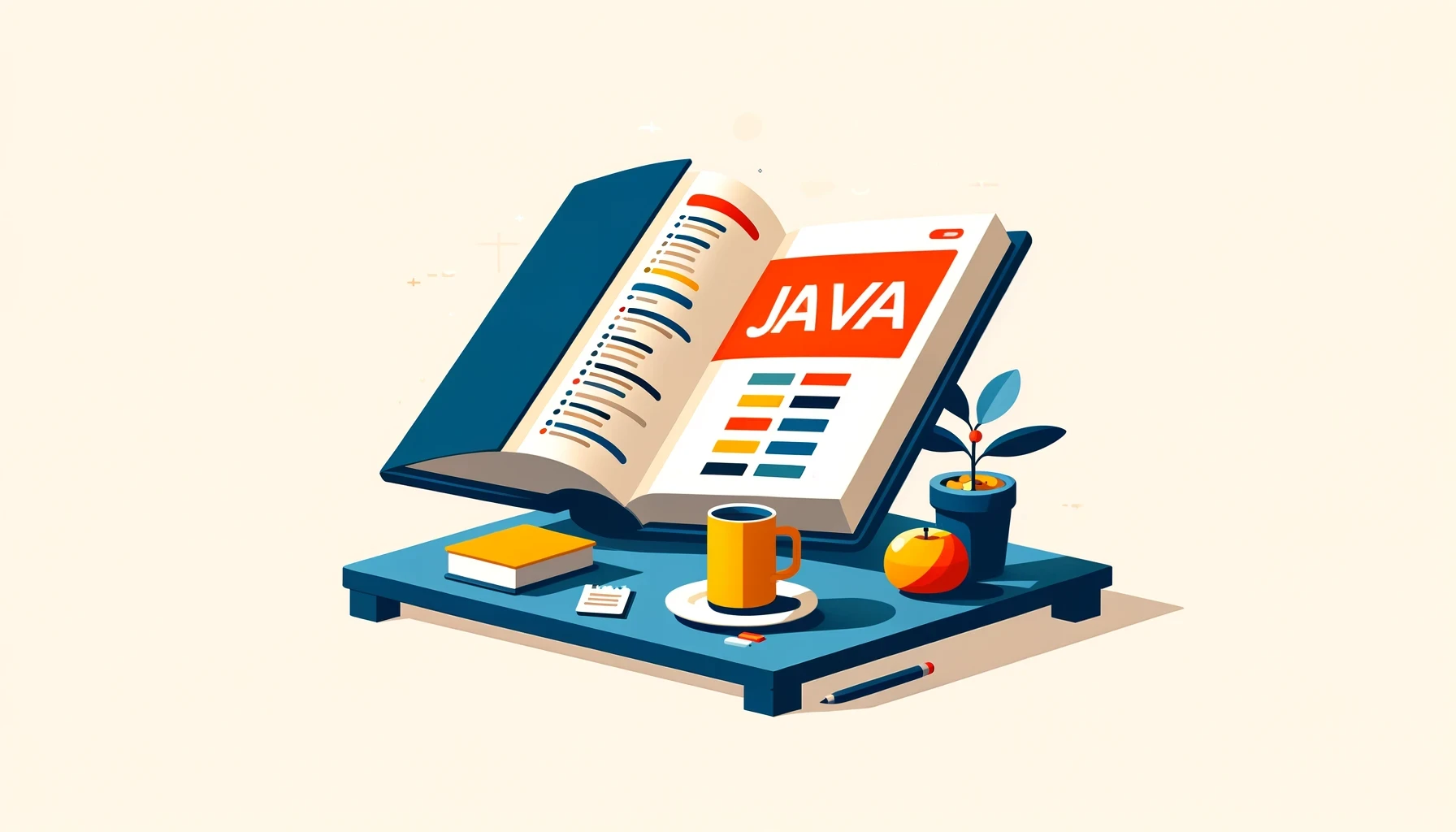
Top 50 Python Interview Questions for Data Analyst
Common Python questions for DA interview
by Ruslan Shudra
Data Scientist
Apr, 2024・27 min read

The 50 Top SQL Interview Questions and Answers
For Junior and Middle Developers
by Oleh Lohvyn
Backend Developer
Apr, 2024・31 min read

Content of this article