Related courses
See All CoursesBeginner
Introduction to JavaScript
Learn the fundamentals of JavaScript, the backbone of dynamic web development. Discover essential concepts like syntax, variables, data types, and operators. Explore how to use conditional statements, loops, and functions to create interactive and efficient programs. Master the building blocks of JavaScript and lay the groundwork for more advanced programming skills.
Beginner
Java Basics
Learn the fundamentals of Java and its key features in this course. By the end, you'll be able to solve simple algorithmic tasks and gain a clear understanding of how basic console Java applications operate.
Beginner
Introduction to Python
Python is a high-level, interpreted, general-purpose programming language. Distinguished from languages such as HTML, CSS, and JavaScript, which are mainly utilized in web development, Python boasts versatility across multiple domains, including software development, data science, and back-end development. This course will guide you through Python's fundamental concepts, equipping you with the skills to create your own functions by the conclusion of the program.
Containerization with Docker
Secrets to Mastering Docker

Introduction
Containerization has revolutionized the way applications are developed, deployed, and run across different environments. Docker, a leading containerization platform, has become a staple in modern software development. In this article, we will introduce the concept of containerization, delve into the basics of Docker, and guide you through containerizing a simple application.
Understanding Containerization
Containerization is a lightweight, portable, and efficient method of packaging, distributing, and running applications. Containers encapsulate an application and its dependencies, ensuring consistency across different environments. This allows developers to build, ship, and deploy applications seamlessly, irrespective of the underlying infrastructure.
Run Code from Your Browser - No Installation Required

Key Benefits of Containerization
Isolation
Containerization ensures robust process isolation, creating a self-contained environment for an application and its dependencies. This isolation guarantees that the application operates independently of the host system and other containers. As a result, potential conflicts and interference are minimized, enhancing the reliability and consistency of application behavior.
Portability
One of the primary advantages of containerization, particularly with Docker, is the high level of portability it offers. Containers encapsulate the application and its dependencies, allowing them to run consistently across various environments. This portability streamlines the deployment process, facilitating seamless transitions between development, testing, and production environments. Developers can confidently package applications in containers, knowing they will run consistently regardless of the underlying infrastructure.
Resource Efficiency
Containers leverage a shared OS kernel, optimizing resource utilization and reducing overhead compared to traditional virtual machines. This shared kernel approach enables multiple containers to run on a single host system, minimizing redundant OS instances. The result is improved resource efficiency, reduced memory footprint, and faster startup times for containerized applications.
Scalability
Containerization plays a pivotal role in achieving efficient and dynamic scalability. Containerized applications can be effortlessly scaled up or down based on demand, allowing for agile resource allocation. Whether dealing with varying workloads or responding to sudden spikes in traffic, containers provide the flexibility to scale resources horizontally, ensuring optimal performance and responsiveness.
Ease of Deployment and Orchestration
Docker, as a leading containerization platform, simplifies the deployment process and orchestrates containerized applications. Container orchestration tools like Kubernetes further enhance the management of distributed containerized applications. These tools automate tasks such as deployment, scaling, and load balancing, streamlining the operational aspects of managing containerized environments.
Version Control and Rollbacks
Containers facilitate effective version control, allowing developers to package and version their applications consistently. This ensures that the entire application stack, including dependencies, is versioned and can be easily rolled back to a previous state if issues arise. This capability enhances reproducibility and aids in troubleshooting and debugging processes.
DevOps Integration
Containerization aligns seamlessly with DevOps principles, fostering collaboration between development and operations teams. Containers encapsulate applications and their dependencies, promoting a consistent environment from development to production. This uniformity reduces deployment-related issues and accelerates the integration of continuous integration and continuous deployment (CI/CD) practices.
Note
Incorporating containerization, especially with Docker, into your development and deployment workflows brings forth a multitude of benefits that positively impact development agility, operational efficiency, and overall application lifecycle management.
Docker Basics
Installation
Get started with Docker by installing it on your machine. Docker offers installation packages tailored for various operating systems, including Windows, macOS, and Linux. Visit the official Docker website to download and install the version compatible with your operating system.
Docker Images
Docker images serve as the fundamental building blocks of containers. An image encapsulates an application along with its dependencies, libraries, runtime, and code into a lightweight, standalone, and executable package. These images enable consistent and reproducible deployments across diverse environments, ensuring that applications run reliably irrespective of the underlying infrastructure.
Docker Containers
Containers are the runtime instances of Docker images. They operate in isolated environments and derive their characteristics from the contents of the associated image. Containers can be initiated, halted, and managed using Docker commands, offering a dynamic and scalable approach to running applications. This isolation ensures that each container functions independently, avoiding conflicts with other containers or the host system.
Dockerfile
A Dockerfile is a script that outlines the steps to construct a Docker image. It acts as a blueprint, providing instructions to copy files, install dependencies, configure the runtime environment, and perform other tasks necessary for building the image. Dockerfiles enable developers to automate the image creation process, fostering consistency and reproducibility. By defining the image's construction steps in a Dockerfile, developers can effortlessly share and version control their application configurations.
Docker Compose (Optional)
Docker Compose is a tool that simplifies the management of multi-container applications. It allows developers to define and manage multi-container applications in a single file, facilitating the orchestration of complex setups. Docker Compose is particularly useful for defining services, networks, and volumes, streamlining the deployment and scaling of interconnected containers.
Docker Hub
Docker Hub serves as a central repository for Docker images. It allows users to share and discover images, streamlining the distribution and collaboration around containerized applications. Developers can leverage Docker Hub to access pre-built images for common software stacks or publish their own images for public or private use.
Docker Swarm (Optional)
Docker Swarm is a native clustering and orchestration solution for Docker. It allows users to create and manage a swarm of Docker nodes, providing a scalable and fault-tolerant environment for deploying and managing containers at scale. Docker Swarm is an optional component for those seeking native Docker orchestration capabilities.
Containerizing a Simple Application
Let's walk through the process of containerizing a basic Node.js application as a practical example:
1. Create a Node.js Application
Begin by crafting a straightforward Node.js application. Create a directory and save your Node.js application code within it. This application can be as simple as a "Hello, World!" script or a more elaborate example, depending on your preferences.
2. Create a Dockerfile:
In the same directory as your Node.js application, craft a file named Dockerfile. This file serves as a set of instructions for building the Docker image. Within the Dockerfile, include commands to copy the application code, install necessary dependencies, and configure the runtime environment. Here's a basic example:
# Dockerfile
# Use an official Node.js runtime as a base image
FROM node:14
# Set the working directory in the container
WORKDIR /usr/src/app
# Copy package.json and package-lock.json to the working directory
COPY package*.json ./
# Install application dependencies
RUN npm install
# Copy the application code to the container
COPY . .
# Expose port 3000
EXPOSE 3000
# Command to run the application
CMD ["npm", "start"]
Feel free to modify the Dockerfile based on your specific application structure and requirements.
3. Build the Docker Image:
Open a terminal, navigate to the directory containing your Node.js application and Dockerfile, and execute the following command to build the Docker image:
docker build -t my-node-app .
This command instructs Docker to build an image named my-node-app based on the instructions in the Dockerfile.
4. Run the Docker Container:
Once the Docker image is successfully built, initiate a Docker container using the following command:
docker run -p 8080:3000 my-node-app
This command maps port 8080 on your host machine to port 3000 in the running container. You can adjust the port mappings as needed.
Your Node.js application is now containerized and accessible via the specified port on your host machine. This simple example illustrates the basic steps involved in containerizing an application using Docker.
Start Learning Coding today and boost your Career Potential

Conclusion
Containerization with Docker offers a streamlined approach to developing, packaging, and deploying applications. By encapsulating applications and their dependencies, Docker provides a consistent and reliable environment, making it an essential tool for modern software development. As you delve deeper into Docker, explore additional features such as container orchestration with Docker Compose and Kubernetes for managing complex containerized applications.
FAQs
Q: What is containerization, and how has it transformed application development and deployment?
A: Containerization is a method of packaging, distributing, and running applications in lightweight, portable, and efficient containers. It has revolutionized application development by ensuring consistency across different environments and simplifying the deployment process.
Q: What are the key benefits of containerization, particularly with Docker?
A: Containerization offers benefits such as robust isolation, high portability, resource efficiency, scalability, and ease of deployment. Docker, as a leading containerization platform, provides tools for efficient application management and orchestration.
Q: How do containers optimize resource utilization compared to traditional virtual machines?
A: Containers leverage a shared OS kernel, reducing overhead and optimizing resource utilization. This shared kernel approach enables multiple containers to run on a single host system, resulting in improved resource efficiency, reduced memory footprint, and faster startup times.
Q: What is Docker, and how does it simplify deployment and orchestration of containerized applications?
A: Docker is a leading containerization platform. It simplifies deployment and orchestrates containerized applications. Docker, along with tools like Kubernetes, automates tasks such as deployment, scaling, and load balancing, streamlining the management of containerized environments.
Q: How do containers support version control and rollbacks for applications?
A: Containers facilitate effective version control, allowing developers to package and version applications consistently. This ensures that the entire application stack, including dependencies, can be easily rolled back to a previous state if issues arise, enhancing reproducibility and aiding in troubleshooting.
Q: How does containerization align with DevOps principles, and why is it beneficial for collaboration?
A: Containerization aligns seamlessly with DevOps principles by encapsulating applications and dependencies, promoting a consistent environment from development to production. This uniformity reduces deployment-related issues and accelerates the integration of continuous integration and continuous deployment (CI/CD) practices.
Q: What are the basics of Docker, and how can developers get started with it?
A: Docker is a containerization platform. Developers can get started by installing Docker on their machines and understanding key concepts such as Docker images, containers, Dockerfile, Docker Compose, Docker Hub, and optional components like Docker Swarm.
Related courses
See All CoursesBeginner
Introduction to JavaScript
Learn the fundamentals of JavaScript, the backbone of dynamic web development. Discover essential concepts like syntax, variables, data types, and operators. Explore how to use conditional statements, loops, and functions to create interactive and efficient programs. Master the building blocks of JavaScript and lay the groundwork for more advanced programming skills.
Beginner
Java Basics
Learn the fundamentals of Java and its key features in this course. By the end, you'll be able to solve simple algorithmic tasks and gain a clear understanding of how basic console Java applications operate.
Beginner
Introduction to Python
Python is a high-level, interpreted, general-purpose programming language. Distinguished from languages such as HTML, CSS, and JavaScript, which are mainly utilized in web development, Python boasts versatility across multiple domains, including software development, data science, and back-end development. This course will guide you through Python's fundamental concepts, equipping you with the skills to create your own functions by the conclusion of the program.
Essential Git Commands
Git Commands and Their Explanations
by Oleh Subotin
Full Stack Developer
Jul, 2024・6 min read
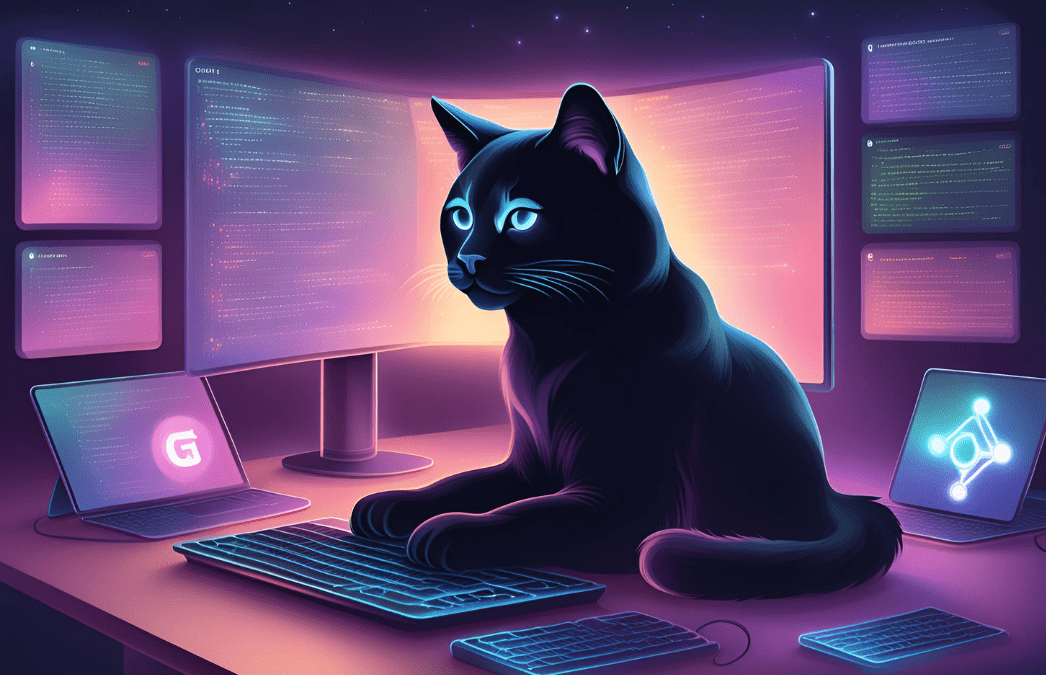
Installing Jenkins with Docker
Easily deploy Jenkins with Docker for a fast and isolated CI/CD environment.
by Eugene Obiedkov
Full Stack Developer
Aug, 2025・3 min read
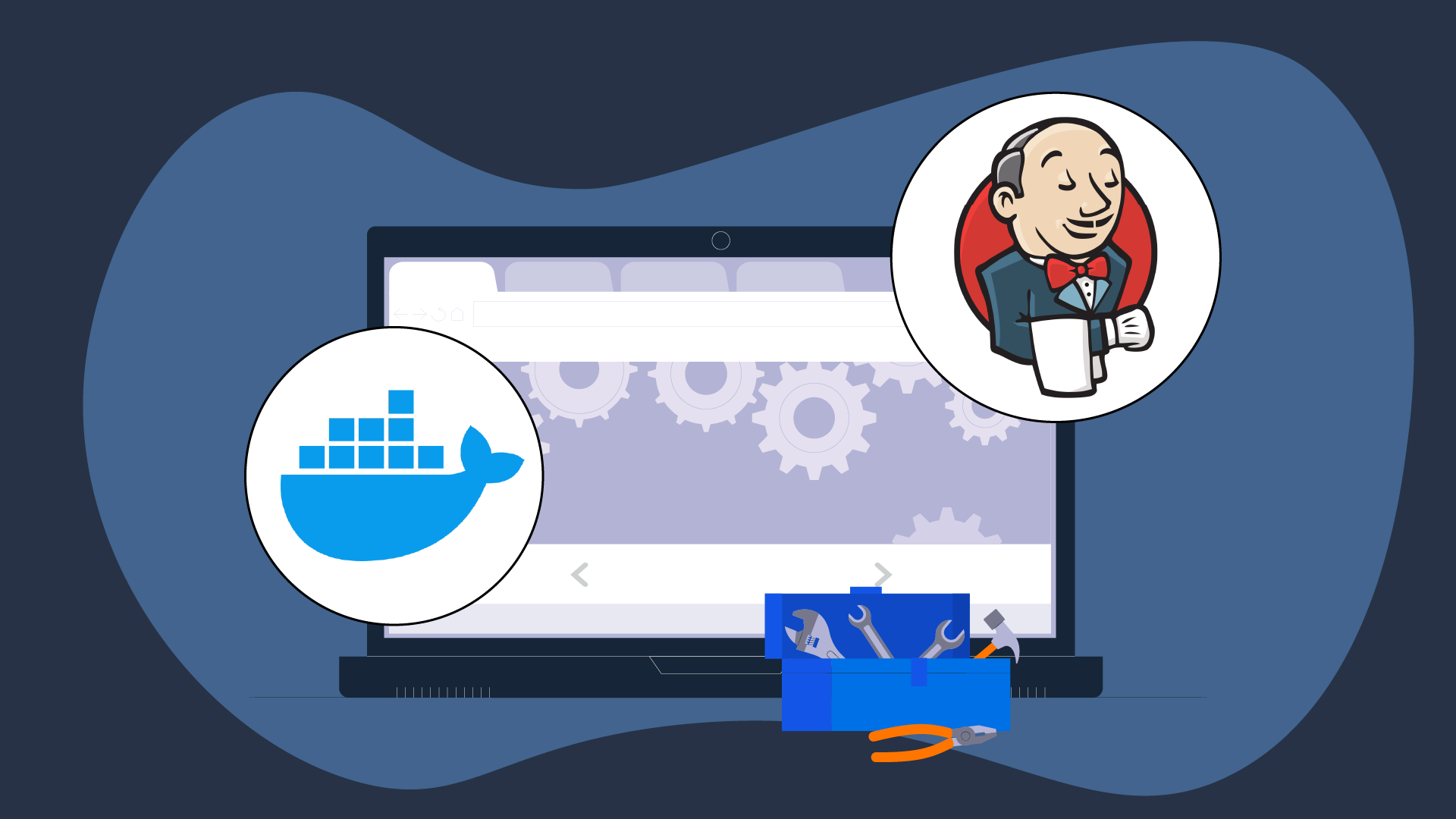
AI Agents in Intelligent Systems
Autonomous Agents
by Andrii Chornyi
Data Scientist, ML Engineer
May, 2024・9 min read

Content of this article