Related courses
See All CoursesBeginner
Java Basics
Learn the fundamentals of Java and its key features in this course. By the end, you'll be able to solve simple algorithmic tasks and gain a clear understanding of how basic console Java applications operate.
Beginner
C Basics
This course offers a thorough introduction to the C programming language. Participants will delve into the core concepts, syntax, and structures of C, equipping them to craft basic programs. Key areas of focus encompass variables, data types, control structures, functions, arrays, and pointers. Engaging hands-on activities and projects will provide learners with tangible experience in problem-solving using C. Upon concluding this course, participants will possess a robust understanding of C programming and be primed to explore more intricate subjects.
Beginner
C# Basics
Get ready to embark on a thrilling coding journey with C# - the language that powers Windows applications, games, and more. Unlock the potential to build everything from dynamic web apps to powerful desktop software. With its elegance, performance, and versatility, C# is your gateway to the future of programming. Let's dive in and bring your coding dreams to life!
How to Build Scalable Applications
Designing for Growth and Efficiency

In today's rapidly evolving digital landscape, building applications that can scale effectively is crucial. Scalability ensures that your application can handle growth — be it in user numbers, data volume, or transaction frequency — without compromising performance. This article explores the key strategies and practices for building scalable applications, ensuring they remain efficient and reliable as they grow.
Understanding Scalability
Scalability is the ability of an application to handle increased load without impacting performance. It's not just about handling more users or data, but doing so efficiently.

Types of Scalability
- Vertical Scaling: Adding more resources (like CPU, RAM) to your existing infrastructure.
- Horizontal Scaling: Adding more machines or instances to your infrastructure.
Run Code from Your Browser - No Installation Required

Designing for Scalability
Successful scalability starts at the design phase. It involves several key principles:
.png)
Principles of Scalable Design
| Principle | Description |
|---|---|
| Modularity | Enhances flexibility and maintenance, enabling independent scaling. |
| Statelessness | Facilitates easier scaling and replication of components. |
| Database Optimization | Involves indexing, partitioning, and query optimization for performance. |
Implementing Scalability
Building a scalable application requires the right tools and practices in both software and infrastructure.
Software Practices
- Microservices Architecture: Using small, loosely coupled services.
- Caching: Storing frequently accessed data in fast storage to reduce database load.
- Asynchronous Processing: Handling tasks like sending emails or processing files in the background.

Infrastructure Practices
- Load Balancing: Distributing traffic across multiple servers to avoid overloading a single server.
- Auto-scaling: Automatically adjusting resources based on traffic and load.
Challenges in Scalability
Scalability is not without its challenges. Understanding and mitigating these challenges is key to successful implementation.

Key Challenges
- Complexity Management: As the system scales, managing its complexity becomes crucial.
- Consistency and Data Integrity: Ensuring data remains consistent across distributed systems.
- Cost Management: Balancing the cost of resources against the need for scalability.
Start Learning Coding today and boost your Career Potential

FAQs
Q: Is it better to start with vertical or horizontal scaling?
A: It depends on your application's needs and resources. Vertical scaling is often simpler and cheaper initially, but horizontal scaling offers more long-term flexibility.
Q: How important is database optimization in scalability?
A: Extremely important. Efficient database design and query optimization are crucial for performance, especially under high load.
Q: Can microservices architecture make an application more scalable?
A: Yes, microservices allow for easier scaling of individual components of an application, making it more scalable overall.
Q: What is the role of caching in scalability?
A: Caching reduces the load on databases and improves response times, which is vital for scalability.
Q: How does auto-scaling help in managing resources?
A: Auto-scaling adjusts resources automatically based on traffic and load, ensuring efficient resource utilization without over-provisioning.
Related courses
See All CoursesBeginner
Java Basics
Learn the fundamentals of Java and its key features in this course. By the end, you'll be able to solve simple algorithmic tasks and gain a clear understanding of how basic console Java applications operate.
Beginner
C Basics
This course offers a thorough introduction to the C programming language. Participants will delve into the core concepts, syntax, and structures of C, equipping them to craft basic programs. Key areas of focus encompass variables, data types, control structures, functions, arrays, and pointers. Engaging hands-on activities and projects will provide learners with tangible experience in problem-solving using C. Upon concluding this course, participants will possess a robust understanding of C programming and be primed to explore more intricate subjects.
Beginner
C# Basics
Get ready to embark on a thrilling coding journey with C# - the language that powers Windows applications, games, and more. Unlock the potential to build everything from dynamic web apps to powerful desktop software. With its elegance, performance, and versatility, C# is your gateway to the future of programming. Let's dive in and bring your coding dreams to life!
The SOLID Principles in Software Development
The SOLID Principles Overview
by Anastasiia Tsurkan
Backend Developer
Nov, 2023・8 min read

30 Python Project Ideas for Beginners
Python Project Ideas
by Anastasiia Tsurkan
Backend Developer
Sep, 2024・14 min read

Asynchronous Programming in Python
Brief Intro to Asynchronous Programming
by Ruslan Shudra
Data Scientist
Dec, 2023・5 min read
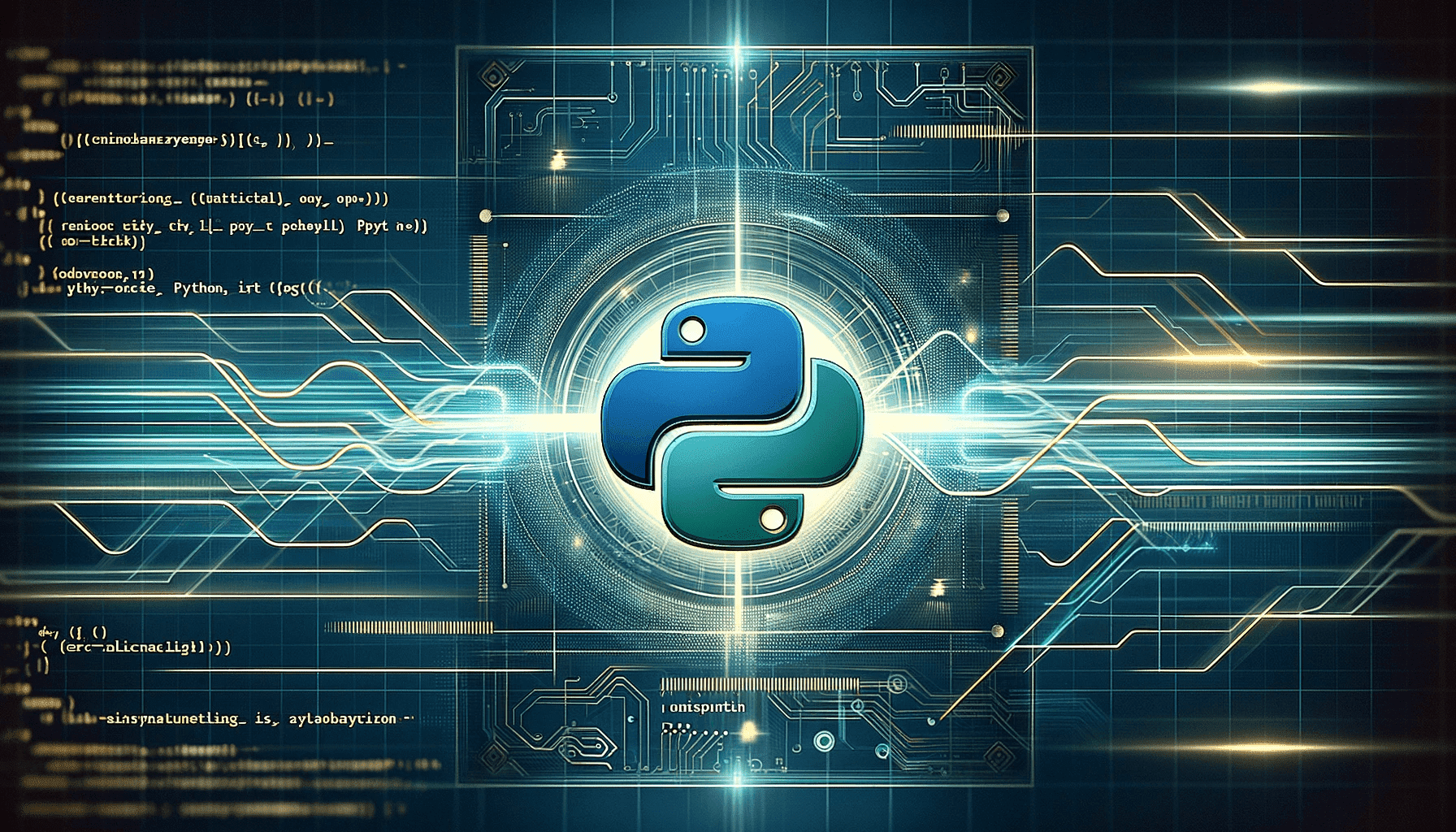
Content of this article