Related courses
See All CoursesIntermediate
CSS Layout, Effects, and Sass
Level up your styling skills by mastering advanced CSS techniques for modern web design. Position and manage elements with precision using advanced positioning strategies. Create smooth transitions and engaging animations to enhance user experience. Transform and manipulate elements for dynamic visual effects. Build responsive designs that adapt across devices and learn to streamline your workflow with CSS preprocessors like Sass.
Beginner
Ultimate HTML
Learn the essentials of HTML, the backbone of every website. Structure content with tags and attributes, build clear document layouts, and add images, links, and tables. Create accessible, user-friendly forms for capturing input and interaction. Practice crafting well-structured, functional web pages while following best practices. Start your web development journey by mastering HTML.
Beginner
CSS Fundamentals
Master the essentials of CSS (Cascading Style Sheets), the styling language that transforms the look and feel of web pages. Explore core concepts such as text styles, colors, spacing, the box model, Flexbox, and decorative effects. Build the skills to create visually engaging and well-structured web pages. Perfect for beginners looking to establish a solid foundation in CSS.
Image Optimization Tips for Your Website
Tips to Supercharge Your Website Performance

Introduction
In today's fast-paced digital world, the success of an online business heavily relies on providing a smooth and quick user experience. Recent studies have shown that slow loading times on websites significantly reduce the likelihood of potential customers making a purchase. One of the main reasons behind sluggish website performance is the use of oversized and unoptimized images.
We will discuss the importance of image optimization and provide practical tips to improve your website's performance to meet the demanding standards.
What is Image Optimization?
Image optimization is a strategic process focused on diminishing the file size of images without compromising visual quality, a critical measure to guarantee swift page load times. Beyond size reduction, it encompasses image SEO strategically positioning product visuals to secure prominent placements on leading search engines like Google.
This multifaceted approach ensures that images render flawlessly on both desktop and mobile devices and contribute to enhanced overall website performance.
The integral components of image optimization span several key elements, each playing a vital role in the pursuit of digital efficiency:
- Image File Size: Delving into the decision between image formats - the versatile JPEG, the lossless PNG, or the cutting-edge WEBP - becomes a crucial consideration in the optimization process.
- Image Compression Level: Navigating the delicate balance between preserving image quality and achieving a reduced file size is an art. The optimal compression level strikes a harmonious equilibrium between these competing factors.
- Image Height and Width: Determining the ideal dimensions for display is a pivotal aspect of image optimization. Precision in sizing ensures optimal rendering across various devices, from expansive desktop screens to compact mobile interfaces.
The overarching objective of image optimization is to artfully reconcile these fundamental elements, orchestrating the creation of high-quality visuals that occupy the smallest conceivable file size. This delicate equilibrium contributes to an accelerated page load experience and aligns with contemporary digital standards, where users demand both speed and visual excellence.
Why Prioritize Image Optimization?
Optimizing images is crucial for unlocking digital benefits. Unoptimized images slow load times and account for 75% of a webpage's size. Image optimization is essential for many reasons.
1. Enhanced Website Speed:
Swift-loading web pages fosters an enriched browsing experience, curbing bounce rates. Even a modest two-second delay in page speed can lead to a remarkable 103% surge in bounce rates, underscoring the profound influence of speed on user engagement.
2. Elevated Browsing Experience:
The direct correlation between page speed and user experience is irrefutable. Micro-delays as minuscule as 1/10th of a second become perceptible, and extended delays can disrupt a user's cognitive flow. With every additional second in page load time, a notable 10% of users may opt to leave the site, emphasizing the critical intersection of speed and user satisfaction.
3. Optimized Search Performance:
Optimized images catalyze superior search engine rankings, especially in Google's intricate algorithms. Recent data illuminates that images are featured in the results for a staggering 32% of Google search queries. Leveraging image optimization becomes a strategic move to secure prominent positions in Google's Image Search, ultimately driving heightened traffic to your website.
Run Code from Your Browser - No Installation Required

Optimizing Images
Elevating your image optimization game involves strategic considerations to enhance user experience, search engine visibility, and overall digital resonance. Here's a comprehensive guide on how to impeccably optimize images for the web:
- Concise Image Names: Replace generic default names with descriptive, keyword-rich alternatives. Consider how potential customers might search for products on your site.
- Optimize Alt Attributes: Populate
altattributes with relevant keywords to boost SEO. Alt attributes also serve as textual alternatives when images cannot be rendered. - Choose Image Dimensions Wisely: Display various angles of products and assign unique
altattributes for each shot. Avoid directly placing the largest image on the webpage to streamline loading. - Resize Images: Keep image file sizes below 70 kilobytes for websites. Leverage online tools like Adobe Photoshop Express, PicMonkey, PIXLR, Canva, or GIMP for efficient image editing.
- Choose the Right Image Format: Opt for JPEG for its balance of quality and compact file size. Steer clear of GIFs for large product images, considering PNGs as a viable alternative.
- Optimize Thumbnails: Maintain small thumbnail file sizes to mitigate impacts on page load speeds - vary
altattribute text for thumbnails to avoid redundancy. - Use Image Sitemaps: Implement image sitemaps to assist search engines in locating and indexing images on your site. Submit sitemaps to Google through the Search Console for enhanced visibility.
- Beware of Decorative Images: Scrutinize and minimize the file sizes of decorative images. Opt for PNG-8 or GIFs for borders or uncomplicated patterns.
- Use Caution with CDNs: Content Delivery Networks (CDNs) can influence backlinks. Evaluate the necessity of a CDN based on your website's traffic and overarching business goals.
- Test Your Images: Experiment with the number of product images per page, varying product angles, and the volume of product listings.
Image Optimization Tools
Here are vital tools to consider for seamlessly enhancing your visual assets:
AVADA
This tool excels in automating alt tags, compressing images, and seamlessly integrating with Google Search Console. A comprehensive solution to streamline your image optimization workflow.
TinyIMG
Offering more than just image compression, TinyIMG addresses technical SEO issues, automatically optimizes and resizes images, and provides live support for a holistic approach to image optimization.
TinyPNG
A renowned player in the field, TinyPNG specializes in intelligent lossy compression for JPEG, PNG, and WEBP files. It consistently delivers effective reductions in image file sizes, ensuring optimal performance without compromising quality.
Conclusion
To sum up, adopting efficient image optimization techniques not only boosts your website's speed and overall performance but also enhances your website's SEO and user experience, ultimately leading to higher conversion rates. For a successful online presence in 2024, it is crucial to prioritize image optimization.
Start Learning Coding today and boost your Career Potential

FAQs
Q: What is image optimization, and why is it important?
A: Image optimization is the process of reducing the file size of images without compromising visual quality, crucial for swift page load times.
Q: How do oversized images impact website performance?
A: Oversized images contribute to slow loading times, negatively affecting user experience and increasing bounce rates.
Q: What are the key elements of image optimization?
A: Image file size, compression level, and dimensions are integral components. Choosing the right image format, optimizing alt attributes, and strategically using image sitemaps play crucial roles.
Q: Are there tools available for image optimization?
A: Yes, tools like AVADA, TinyIMG, and TinyPNG are recommended for automating alt, compressing images, addressing technical SEO issues, and ensuring optimal image performance.
Q: Why is it crucial to prioritize image optimization for a successful online presence in 2024?
A: Efficient image optimization enhances website speed and improves SEO and user experience, ultimately leading to higher conversion rates and a successful online presence.
Related courses
See All CoursesIntermediate
CSS Layout, Effects, and Sass
Level up your styling skills by mastering advanced CSS techniques for modern web design. Position and manage elements with precision using advanced positioning strategies. Create smooth transitions and engaging animations to enhance user experience. Transform and manipulate elements for dynamic visual effects. Build responsive designs that adapt across devices and learn to streamline your workflow with CSS preprocessors like Sass.
Beginner
Ultimate HTML
Learn the essentials of HTML, the backbone of every website. Structure content with tags and attributes, build clear document layouts, and add images, links, and tables. Create accessible, user-friendly forms for capturing input and interaction. Practice crafting well-structured, functional web pages while following best practices. Start your web development journey by mastering HTML.
Beginner
CSS Fundamentals
Master the essentials of CSS (Cascading Style Sheets), the styling language that transforms the look and feel of web pages. Explore core concepts such as text styles, colors, spacing, the box model, Flexbox, and decorative effects. Build the skills to create visually engaging and well-structured web pages. Perfect for beginners looking to establish a solid foundation in CSS.
useState Hook in React with TypeScript
Guide to Using useState in React with TypeScript
by Oleh Subotin
Full Stack Developer
May, 2024・9 min read
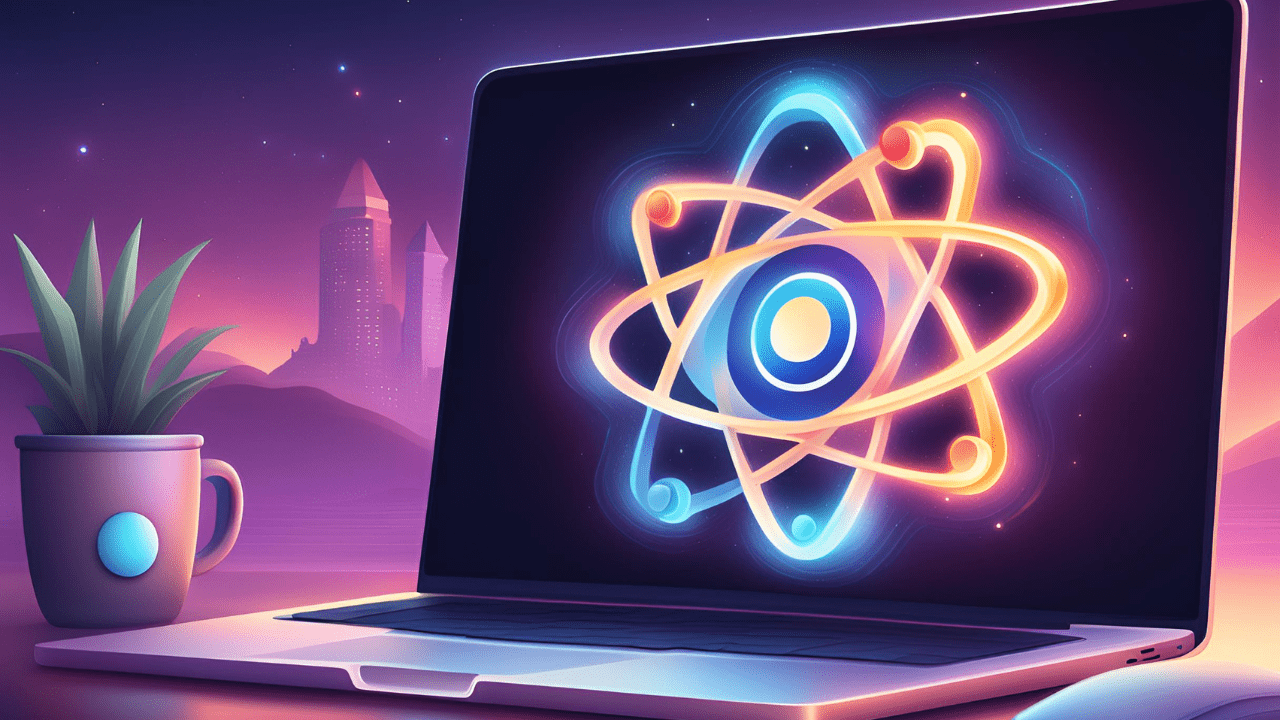
Unlocking the Potential of Single Page Applications
SPA
by Oleh Subotin
Full Stack Developer
Dec, 2023・7 min read

Accidental Innovation in Web Development
Product Development
by Oleh Subotin
Full Stack Developer
May, 2024・5 min read

Content of this article