Related courses
See All CoursesIntermediate
Introduction to Pandas
Pandas is an extremely user-friendly library for data analysis. It's also designed to handle large datasets, using data structures like DataFrame and Series. This makes it an invaluable tool for Data Science. In this guide, you'll get acquainted with a range of statistical functions, including how to find correlations, modes, medians, and maximum and minimum values within a dataset. You'll also learn how to handle missing values and manipulate specific values, as well as how to remove them.
Intermediate
Data Wrangling with pandas
This course contains a lot of useful functions for a future data analyst. You will learn different ways of extracting data and even set conditions on it. After it, you will be familiar with the methods of grouping data. Also, you will learn how to preprocess data. Each section has its data set so that the course will be gripping.
Pandas for Data Analysis Tutorial
Comprehensive Pandas Overview

In the world of data science and analysis, Python has emerged as a leading programming language, thanks in large part to its powerful libraries. Among these, Pandas stands out as a critical tool for data manipulation and analysis. This article will serve as a comprehensive tutorial on Pandas, exploring its features, capabilities, and how it has become an indispensable tool for data analysts and scientists.
What is Pandas?
Pandas is an open-source data analysis and manipulation tool built on top of the Python programming language. It provides fast, flexible, and expressive data structures designed to make working with "relational" or "labeled" data both easy and intuitive. Pandas is best suited for working with tabular data (like SQL tables or Excel spreadsheets), as well as ordered and unordered time series data, matrix data, and any other forms of observational or statistical data sets.
What is Pandas used for?
Pandas is primarily used for the following purposes:
- Data Cleaning: Handling missing data, filtering data, and cleaning messy datasets.
- Data Transformation: Pivoting, reshaping, and aggregating data.
- Data Analysis: Statistical analysis, exploratory data analysis, and understanding data trends.
- Data Visualization: Integrating with libraries like Matplotlib and Seaborn for insightful visualizations.

Run Code from Your Browser - No Installation Required

What you need to know before using Pandas?
Before diving into Pandas, it's crucial to have the following things:
- Basic Python Knowledge: Familiarity with its syntax and concepts like variables, data types, loops, and functions.
- Understanding of Data Structures: A grasp of basic data structures in Python, such as lists, tuples, and dictionaries.
Core features of Pandas
Pandas is not just another data analysis tool; it's a comprehensive suite of functionalities tailored to meet the diverse needs of data professionals. At the heart of its prowess are several core features, each designed to simplify and enhance the process of data handling and analysis. These features collectively form the foundation upon which Pandas stands as a robust tool in the data science toolkit. Let's explore these key features in detail:
-
DataFrame: This is a two-dimensional, size-mutable, and potentially heterogeneous tabular data structure with labeled axes. Think of it as a spreadsheet that's programmable and far more powerful.
-
Series: A Series in Pandas is a one-dimensional array capable of holding any data type. It's like a column in a spreadsheet or a single list with extra powers for data manipulation.
-
Data Reading and Writing: One of Pandas' greatest strengths is its ability to efficiently read from and write to a wide range of data formats, including CSV, Excel, SQL, and JSON. This flexibility makes data interchange and integration a breeze.
-
Data Manipulation: Whether it's merging datasets, joining different data sources, or concatenating data across various axes, Pandas provides a plethora of functions for complex data manipulation tasks.
-
Time Series Analysis: Dealing with date and time data types is often tricky, but Pandas offers specialized tools for comprehensive time series analysis, making it an invaluable asset for working with time-dependent data.
-
GroupBy Operations: These operations are essential for aggregating, summarizing, and transforming data based on grouping. It's a powerful way to drill down into data and extract meaningful insights.

Conclusion
Learning Pandas is not just about adding a skill to your resume; it's about unlocking the potential to handle and analyze data in ways that are both efficient and insightful. As data continues to drive decision-making in virtually every field, proficiency in Pandas becomes a significant asset.
We invite you to embark on this learning journey with us, where we make data analysis not just educational but also engaging, starting with the "Pandas First Steps" course and then delving deeper into Pandas with the "Advanced Techniques in pandas" course. In case you want to have a solid foundation in data analysis and visualization overall, the "Python Data Analysis and Visualization" track is your choice.
Start Learning Coding today and boost your Career Potential

FAQs
Q: Do I need prior programming experience to learn Pandas?
A: Basic knowledge of Python is beneficial, but beginners can also learn Pandas effectively with the right resources.
Q: How does Pandas work with other Python libraries?
A: Pandas integrates seamlessly with libraries like NumPy for numerical operations, Matplotlib and Seaborn for visualization, and SciPy for scientific computing.
Q: Can Pandas handle large datasets?
A: Yes, Pandas is capable of handling large datasets, but its performance depends on the available memory and processing power.
Q: Is Pandas suitable for time series data?
A: Absolutely. Pandas has robust features specifically designed for time series data, making it ideal for financial, economic, and meteorological data analysis.
Q: Can Pandas be used in conjunction with big data technologies?
A: Yes, Pandas can be used with big data technologies, but with some limitations due to its in-memory computation model. For very large datasets, integrating Pandas with libraries like Dask or Apache Spark can be effective.
Q: How does Pandas support collaborative data analysis?
A: Pandas supports various file formats for data exchange and integrates well with Python environments like Jupyter notebooks, enhancing collaborative efforts in data analysis projects. It allows teams to share, review, and build upon each other's work efficiently.
Related courses
See All CoursesIntermediate
Introduction to Pandas
Pandas is an extremely user-friendly library for data analysis. It's also designed to handle large datasets, using data structures like DataFrame and Series. This makes it an invaluable tool for Data Science. In this guide, you'll get acquainted with a range of statistical functions, including how to find correlations, modes, medians, and maximum and minimum values within a dataset. You'll also learn how to handle missing values and manipulate specific values, as well as how to remove them.
Intermediate
Data Wrangling with pandas
This course contains a lot of useful functions for a future data analyst. You will learn different ways of extracting data and even set conditions on it. After it, you will be familiar with the methods of grouping data. Also, you will learn how to preprocess data. Each section has its data set so that the course will be gripping.
Data Analyst vs Data Engineer vs Data Scientist
Unraveling the Roles and Responsibilities in Data-Driven Careers
by Kyryl Sidak
Data Scientist, ML Engineer
Dec, 2023・7 min read

Top 3 SQL Certifications
How to Confirm Your SQL Skills
by Daniil Lypenets
Full Stack Developer
Sep, 2023・9 min read

10 Essential Python Libraries Every Data Scientist Should Master
Python Libraries for Data Science
by Andrii Chornyi
Data Scientist, ML Engineer
Nov, 2023・7 min read
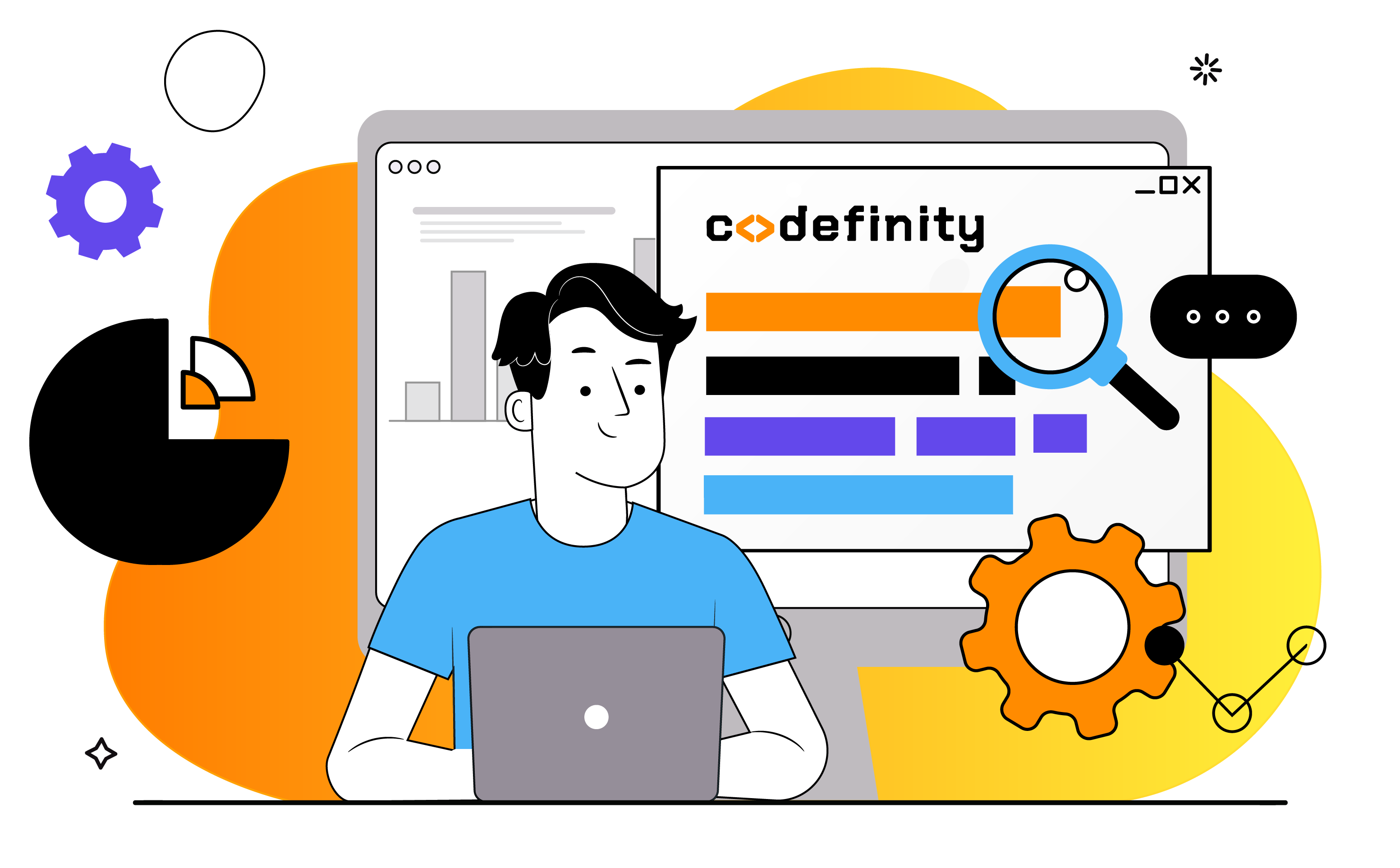
Content of this article