Related courses
See All CoursesBeginner
Python Data Structures
Explore the fundamental data structures of the Python programming language, including lists, dictionaries, tuples, and sets, and learn how to apply them effectively to solve real-world programming challenges.
Beginner
Python Functions Tutorial
Gain a solid understanding of how functions shape Python programming. Master defining and calling functions, working with arguments, handling return values, and creating flexible, efficient code using recursion and lambda expressions.
Beginner
Python Loops Tutorial
Build confidence in mastering Python loops! Start with the basics of for and while loops and progress to advanced concepts like nested loops, control statements, and dynamic conditions. With hands-on practice and real-world examples, gain the skills to write efficient, clean, and powerful code. Perfect for beginners and anyone looking to sharpen their Python expertise!
Python For Loops Beyond the Basics
For Loops Additional Functionality

Python's for loops are more than just a basic iteration tool. Beyond their fundamental usage, they come equipped with several interesting features that can make code more readable, efficient, and Pythonic. In this article, we'll delve into six such features: for-else, break and continue, enumerate and zip, tuple unpacking, list comprehensions, and the range function with negative steps.
List Comprehensions: Compact For Loops
List comprehensions provide a concise way to create lists. It's a one-liner for loop that creates a new list by applying an expression to each item in the existing iterable.
Suppose you have a list of numbers and you want to create a new list that contains the squares of all the even numbers from the original list.
Run Code from Your Browser - No Installation Required

Break and Continue: Controlling Loop Execution
break and continue are integral in controlling the flow of loops. break halts the loop, while continue skips the rest of the loop’s current iteration and moves to the next iteration. These statements are essential for handling complex conditions inside loops.
Imagine you're processing a list of numbers, and you need to stop the processing once you encounter a negative number.
Now, suppose you want to process the same list of numbers, but this time, skip the negative numbers and continue with the rest.
For-Else: A Unique Python Feature
The for-else construct is a unique Python feature where the else block executes only if the loop completes without encountering a break statement. It's particularly useful for searching loops, where you might want to perform an action if a condition isn't met during the iteration.
Enumerate and Zip: Iterating with Indices and Parallel Collections
enumerate adds a counter to an iterable, making it easy to have an index during iteration. zip, on the other hand, allows parallel iteration over multiple iterables, aligning elements based on their position.
Imagine you're working with a list of fruits, and you need to print each fruit along with its index in the list.
Now, suppose you have a list of fruits and a corresponding list of their colors. You want to print each fruit with its color.
Start Learning Coding today and boost your Career Potential

Tuple Unpacking During Iteration
Python allows unpacking tuples directly in the loop, making it convenient when working with a sequence of tuples or a multi-dimensional array.
Imagine you have a list of coordinates represented as tuples, and you want to process each coordinate individually. With tuple unpacking, you can directly extract the x and y components in the loop.
Using Range with Negative Steps
The range function is versatile and can be used with a negative step to iterate backward. This is particularly useful when you need to loop through a sequence in reverse order.
Imagine you have a list of items, and you want to process or print them in reverse order. You can use the range function with a negative step to achieve this.
Conclusion
These features of Python’s for loops offer enhanced control and flexibility, allowing programmers to write more efficient and readable code. By incorporating these tools, you can take full advantage of Python's capabilities and streamline your loop-based logic.
Related courses
See All CoursesBeginner
Python Data Structures
Explore the fundamental data structures of the Python programming language, including lists, dictionaries, tuples, and sets, and learn how to apply them effectively to solve real-world programming challenges.
Beginner
Python Functions Tutorial
Gain a solid understanding of how functions shape Python programming. Master defining and calling functions, working with arguments, handling return values, and creating flexible, efficient code using recursion and lambda expressions.
Beginner
Python Loops Tutorial
Build confidence in mastering Python loops! Start with the basics of for and while loops and progress to advanced concepts like nested loops, control statements, and dynamic conditions. With hands-on practice and real-world examples, gain the skills to write efficient, clean, and powerful code. Perfect for beginners and anyone looking to sharpen their Python expertise!
The SOLID Principles in Software Development
The SOLID Principles Overview
by Anastasiia Tsurkan
Backend Developer
Nov, 2023・8 min read

30 Python Project Ideas for Beginners
Python Project Ideas
by Anastasiia Tsurkan
Backend Developer
Sep, 2024・14 min read

Coding for Beginners The Ultimate Guide on How to Start
Road map for beginer
by Anastasiia Tsurkan
Backend Developer
Nov, 2023・10 min read
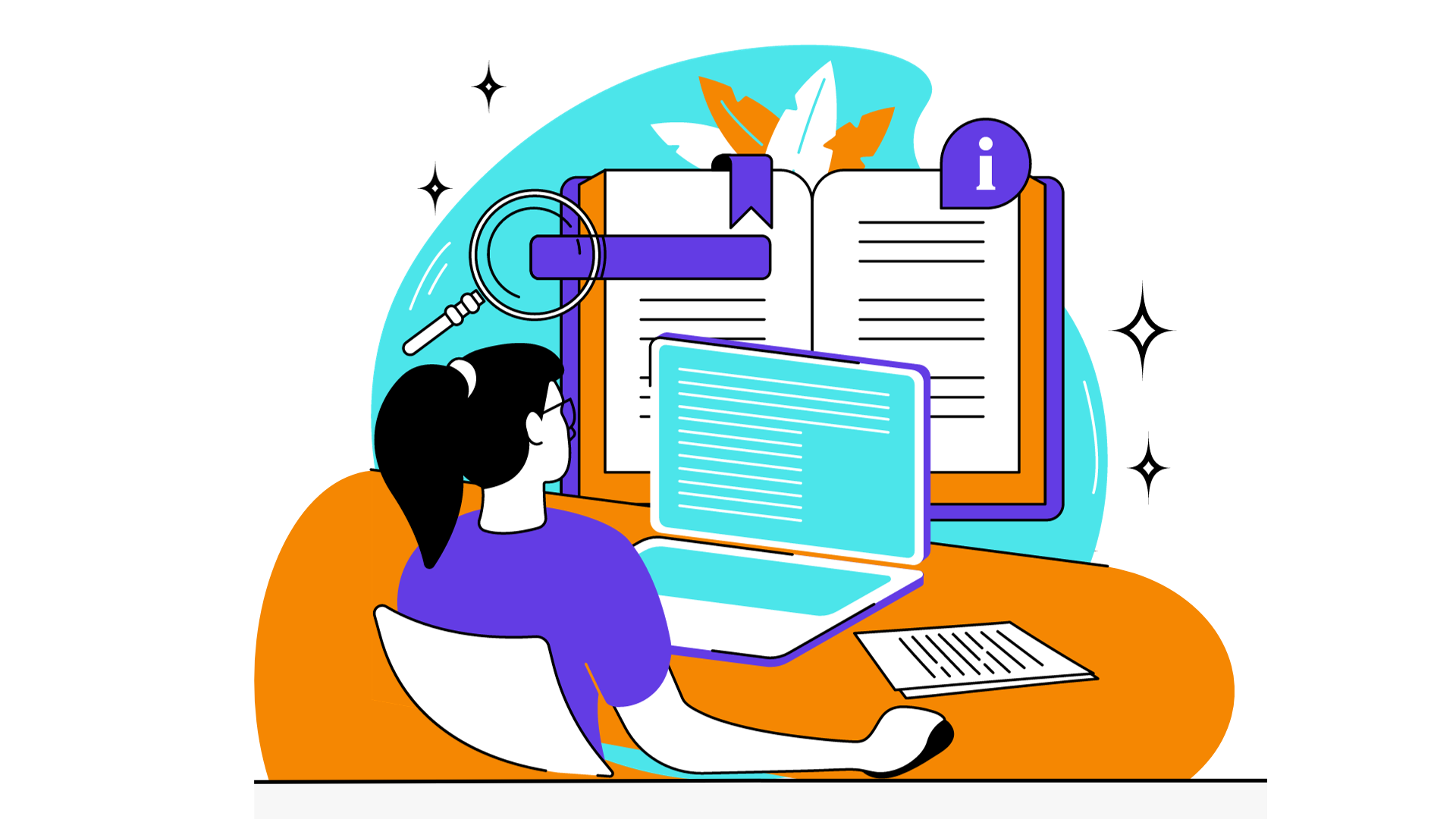
Content of this article