Related courses
See All CoursesIntermediate
Adobe Illustrator Complete Guide
Now you'll gain comprehensive skills in photo editing, digital art, and graphic design. Learn to expertly navigate Illustrator's tools and features to create stunning visuals, manipulate images, and enhance your creative projects. Whether you're a beginner or looking to refine your skills, this course will empower you to master Adobe Illustrator with confidence.
Beginner
UI/UX Design with Figma
Learn everything from the basics of designing user interfaces to advanced prototyping and collaboration techniques. Explore how to create wireframes, design visually stunning layouts, and work effectively with development teams using Figma's powerful features. Perfect for beginners and professionals, this learning journey combines practical projects, expert tips, and real-world applications to help you succeed in the competitive world of design.
Top 5 Web Design Tools
Comparison of the Best Tools

In the ever-evolving landscape of web development, the right tools can make all the difference between a mediocre website and an exceptional digital experience. Web design tools play a crucial role in shaping the aesthetics, functionality, and user experience of websites across industries. Whether you're a seasoned developer, a graphic designer venturing into web projects, or a business owner looking to enhance your online presence, understanding and choosing the right tools is paramount.
In this article, we delve into the realm of web design tools, focusing on the top five that stand out in today's competitive market. These tools are selected based on their usability, versatility, features, and overall impact on web development practices. By exploring their capabilities and unique offerings, we aim to provide you with insights that will empower you to make informed decisions when selecting tools for your web design projects.
Join us as we explore the tools that are setting new standards in web design, and discover how they can elevate your creativity, efficiency, and success in building modern, responsive websites.
Top 5 Web Design Tools
Figma
In the realm of modern web design, several standout tools have revolutionized how designers create and collaborate. Figma stands out as a leading cloud-based design tool renowned for its emphasis on collaboration and versatility. It allows real-time co-editing and commenting, making it ideal for teams working remotely or across different locations. Designers can create UI/UX designs, prototypes, and design systems within Figma, leveraging its responsive design capabilities and extensive library of plugins for enhanced functionality.
Adobe XD
Adobe XD, another powerhouse in the industry, offers a comprehensive suite for UX/UI design and prototyping. Built with seamless integration into Adobe Creative Cloud, XD supports a wide range of design tasks from wireframing to interactive prototypes. Features like auto-animate and voice prototyping enable designers to create engaging user experiences efficiently. While Adobe XD provides robust design system management and a growing plugin ecosystem, its learning curve can be steep for newcomers not familiar with Adobe's interface.
Sketch
Sketch remains a favorite among macOS users for its focus on vector-based interface design. It offers a streamlined, lightweight platform that supports responsive design and reusable elements through symbols. Sketch's strength lies in its vibrant plugin community, which extends its functionality for tasks ranging from UI design to prototyping. However, being limited to macOS can be a barrier for teams with diverse operating system environments seeking collaborative features comparable to cloud-based tools like Figma.
Adobe Photoshop
Adobe Photoshop, while primarily known as a photo editing tool, remains indispensable in web design for its powerful image manipulation capabilities and extensive design tools. Designers use Photoshop to create web graphics, manipulate images, and develop custom web elements. Its integration with other Adobe products makes it a versatile tool in a designer's toolkit, although it may require additional software for prototyping and collaborative design work not native to its feature set.
Webflow
Webflow stands apart as a visual development platform that enables designers to build responsive websites without writing code. It combines design, CMS, and hosting capabilities in one intuitive platform, allowing for comprehensive control over design elements and interactions. Webflow's visual interface supports complex layouts, animations, and CMS-driven content management, making it a preferred choice for designers looking to translate their vision into functional, responsive websites. However, its reliance on visual development may limit flexibility compared to traditional coding approaches for certain advanced web development tasks.
These tools represent the forefront of web design innovation, each offering unique strengths and functionalities tailored to different aspects of the design and development process. Whether emphasizing collaboration, interface design, image editing, or visual development, choosing the right tool depends on specific project needs, team dynamics, and the desired balance between design creativity and technical execution.
Conclusion
| Feature/Tool | Figma | Adobe XD | Sketch | Adobe Photoshop | Webflow |
|---|---|---|---|---|---|
| Collaboration | Real-time co-editing, commenting | Co-editing, sharing, commenting | Limited collaboration features | Basic collaboration tools | Limited collaborative features |
| Platform | Cloud-based, works on any OS | Mac, Windows | macOS only | Mac, Windows | Web-based, any OS |
| Prototyping | Yes | Yes | Yes | Basic interactive prototyping | Yes |
| Plugins | Extensive | Growing plugin ecosystem | Rich plugin community | Integration with Adobe plugins | Limited |
| Cost | Subscription-based | Subscription-based | One-time purchase | Subscription-based | Subscription-based |
| Learning Curve | Moderate | Moderate | Moderate | Steep for complex features | Moderate |
| Special Features | Responsive design, design systems | Auto-animate, voice prototyping | Symbols for reusable elements | Extensive image editing features | Visual development, CMS, hosting |
In the dynamic field of web design, selecting the right toolset can significantly impact productivity, creativity, and project success. Figma stands out for its robust collaboration features and versatile cloud-based platform, making it ideal for teams that prioritize real-time collaboration and design system management. Adobe XD offers a comprehensive suite within Adobe Creative Cloud, suitable for UX/UI designers seeking integrated prototyping and design system workflows.
Sketch remains a favorite among macOS users for its intuitive interface and powerful plugin ecosystem, though its collaborative capabilities are more limited compared to cloud-based tools. Adobe Photoshop continues to excel in image editing and graphic design, essential for creating custom web elements and enhancing visual content. Webflow, on the other hand, provides a visual development environment that empowers designers to build responsive websites without coding, integrating design, CMS, and hosting capabilities in a unified platform.
Ultimately, the choice between these tools depends on specific project requirements, team dynamics, and individual preferences in terms of design workflow and collaboration needs. By leveraging the strengths of these tools, designers can enhance their capabilities, streamline their workflows, and deliver exceptional digital experiences tailored to today's demanding web design landscape.
Start Learning Coding today and boost your Career Potential

FAQs
Q: What is the advantage of using Figma over traditional design tools?
A: Figma offers real-time collaboration, cloud-based storage, and a versatile platform accessible from any operating system, making it ideal for remote teams and seamless design system management.
Q: Can Adobe XD be used for both UI design and prototyping?
A: Yes, Adobe XD integrates both UI design and prototyping features within the same platform, allowing designers to create interactive prototypes directly from their design files.
Q: Is Sketch limited to macOS users only?
A: Yes, Sketch is designed specifically for macOS users, limiting its use to those who work within Apple's operating system ecosystem.
Q: How does Adobe Photoshop contribute to web design?
A: Adobe Photoshop is primarily an image editing tool but is widely used in web design for creating web graphics, editing photos, and designing custom elements that enhance visual appeal.
Q: What makes Webflow different from other web design tools?
A: Webflow stands out by allowing designers to visually design and build responsive websites without coding, incorporating features like CMS, hosting, and a visual development interface.
Q: Are there limitations to using Webflow compared to traditional coding?
A: While Webflow simplifies web design with its visual interface, it may have limitations in customizing complex functionalities that require extensive coding knowledge or integrations outside its ecosystem.
Related courses
See All CoursesIntermediate
Adobe Illustrator Complete Guide
Now you'll gain comprehensive skills in photo editing, digital art, and graphic design. Learn to expertly navigate Illustrator's tools and features to create stunning visuals, manipulate images, and enhance your creative projects. Whether you're a beginner or looking to refine your skills, this course will empower you to master Adobe Illustrator with confidence.
Beginner
UI/UX Design with Figma
Learn everything from the basics of designing user interfaces to advanced prototyping and collaboration techniques. Explore how to create wireframes, design visually stunning layouts, and work effectively with development teams using Figma's powerful features. Perfect for beginners and professionals, this learning journey combines practical projects, expert tips, and real-world applications to help you succeed in the competitive world of design.
Select the Right UI UX for Your Newborn Startup
How to Select the Right UI/UX for Product
by Oleh Subotin
Full Stack Developer
May, 2024・5 min read

Responsive Email Design
Challenges and Best Practices of the Email Design
by Oleh Subotin
Full Stack Developer
Feb, 2024・12 min read
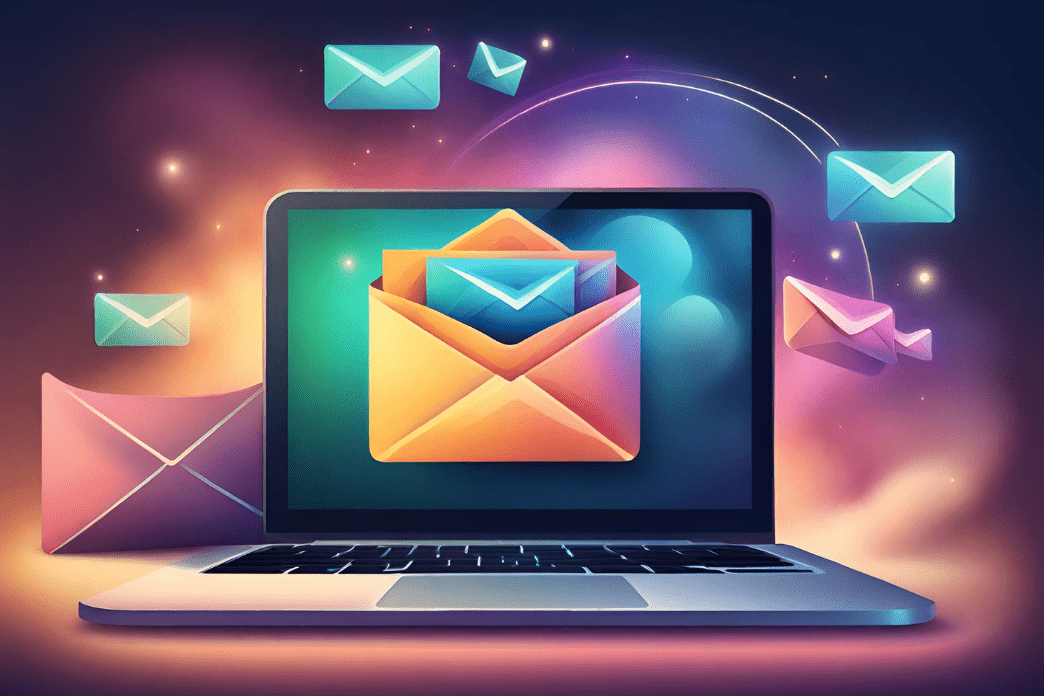
Adobe Illustrator
Perspectives on Learning Adobe Illustrator
by Oleh Lohvyn
Backend Developer
Jul, 2024・9 min read

Content of this article