Related courses
See All CoursesWhy Clouds Use Linux
AWS, Google Cloud, and Microsoft Azure

Have you ever wondered what makes the massive data centers and cloud services, like those used by Google or Amazon, run so efficiently and powerfully? The answer lies in a special operating system called Linux. It's like the hidden superhero of the internet, managing vast amounts of data and services seamlessly. But why do cloud services prefer Linux? Let's dive into the world of cloud computing and understand why Linux is the star of the show.
What is Linux?
Before we jump into the clouds, let's talk about Linux. Imagine your computer needs instructions to work, like a recipe. The operating system (OS) is like that recipe, telling the computer what to do. Linux is a type of OS, just like Windows or macOS, but it's unique. It's like a customizable recipe that anyone can modify and share, thanks to its open-source nature. This means programmers from around the world can improve it, make it more efficient, and tailor it to different needs.
Cost-Effectiveness
Imagine getting a powerful tool for free – that's one of the biggest reasons cloud services love Linux. Unlike other operating systems that require a purchase or subscription, Linux is free. Cloud providers, managing thousands of servers, save a lot of money because they don't need to buy a license for each server.
Run Code from Your Browser - No Installation Required

Flexibility and Customization
Remember how Linux is like a customizable recipe? This is a huge advantage for cloud providers. They can tweak and tailor Linux to meet their specific needs. This flexibility allows them to optimize performance, enhance security, and ensure their services run smoothly.
Security and Stability
Linux is known for its robust security, which is crucial for cloud providers handling sensitive data. It's like a well-guarded fortress, constantly being improved by a global community of developers. This community also helps in fixing bugs quickly, making Linux a stable choice for cloud operations that need to run 24/7 without interruptions.
Compatibility and Community Support
Linux plays well with others. It supports a wide range of software and programming languages, making it versatile for different cloud services. Plus, the global Linux community is always ready to help, offering support, advice, and solutions. This community-driven support is invaluable for troubleshooting and innovation.
Performance and Scalability
Cloud services often need to handle huge amounts of data and traffic. Linux is lightweight and efficient, which means it can handle these demands without requiring super powerful hardware. Also, it's scalable, meaning it can easily grow with the needs of the service, whether it's a small startup or a tech giant.
Start Learning Coding today and boost your Career Potential

Conclusion
In the world of cloud computing, Linux stands out as the preferred choice for many reasons. Its cost-effectiveness, flexibility, security, compatibility, and performance make it an ideal choice for managing the complex and demanding world of cloud services. Next time you stream a movie, store photos online, or use an app, remember that there's a good chance Linux is working behind the scenes, making it all happen smoothly.
FAQ
Q: Can you give examples of cloud services that use Linux?
A: Many of the biggest names in cloud computing rely on Linux. For instance, Google Cloud, Amazon Web Services (AWS), and Microsoft Azure all use Linux to some extent. AWS offers several Linux-based options, and even Microsoft Azure, despite being from the company that makes Windows, provides extensive support for Linux. Linux's versatility and robustness make it a popular choice for these major cloud platforms.
Q: Why is Linux free? Doesn't that affect its quality?
A: Linux is free because it's open-source, based on the philosophy that software should be accessible to everyone. Its quality is often higher than commercial software because it's maintained by a large community of developers who continually improve and update it.
Q: Is Linux really more secure than other operating systems?
A: Yes, generally, Linux is considered more secure than many other operating systems. This is because of its open-source nature, which allows a large community of developers to constantly monitor, identify, and fix security vulnerabilities.
Q: Can Linux be used on personal computers, or is it just for servers and cloud services?
A: Linux can definitely be used on personal computers. There are many user-friendly Linux distributions (like Ubuntu, Fedora, or Mint) that are great for everyday use, including web browsing, office tasks, and multimedia.
Q: What does it mean that Linux is 'scalable'?
A: Scalability in Linux means it can efficiently handle the increasing workload and demands as a cloud service grows. It can be used on small-scale operations as well as in large data centers, adjusting its performance to the size and needs of the service.
Q: Are there any drawbacks to using Linux for cloud services?
A: The main challenges of using Linux could be its learning curve for those used to other operating systems and the need for technical expertise to customize and maintain it. However, the benefits often outweigh these challenges, especially for cloud services.
Q: How does the Linux community provide support?
A: The Linux community offers support through online forums, documentation, and collaborative projects. This community is a vast network of users and developers who share knowledge, solve problems, and continuously work on improving Linux.
Related courses
See All CoursesInstalling Jenkins with Docker
Easily deploy Jenkins with Docker for a fast and isolated CI/CD environment.
by Eugene Obiedkov
Full Stack Developer
Aug, 2025・3 min read
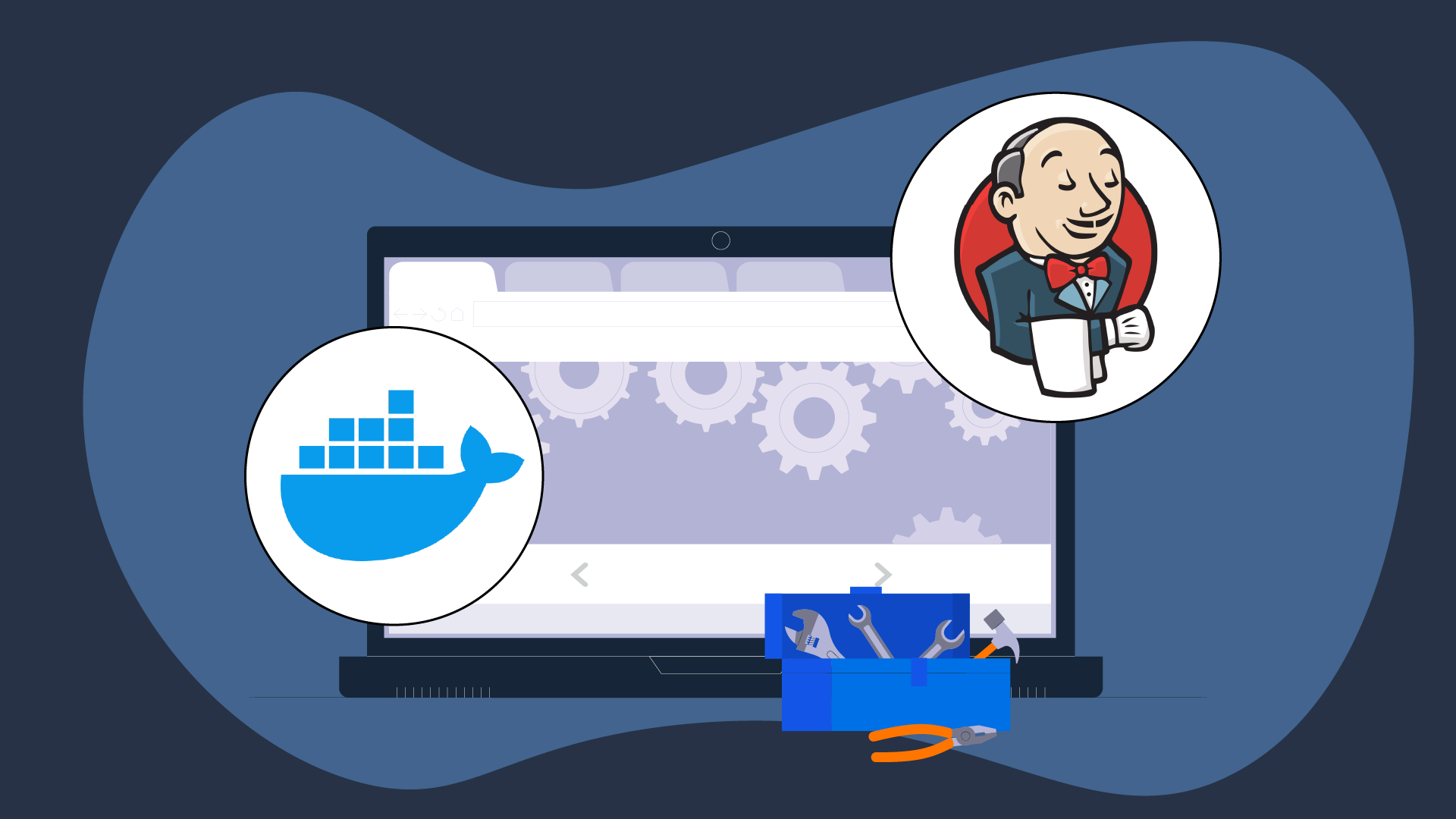
Exploring ARM and AMD x86 Processor Designs
Battle of Architectures
by Oleh Lohvyn
Backend Developer
Apr, 2024・5 min read

Python Projects for Beginners
Python Projects
by Andrii Chornyi
Data Scientist, ML Engineer
Dec, 2023・8 min read
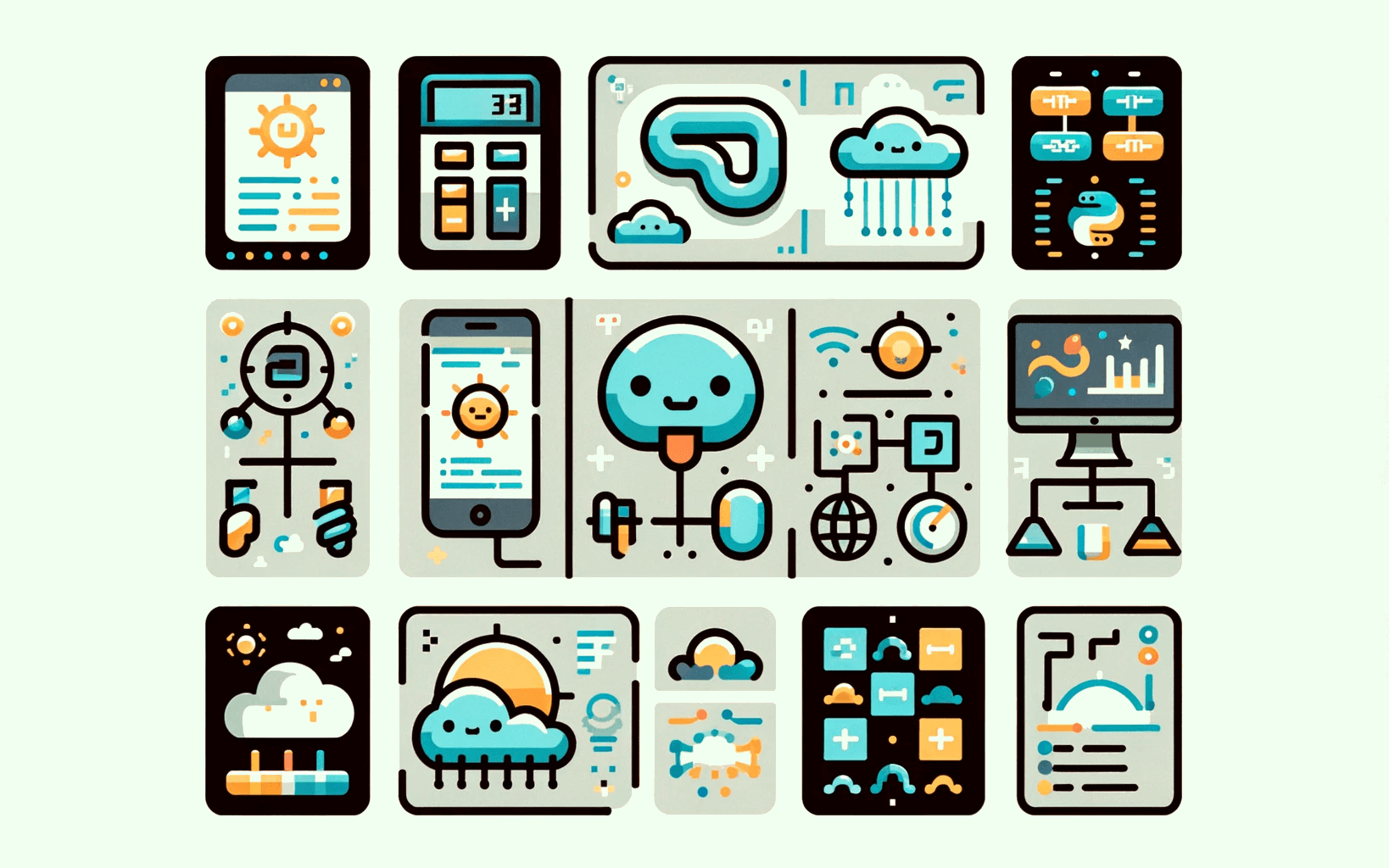
Content of this article