Cursos relacionados
Ver Todos os CursosIntermediário
Excel for Finance
This advanced course will guide you from preparing raw data for analysis to building an automated dashboard. You will learn how to calculate the Profits & Losses for a small business, "The Artisan Bakery". Dive deep into the essentials of business analytics with practical, real-world applications and transform data into insightful, actionable outcomes.
Iniciante
Excel Formulas
Unlock the full potential of Excel by learning how to use formulas and functions to simplify tasks, analyze data, and work more efficiently. You'll explore everything from basic arithmetic and conditional logic to dynamic arrays and powerful lookup tools like VLOOKUP, MATCH, and INDIRECT. With practical examples and clear explanations, you'll build a solid foundation and discover smarter ways to manage and manipulate your spreadsheets.
Iniciante
Excel for Beginners
Dive into the world of Excel with this comprehensive video course, designed to take you from basic navigation to mastering functions and basic data analysis. Starting with foundational skills like data entry and cell formatting, you'll quickly progress to using powerful tools. Whether you're organizing large datasets, performing statistical analysis, or creating dynamic charts, this course equips you with the practical skills needed in today’s data-driven environment.
The Power of Excel Skills for Everyone
Excel: Must-Have Skills

In today's digital age, proficiency in Microsoft Excel has become an essential skill for individuals across various professions. Whether you're a student, a business professional, an entrepreneur, or simply someone looking to streamline their personal finances, Excel's versatility makes it an indispensable tool. In this article, we'll explore why mastering Excel is a skill everyone should acquire, and we'll dive into some key Excel skills that will empower you to excel in your tasks and projects.
Excel is
Excel is the most common application available on the market for creating spreadsheets. Excel is a time-tested tool in the world of data planning and calculations. The famous Microsoft product helps you store and analyze data, perform calculations, build charts, create templates, and also successfully cope with other tasks. However, the tool is time-consuming and does not take into account the collaboration needs of teams. It does not have powerful functionality for project management and task control. There are even a few different platforms that consist of Excel spreadsheets with various names. For instance, Google Sheets, Apple Numbers, Zogo Sheets, LibreOffice Calc, Apache OpenOffice Calc, etc. Some are free, and some are not, but the main features remain the same among all examples.
Excel Skills You Must Know:
Use Shortcuts
Efficiency is key when working with Excel, and keyboard shortcuts are your best friend. Learning common shortcuts for tasks like copying and pasting (Ctrl+C and Ctrl+V), undoing changes (Ctrl+Z), and navigating between sheets (Ctrl+Page Up/Page Down) can save you a significant amount of time and effort. Mastering these shortcuts can make you a more proficient Excel user.
Run Code from Your Browser - No Installation Required

Filter Results
When dealing with large datasets, filtering is a game-changer. Excel's filter feature allows you to quickly sort and display specific data points, making it easier to analyze and extract meaningful information. Whether you're managing inventory, customer lists, or financial data, knowing how to filter your data is a crucial skill.
Use Functions and Formulas
Excel's true power lies in its ability to perform calculations and automate processes using functions and formulas. Basic functions like SUM, AVERAGE, and COUNT help you perform common calculations, while more advanced functions like VLOOKUP and IF allow you to manipulate data in sophisticated ways. Learning these functions can significantly enhance your data analysis capabilities.
Producing Charts
Another essential skill in mastering Excel is the ability to produce charts and graphs. Excel provides a robust set of charting tools that allow you to visualize your data in a meaningful way. Whether you need to create bar graphs, pie charts, line charts, or scatter plots, Excel has you covered. Producing charts not only enhances the visual appeal of your reports and presentations but also helps you communicate complex data trends and patterns more effectively. Learning how to create, customize, and format charts can be a game-changer in conveying your insights and findings to others, making your data-driven decisions more compelling and persuasive.
AutoCorrect and AutoFill
AutoCorrect and AutoFill are handy features that can save you time and reduce errors. AutoCorrect automatically corrects common typos and misspellings as you type, while AutoFill can quickly populate cells with a series of data, such as dates, numbers, or text patterns. These features not only boost productivity but also ensure data accuracy.
Start Learning Coding today and boost your Career Potential

Managing Page Layout
Formatting and presenting your data effectively is essential, especially when creating reports or presentations. Excel offers a wide range of formatting tools, including cell formatting, borders, colors, and fonts. Learning how to manage page layout ensures your spreadsheets are not only functional but also visually appealing.
Import Data from Files and Even Websites
Excel allows you to import data from various sources, including CSV files, text files, databases, and even websites. This capability is invaluable for collecting and consolidating data from multiple sources into a single, organized spreadsheet. Knowing how to import data makes Excel a powerful tool for data analysis and reporting.
Conclusion
In today's digital landscape, Excel proficiency is a skill that can open doors and boost your productivity across numerous domains. From students managing their academic schedules to business professionals analyzing financial data, Excel's versatility is unmatched. By mastering shortcuts, filtering data, using functions and formulas, leveraging AutoCorrect and AutoFill, managing page layout, and importing data from various sources, you can harness Excel's full potential. Whether you're a beginner just starting your Excel journey or an experienced user looking to refine your skills, dedicating time to Excel mastery is a wise investment. The knowledge and proficiency gained will undoubtedly pay off in increased efficiency, accuracy, and success in your personal and professional endeavors. So, why wait? Start your Excel journey today and unlock a world of possibilities with this indispensable tool with our Excel for Beginners🎬. You can find easy-to-understand theory and a lot of spreadsheets for practice. Because perfect practice makes perfect.
FAQs
Q: Why should I bother learning Excel?
A: Learning Excel is essential because it's a versatile tool that can be used in various aspects of life and work. It helps you analyze data, create budgets, manage projects, and more. Excel proficiency can boost your productivity and decision-making abilities.
Q: Is Excel difficult to learn for beginners?
A: Excel may seem daunting at first, but it offers a gradual learning curve. There are plenty of online tutorials, courses, and resources available to help beginners get started. With practice, anyone can become proficient.
Q: What are some practical applications of Excel skills in the workplace?
A: Excel skills are highly valuable in the workplace. You can use Excel for data analysis, creating reports, tracking inventory, managing finances, and project management, to name a few.
Q: Can Excel help me with personal finance management?
A: Absolutely! Excel is a powerful tool for creating budgets, tracking expenses, and planning for savings and investments. It allows you to gain better control of your finances.
Q: How can I speed up my work in Excel?
A: Keyboard shortcuts, like Ctrl+C for copy and Ctrl+V for paste, can significantly speed up your work. Using Excel functions and formulas is another way to automate tasks and save time.
Q: What is the most useful Excel function to learn?
A: The usefulness of functions depends on your needs. However, SUM, VLOOKUP, IF, and AVERAGE are some of the most commonly used and versatile functions that you should consider learning.
Q: Can I use Excel on a Mac computer?
A: Yes, Microsoft Excel is available for both Windows and Mac operating systems. You can use it on Mac computers without any issues.
Q: How can I protect my Excel files from unauthorized access or changes?
A: You can set passwords to protect your Excel files. Excel also offers various security features, like file encryption and restricted editing, to enhance file security.
Q: Can I collaborate with others on Excel files online?
A: Yes, Microsoft Excel Online allows multiple users to collaborate on a single spreadsheet in real-time. It's a convenient way to work on projects with others, even if you're in different locations.
Q: Are there any advanced Excel skills worth learning beyond the basics?
A: Absolutely. Beyond the basics, you can delve into advanced topics like PivotTables, macros, and data analysis tools. These skills can be particularly valuable for professionals and data analysts.
Cursos relacionados
Ver Todos os CursosIntermediário
Excel for Finance
This advanced course will guide you from preparing raw data for analysis to building an automated dashboard. You will learn how to calculate the Profits & Losses for a small business, "The Artisan Bakery". Dive deep into the essentials of business analytics with practical, real-world applications and transform data into insightful, actionable outcomes.
Iniciante
Excel Formulas
Unlock the full potential of Excel by learning how to use formulas and functions to simplify tasks, analyze data, and work more efficiently. You'll explore everything from basic arithmetic and conditional logic to dynamic arrays and powerful lookup tools like VLOOKUP, MATCH, and INDIRECT. With practical examples and clear explanations, you'll build a solid foundation and discover smarter ways to manage and manipulate your spreadsheets.
Iniciante
Excel for Beginners
Dive into the world of Excel with this comprehensive video course, designed to take you from basic navigation to mastering functions and basic data analysis. Starting with foundational skills like data entry and cell formatting, you'll quickly progress to using powerful tools. Whether you're organizing large datasets, performing statistical analysis, or creating dynamic charts, this course equips you with the practical skills needed in today’s data-driven environment.
Is Excel the Best Data Tool Today?
Excel data tool comparison
by Anastasiia Tsurkan
Backend Developer
Sep, 2024・9 min read
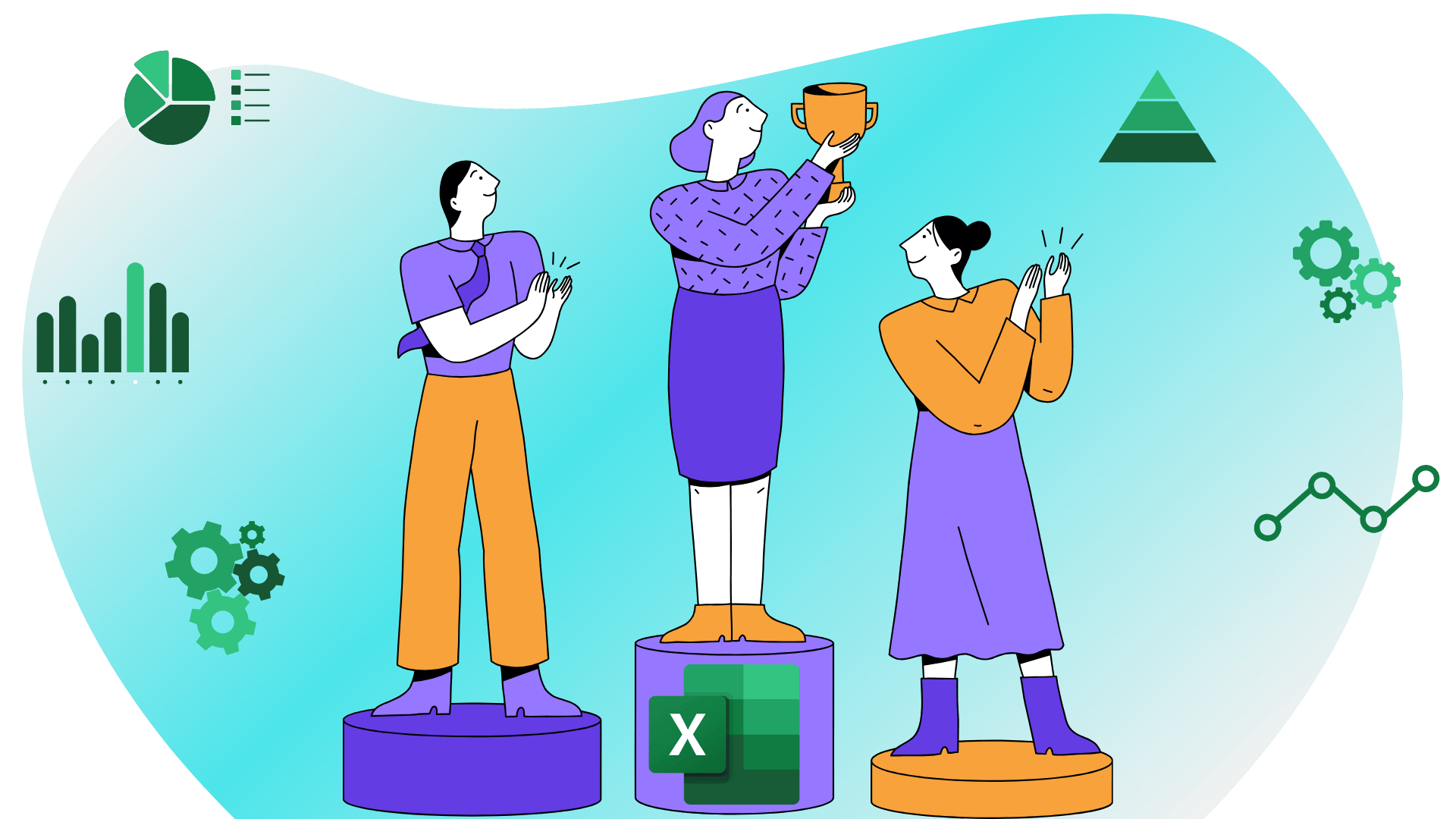
How Excel Works and Why It Is So Popular
Exploring Excel's Core Functions
by Ihor Gudzyk
C++ Developer
Jul, 2024・7 min read

Conteúdo deste artigo