Related courses
See All CoursesAutomated Testing for Web Applications
A JavaScript Perspective on Selenium and Cypress
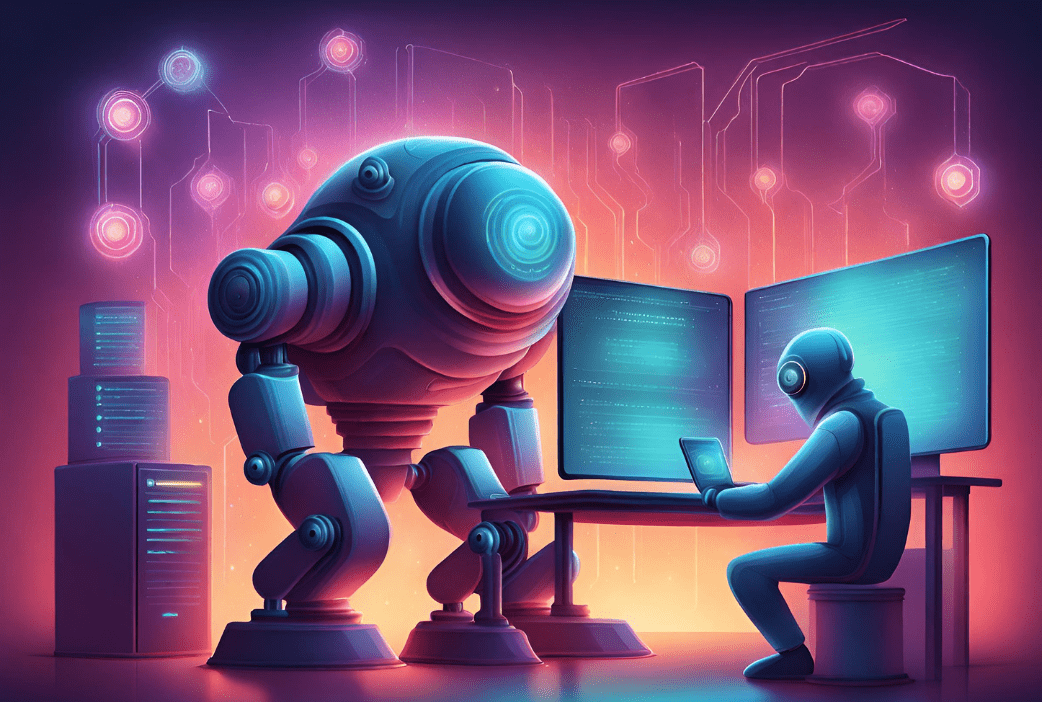
Introduction
As web applications continue to evolve, the need for robust and efficient automated testing tools becomes increasingly apparent. In the realm of JavaScript, two prominent tools, Selenium and Cypress, have gained widespread adoption for web application testing. In this article, we will explore and compare these tools, delving into their strengths and weaknesses to help developers make informed decisions when choosing the right solution for their automated testing needs.
Selenium
Selenium has been a stalwart in the field of automated testing for web applications for many years. Initially developed in 2004, Selenium supports multiple programming languages, including JavaScript, making it versatile for developers across different tech stacks.
Strengths of Selenium
- Cross-browser Compatibility: Selenium excels in cross-browser testing, allowing developers to ensure their web applications function consistently across various browsers like Chrome, Firefox, Safari, and more.
- Widespread Community Support: With a large and active community, Selenium has a vast array of resources, tutorials, and plugins available. This community support makes problem-solving and learning more accessible for developers.
- Integration with Continuous Integration (CI) Tools: Selenium seamlessly integrates with popular CI tools like Jenkins and Travis CI, enabling the automation of testing as part of the development pipeline.
Weaknesses of Selenium
- Complex Setup: Selenium can be challenging to set up, especially for beginners. Configuring the Selenium Grid for parallel testing across multiple browsers and environments can be time-consuming.
- Slow Execution Speed: Selenium interacts with browsers through the WebDriver, which introduces a level of abstraction. This can result in slower test execution compared to tools that directly control the browser.
Run Code from Your Browser - No Installation Required

Cypress
Cypress is a more recent entrant into the automated testing landscape, gaining popularity for its simplicity and developer-friendly approach. It is designed specifically for modern web applications and JavaScript frameworks.
Strengths of Cypress
- Fast and Reliable: Cypress is known for its speed and reliability. It operates directly within the browser, eliminating the need for WebDriver, and executes tests in the same run loop as the application. This results in faster test execution.
- Real-time Reloads: Cypress provides real-time reloads during test development, allowing developers to observe changes instantly and efficiently debug issues.
- Easy Setup: Cypress has a straightforward installation process, and setting up a new project is quick and intuitive. The tool also offers a user-friendly dashboard for easy test management and debugging.
Weaknesses of Cypress
- Limited Cross-browser Support: While Cypress supports major browsers, it is primarily designed for Chrome. Although efforts are being made to improve cross-browser support, it may not be as extensive as Selenium in this regard.
- Community Size: While Cypress has a growing community, it is not as extensive as Selenium's. This might result in fewer resources and plugins compared to the more established Selenium ecosystem.
Practical Applications
Selenium
- Cross-Browser Testing:
- Scenario: Your web application needs to support multiple browsers, such as Chrome, Firefox, and Safari.
- Application: Selenium is well-suited for running tests across different browsers, ensuring consistent functionality and user experience.
- Legacy Application Testing:
- Scenario: You are working on a project with a legacy codebase and need to ensure the existing functionality remains intact.
- Application: Selenium's versatility allows you to integrate automated tests with legacy applications written in various programming languages.
- Scalability with Selenium Grid:
- Scenario: Your team is working on a large-scale project, and you want to parallelize test execution for faster feedback.
- Application: Selenium Grid facilitates parallel testing on multiple machines and environments, improving efficiency and reducing overall testing time.
Cypress
- Modern Web Application Testing:
- Scenario: Your web application is built using modern JavaScript frameworks like React, Angular, or Vue.
- Application: Cypress is specifically designed for modern web applications, providing seamless integration with these frameworks and facilitating efficient testing.
- Fast Feedback in Development:
- Scenario: Developers want quick feedback during the development phase to identify and fix issues promptly.
- Application: Cypress's real-time reloads and fast execution allow developers to run tests continuously, providing immediate feedback as they make changes to the codebase.
- User Interface (UI) Testing:
- Scenario: Your focus is on UI testing to ensure that the user interface is responsive and visually correct.
- Application: Cypress's interactive dashboard and visual test runner make it easy to inspect and debug UI issues, providing a streamlined experience for UI-focused testing.
Choosing the Right Tool for the Job
- Project Requirements:
- Selenium: Ideal for projects requiring extensive cross-browser compatibility and support for various programming languages.
- Cypress: Suited for projects built on modern JavaScript frameworks with a focus on fast and efficient testing.
- Development Workflow:
- Selenium: Fits well into traditional development workflows and continuous integration processes.
- Cypress: Integrates seamlessly into the developer's workflow, providing real-time feedback during code changes.
- Team Expertise:
- Selenium: Well-established with a large community, making it suitable for teams with experience in diverse testing scenarios.
- Cypress: Offers a more straightforward learning curve and is particularly beneficial for teams focusing on modern web development technologies.
Start Learning Coding today and boost your Career Potential

Practical Examples
Selenium
1. Cross-Browser Testing:
Scenario: Ensuring a login functionality works consistently across different browsers.
const { Builder, By, Key, until } = require('selenium-webdriver');
async function loginTest(browserName) {
let driver = await new Builder().forBrowser(browserName).build();
try {
await driver.get('https://example.com/login');
await driver.findElement(By.id('username')).sendKeys('your_username');
await driver.findElement(By.id('password')).sendKeys('your_password');
await driver.findElement(By.id('login-button')).click();
await driver.wait(until.titleIs('Home Page'), 5000);
} finally {
await driver.quit();
}
}
// Run the test on multiple browsers
loginTest('chrome');
loginTest('firefox');
2. Parallel Testing with Selenium Grid:
Scenario: Executing tests concurrently on multiple machines using Selenium Grid.
// TestNG configuration for parallel execution
// Define test methods...
@Test
public void chromeTest() {
// Test logic for Chrome browser
}
@Test
public void firefoxTest() {
// Test logic for Firefox browser
}
Cypress
1. Testing Modern Web Application with React:
Scenario: Verifying the functionality of a React component on a web page.
// Cypress test for a React component
describe('React Component Tests', () => {
it('should render correctly', () => {
cy.visit('https://example.com/react-app');
cy.get('.react-component').should('exist');
});
it('should handle user interactions', () => {
cy.visit('https://example.com/react-app');
cy.get('.input-field').type('Test input');
cy.get('.submit-button').click();
cy.get('.output').should('have.text', 'Test input');
});
});
2. Fast Feedback during Development:
Scenario: Checking if changes in the codebase are reflected in the UI in real-time.
// Cypress test for real-time feedback
describe('Real-time Feedback Tests', () => {
it('should reflect changes instantly', () => {
// Open the application and observe changes instantly
cy.visit('https://example.com/development');
cy.get('.editable-element').type('New Content');
cy.get('.editable-element').should('have.text', 'New Content');
});
});
3. User Interface (UI) Testing:
Scenario: Verifying the visual correctness of a navigation menu.
// Cypress test for UI testing
describe('UI Testing', () => {
it('should display the navigation menu correctly', () => {
cy.visit('https://example.com');
cy.get('.navigation-menu').should('be.visible');
cy.get('.menu-item').should('have.length.greaterThan', 2);
cy.get('.menu-item').each((menuItem) => {
cy.wrap(menuItem).should('have.css', 'color', 'rgb(0, 0, 255)');
});
});
});
Conclusion
Both Selenium and Cypress have their merits and drawbacks, and the choice between them depends on the project's specific requirements. Selenium's maturity, cross-browser compatibility, and extensive community support make it an excellent choice for complex and large-scale projects. On the other hand, Cypress's speed, simplicity, and innovative features make it an attractive option for smaller projects or those focused on rapid development and testing cycles.
FAQs
Q: What is the primary advantage of Selenium in terms of cross-browser testing?
A: Selenium excels in cross-browser testing, ensuring consistent functionality across various browsers like Chrome, Firefox, Safari, and more.
Q: How does Cypress differ from Selenium in terms of test execution speed?
A: Cypress is known for its speed and reliability as it operates directly within the browser, eliminating the need for WebDriver and resulting in faster test execution.
Q: What is a potential weakness of Selenium related to its setup process?
A: Selenium can be challenging to set up, especially for beginners. Configuring the Selenium Grid for parallel testing across multiple browsers and environments can be time-consuming.
Q: What sets Cypress apart in terms of setup and project initiation?
A: Cypress has a straightforward installation process and offers a quick and intuitive setup for new projects. It also provides a user-friendly dashboard for easy test management and debugging.
Q: How does Cypress address the need for quick feedback during the development phase?
A: Cypress provides real-time reloads during test development, allowing developers to observe changes instantly and efficiently debug issues, offering quick feedback during the development phase.
Q: In which scenario would Selenium be an ideal choice according to the practical applications mentioned?
A: Selenium is ideal for cross-browser testing scenarios where a web application needs to support multiple browsers, ensuring consistent functionality and user experience.
Q: What advantage does Cypress bring to modern web application testing?
A: Cypress is specifically designed for modern web applications, providing seamless integration with frameworks like React, Angular, or Vue, facilitating efficient testing.
Q: How does Selenium Grid contribute to scalability in large-scale projects?
A: Selenium Grid allows for parallel testing on multiple machines and environments, improving efficiency and reducing overall testing time, making it suitable for large-scale projects.
Q: According to project requirements, when is Cypress considered a suitable choice?
A: Cypress is suited for projects built on modern JavaScript frameworks with a focus on fast and efficient testing, especially when extensive cross-browser compatibility is not a primary requirement.
Q: How does the expertise of the testing team influence the choice between Selenium and Cypress?
A: Selenium is suitable for teams with experience in diverse testing scenarios, given its well-established and large community. Cypress, with its more straightforward learning curve, is beneficial for teams focusing on modern web development technologies.
Related courses
See All CoursesuseState Hook in React with TypeScript
Guide to Using useState in React with TypeScript
by Oleh Subotin
Full Stack Developer
May, 2024・9 min read
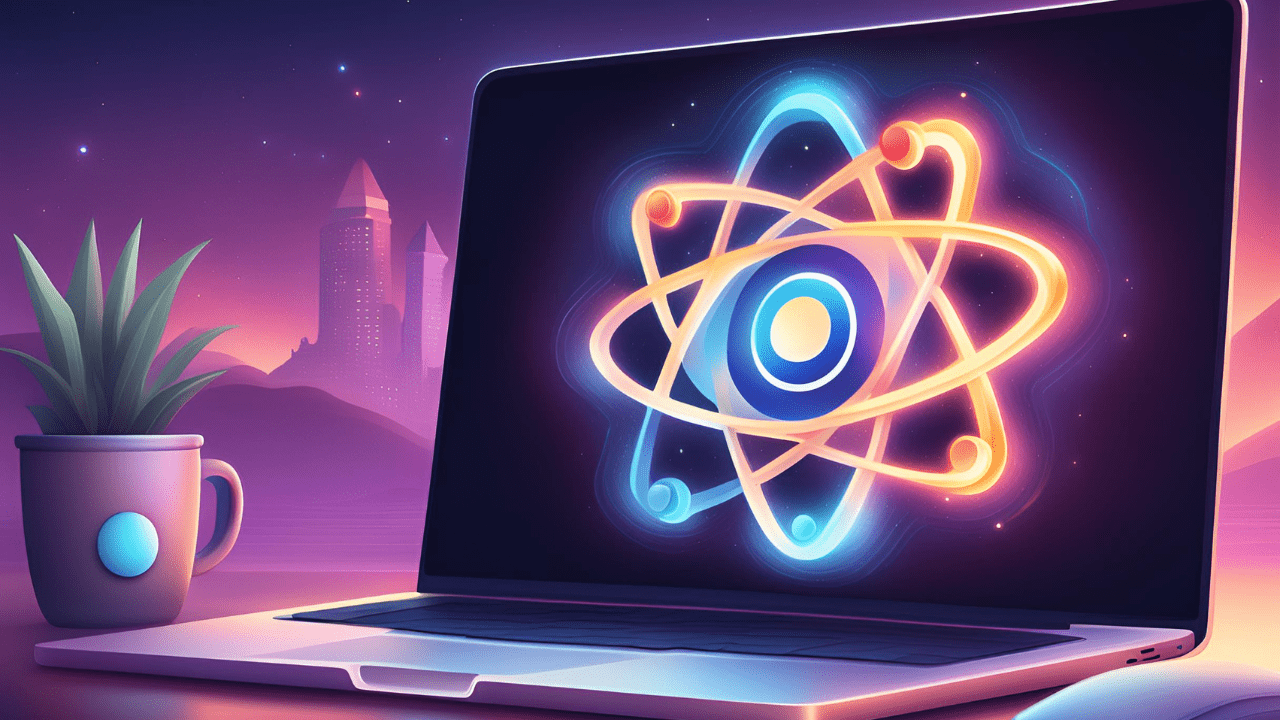
Should I Commit package-lock.json
Demystifying the package-lock.json file
by Oleh Subotin
Full Stack Developer
Apr, 2024・4 min read
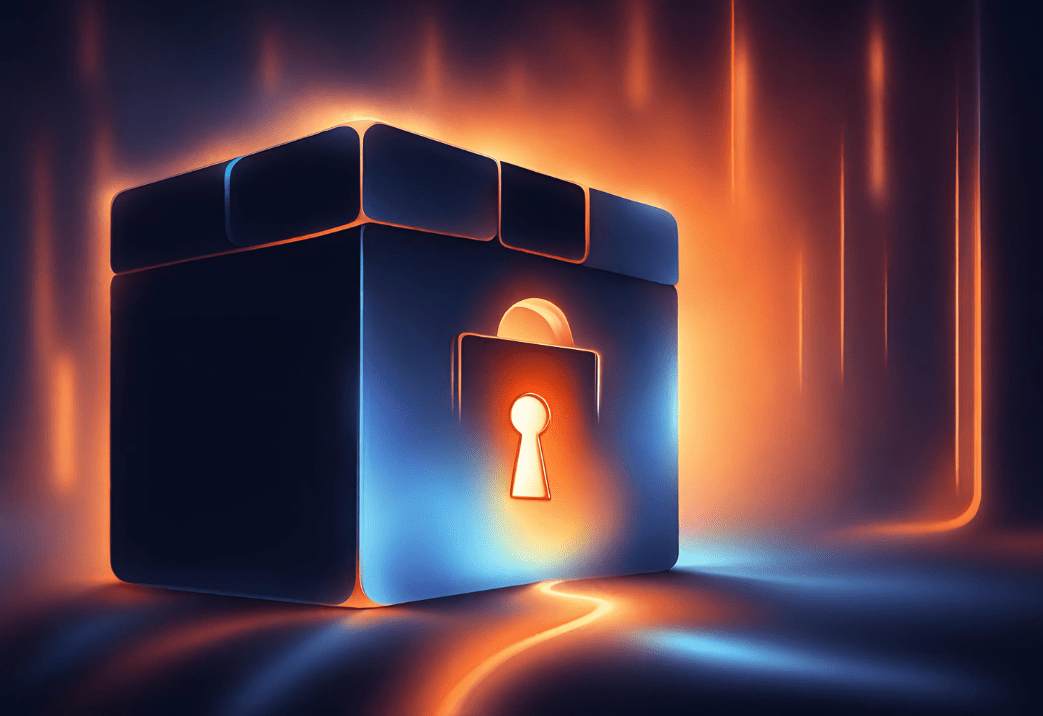
CSS Selectors
Master Selecting Elements in CSS
by Oleh Subotin
Full Stack Developer
May, 2025・9 min read

Content of this article