Related courses
See All CoursesBeginner
Java Basics
Learn the fundamentals of Java and its key features in this course. By the end, you'll be able to solve simple algorithmic tasks and gain a clear understanding of how basic console Java applications operate.
Beginner
C++ Introduction
Start your path to becoming a skilled developer by mastering the foundational principles of programming through C++. Whether you're starting from scratch or already have some coding experience, this course will provide you with the solid foundation needed to become a proficient developer and open the doors to a wide range of career opportunities in software development and engineering. Let's study C++!
Beginner
Introduction to Python
Python is a high-level, interpreted, general-purpose programming language. Distinguished from languages such as HTML, CSS, and JavaScript, which are mainly utilized in web development, Python boasts versatility across multiple domains, including software development, data science, and back-end development. This course will guide you through Python's fundamental concepts, equipping you with the skills to create your own functions by the conclusion of the program.
Robotic Process Automation
Intro to RPA

Introduction
In today's fast-paced digital landscape, organizations are continually seeking innovative solutions to optimize their operations, reduce costs, and enhance productivity. One such transformative technology that has gained significant prominence in recent years is Robotic Process Automation, often abbreviated as RPA.
Imagine having a team of tireless digital workers capable of executing repetitive, rule-based tasks with precision and speed, around the clock, without breaks or errors. This is precisely what RPA offers—an army of software robots that can perform routine business processes efficiently, freeing up human employees to focus on more value-added and strategic tasks.
Robotic Process Automation is not science fiction; it's a reality that has already revolutionized numerous industries, from finance and healthcare to manufacturing and customer service. This article delves into the world of RPA, exploring its fundamental principles, applications, benefits, and the potential it holds for organizations looking to stay competitive and agile in the digital era.
Join us on this journey as we uncover the inner workings of RPA, discover its real-world applications, and understand how it is reshaping the way businesses operate, one automated task at a time.
Run Code from Your Browser - No Installation Required

How RPA Works
1. Task Identification and Selection
The RPA journey begins by identifying and selecting the specific tasks or processes suitable for automation. These tasks should be rule-based, repetitive, and well-defined, making them ideal candidates for RPA.
2. Process Mapping
Once tasks are chosen, a detailed process map is created. This map outlines the sequence of steps, user interactions, and data inputs and outputs involved in the process. Process mapping helps in understanding the workflow and defining automation logic.
3. RPA Bot Development
RPA bots are created to execute the identified tasks. Bot development involves configuring the automation software to mimic human actions. Bots are trained to interact with various software applications, websites, and databases, just like a human user would.
4. Data Input and Output
During the execution of an RPA process, bots receive data inputs from various sources, such as spreadsheets, emails, or user interfaces. They use this data to perform tasks, make decisions, and generate outputs, which can be reports, updated databases, or notifications.
5. Rule-Based Automation
RPA relies on predefined rules and logic to make decisions and perform actions. Bots follow a set of instructions and conditions specified by developers. If a specific condition is met, the bot knows how to respond, ensuring accuracy and consistency in task execution.
6. User Interface Interaction
RPA bots interact with the user interface (UI) of software applications. They can open applications, navigate through menus, enter data, click buttons, and even capture and interpret data from the screen. This allows RPA to work with a wide range of existing software systems.
7. Error Handling and Exception Handling
Robust RPA implementations include error handling mechanisms. Bots can detect errors, inconsistencies, or unexpected scenarios during execution. When an error occurs, they can log the issue, notify administrators, or attempt to resolve the problem autonomously.
8. Scalability and Deployment
RPA bots are highly scalable. Organizations can deploy multiple bots to work in parallel, increasing efficiency and throughput. Bots can be deployed on local servers, in the cloud, or in hybrid environments, depending on business needs.
9. Monitoring and Reporting
RPA solutions come with monitoring and reporting capabilities. These tools allow organizations to track bot performance, analyze process data, and generate reports to measure the impact of automation on business processes.
10. Continuous Improvement
RPA is not a one-time implementation; it's a journey of continuous improvement. Organizations regularly assess and optimize automated processes, looking for ways to enhance efficiency, accuracy, and ROI.
In summary, RPA streamlines business processes by automating repetitive tasks using software robots. These bots follow predefined rules, interact with user interfaces, and handle data inputs and outputs. RPA offers organizations increased efficiency, accuracy, and scalability while allowing human employees to focus on more value-added tasks.
Applications of RPA
Finance and Accounting
- Invoice Processing: RPA automates the extraction of data from invoices, validation, and approval processes, reducing errors and processing times.
- Accounts Payable and Receivable: Streamlined automation of financial transactions, improving accuracy and compliance.
- Audit and Compliance: Enhanced audit trail and regulatory compliance through RPA-driven data reconciliation.
Healthcare
- Claims Processing: Accelerated processing of medical claims and insurance documents, reducing manual effort and errors.
- Appointment Scheduling: Efficient scheduling of patient appointments and reminders through RPA-driven systems.
- Data Entry and Record Keeping: Automation of data entry tasks for patient records and healthcare databases.
Customer Service
- Chatbots and Virtual Assistants: RPA-powered chatbots handle customer inquiries, provide support, and facilitate self-service.
- Call Center Automation: Streamlined call routing, issue resolution, and customer data retrieval.
- Email Management: Automation of email responses and categorization for improved customer interactions.
Manufacturing and Supply Chain
- Inventory Management: Automation of inventory tracking, reorder processes, and demand forecasting.
- Quality Control: RPA for quality assurance, defect detection, and process optimization.
- Order Processing: Speedy order fulfillment, from order creation to shipment tracking.
Human Resources
- Employee Onboarding: Automated onboarding tasks, including document verification, training, and system access provisioning.
- Payroll Processing: Accurate and timely payroll calculations, tax deductions, and direct deposit setups.
- Recruitment and Candidate Screening: RPA assists in candidate sourcing, resume screening, and interview scheduling.
IT Operations
- Server and Network Monitoring: Continuous monitoring of IT infrastructure, automated alerts, and incident resolution.
- Password Resets: Self-service password reset functionalities for employees.
- Data Backups and Recovery: Automated data backup and recovery processes.
Legal and Compliance
- Contract Management: RPA assists in contract review, compliance monitoring, and reporting.
- Regulatory Reporting: Timely and accurate generation of regulatory reports with RPA.
- Document Review: Faster document analysis for legal research and due diligence.
Retail and E-commerce
- Inventory Replenishment: Predictive analytics and automation for stock replenishment.
- Price Monitoring: Competitive price tracking and adjustment.
- Customer Data Management: Improved data accuracy and personalized customer experiences.
Start Learning Coding today and boost your Career Potential

RPA Implementation Best Practices
1. Clearly Define Objectives and Scope
- Start with a clear understanding of your automation objectives and the scope of your RPA project. Identify specific processes and tasks that can be automated to achieve measurable outcomes.
2. Engage Stakeholders Early
- Involve key stakeholders from various departments in the planning phase. Collaboration ensures that automation aligns with business goals and addresses the needs of all relevant teams.
3. Select the Right Processes
- Prioritize processes that are rule-based, repetitive, and have a high volume of manual tasks. Avoid overly complex processes for initial automation efforts.
4. Choose the Right RPA Tool
- Select an RPA platform that suits your organization's needs. Consider factors such as scalability, compatibility with existing systems, security features, and ease of use.
5. Establish a Center of Excellence (CoE)
- Create a dedicated RPA team or Center of Excellence responsible for overseeing RPA initiatives, setting standards, and providing training and support to users.
6. Pilot Projects First
- Start with pilot projects to test automation workflows and refine them based on feedback. Pilots help identify and resolve issues before full-scale implementation.
7. Data Quality and Data Security
- Ensure data quality and data security measures are in place. Data integrity is critical for successful automation, and proper security measures protect sensitive information.
8. Process Optimization
- Before automation, review and optimize the processes you plan to automate. Eliminate redundancies and inefficiencies to make automation smoother.
9. Change Management
- Communicate the benefits of RPA to employees and address concerns. Provide training and support to help staff adapt to automation changes.
10. Monitor and Measure Performance
- Implement monitoring tools to track the performance of automated processes. Continuously analyze data to identify areas for improvement.
11. Scalability Planning
- Plan for the scalability of your RPA solutions. As your automation portfolio grows, ensure that your infrastructure can support increased automation.
12. Compliance and Governance
- Develop governance policies and compliance standards for RPA implementations. Ensure that automation adheres to industry regulations and internal policies.
13. Error Handling and Exception Management
- Create robust error-handling mechanisms and processes to manage exceptions effectively. Automation should gracefully handle unexpected situations.
14. Regularly Update and Maintain
- RPA solutions require ongoing maintenance and updates. Keep your automation scripts and tools up to date to address changing business needs.
15. Measure ROI
- Continuously assess the return on investment (ROI) of your RPA initiatives. Evaluate the impact on cost savings, productivity, and accuracy.
FAQs
Q: What is Robotic Process Automation (RPA)?
A: Robotic Process Automation (RPA) is a technology that uses software robots or "bots" to automate repetitive and rule-based tasks in business processes. These bots mimic human actions by interacting with applications and systems to perform tasks efficiently and accurately.
Q: How is RPA different from traditional automation?
A: Unlike traditional automation, which often requires significant changes to existing systems and processes, RPA can be implemented without major system overhauls. RPA bots can work across multiple applications and interfaces, making it versatile and adaptable.
Q: What types of tasks can be automated using RPA?
A: RPA is best suited for tasks that are repetitive, rule-based, and require manual data entry or data processing. Examples include data extraction, invoice processing, data validation, report generation, and more.
Q: Is coding required to create RPA bots?
A: RPA platforms are designed to be user-friendly, and many do not require extensive coding skills. Most RPA development involves configuring bots through a visual interface, making it accessible to business analysts and non-technical users.
Q: How does RPA benefit organizations?
A: RPA offers several benefits, including increased efficiency, reduced errors, cost savings, improved compliance, and the ability to free up human employees from mundane tasks, allowing them to focus on more strategic and creative work.
Q: Can RPA be integrated with other technologies like artificial intelligence (AI)?
A: Yes, RPA can be integrated with AI technologies such as machine learning and natural language processing. This combination, known as intelligent automation, enables bots to make data-driven decisions and handle unstructured data.
Q: What industries can benefit from RPA?
A: RPA has applications across various industries, including finance, healthcare, manufacturing, customer service, human resources, and more. Any industry with repetitive processes can realize the advantages of RPA.
Q: Are there any challenges associated with RPA implementation?
A: Challenges may include selecting the right processes for automation, ensuring data security, managing change within the organization, and addressing scalability concerns. However, with proper planning, these challenges can be overcome.
Q: How can an organization get started with RPA?
A: To get started with RPA, an organization should identify suitable processes for automation, select an RPA platform, create a dedicated team or Center of Excellence (CoE), and initiate pilot projects to gain experience and fine-tune automation workflows.
Q: What is the future of RPA?
A: The future of RPA holds the potential for even greater integration with AI and cognitive technologies. RPA is expected to become a fundamental part of digital transformation strategies, helping organizations become more agile and efficient.
Related courses
See All CoursesBeginner
Java Basics
Learn the fundamentals of Java and its key features in this course. By the end, you'll be able to solve simple algorithmic tasks and gain a clear understanding of how basic console Java applications operate.
Beginner
C++ Introduction
Start your path to becoming a skilled developer by mastering the foundational principles of programming through C++. Whether you're starting from scratch or already have some coding experience, this course will provide you with the solid foundation needed to become a proficient developer and open the doors to a wide range of career opportunities in software development and engineering. Let's study C++!
Beginner
Introduction to Python
Python is a high-level, interpreted, general-purpose programming language. Distinguished from languages such as HTML, CSS, and JavaScript, which are mainly utilized in web development, Python boasts versatility across multiple domains, including software development, data science, and back-end development. This course will guide you through Python's fundamental concepts, equipping you with the skills to create your own functions by the conclusion of the program.
The SOLID Principles in Software Development
The SOLID Principles Overview
by Anastasiia Tsurkan
Backend Developer
Nov, 2023・8 min read

30 Python Project Ideas for Beginners
Python Project Ideas
by Anastasiia Tsurkan
Backend Developer
Sep, 2024・14 min read

Asynchronous Programming in Python
Brief Intro to Asynchronous Programming
by Ruslan Shudra
Data Scientist
Dec, 2023・5 min read
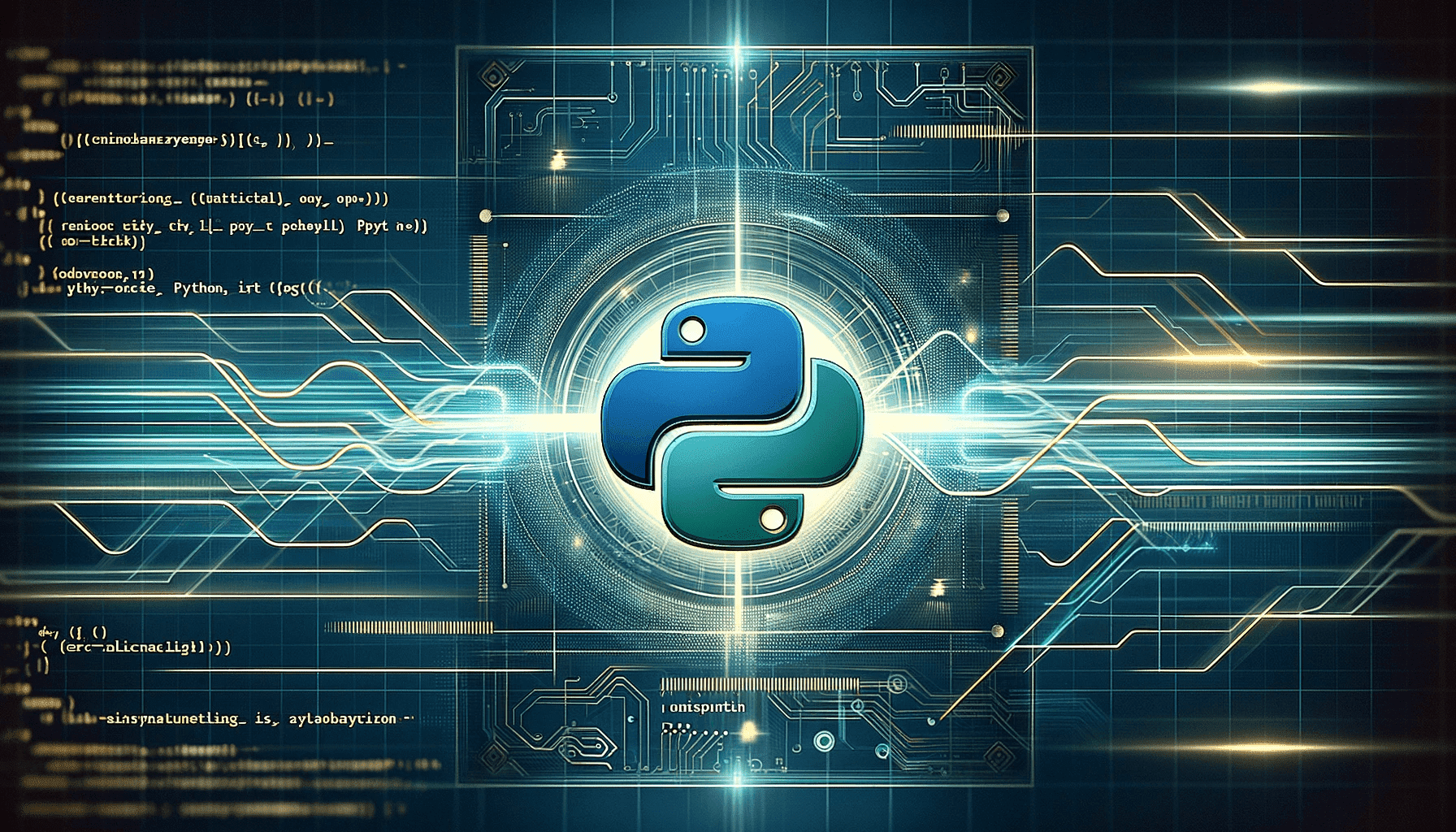
Content of this article