Related courses
See All CoursesBeginner
Introduction to SQL
This course is perfect for beginners ready to explore the world of SQL. Whether you're just starting out in database management or aiming to use SQL for your application development projects, this course covers the essentials. You'll quickly learn how to leverage the full potential of SQL, from querying and managing data to seamlessly integrating it into real-world applications. By the end of the course, you'll have the confidence and skills to solve practical problems with SQL and enhance your development process.
Intermediate
Flask Intensive Course: Web Development with Python
You will face 100% hands-on practice and complete the project by the end of the course. This course is perfect for those who have never worked with Flask before. You will acquire the expertise to effectively utilize Flask for your project development needs. You will embark on a journey to create your initial application, mastering the fundamentals, and progressively enhancing your project to unlock its full potential. I will guide you step-by-step during the course.
Intermediate
In-Depth Python OOP
This course covers Object-Oriented Programming (OOP) in Python, starting with the basics and progressing to advanced concepts. You will implement a User model to gain practical experience and understanding of OOP features. By the end of the course, you will have a strong foundation in OOP and a deeper knowledge of Python's inner workings.
Simplified MVC Understanding the Heart of Web Applications
Model-View-Controller pattern

Flask is a minimalist framework that offers considerable flexibility in how you organize your application. However, it's worth noting that the MVC (Model-View-Controller) pattern aligns quite well with Flask's capabilities, particularly in the contemporary understanding of MVC within web application development.
Benefits of MVC in Software Architecture
MVC stands for Model-View-Controller and is a software architectural pattern we'll explore within the context of web development. Its core concept involves the separation of an application's logic and interface, which facilitates organized programming and enables multiple developers to collaborate on a project simultaneously. Understanding MVC is valuable not just in the realm of Python Flask development but also across various frameworks and programming languages. Some frameworks may adopt certain aspects of MVC while still remaining connected to the overall MVC concept.
Run Code from Your Browser - No Installation Required

Model
Tasked with acquiring and processing data, essentially serving as the application's core processing unit. It interfaces with a database of some sort and exchanges information with the controller. The controller has the capability to request data from the model.
View
This handles the application's user interface, which is what the user observes during their interaction with the application. Typically, it comprises HTML/CSS components along with dynamic content sourced from the controller. The controller is responsible for communication with both the view and the model.
Controller
The controller receives user inputs from the view or URL and handles various requests (such as GET, POST, PUT, DELETE). For instance, clicking a link triggers a GET request, while submitting a form corresponds to a POST request. The controller then communicates with the model to retrieve data from the database, which it subsequently acquires and conveys to the view.

Here is a simplified depiction of the MVC architecture. The user interacts with the application's view in their web browser and can make requests, typically initiated by clicking links or providing input. These requests are processed by a router, which in turn triggers a specific controller method. If data is required, the controller communicates with the model, which interacts with the database to fetch the necessary data. Once the controller obtains the data, it proceeds to load a view and transmit the data to it. This often involves working with a template engine. Once all these steps are completed, the view is sent back to the user's browser for them to observe.
Start Learning Coding today and boost your Career Potential

Practical application
Let’s go back to the practical things for better understanding. So, in a realistic app, your method (which acts as a controller) looks like this:
@app.route("/<string:name>/")
def hello(name):
return render_template("index.html", name=name)
An index.html template is employed here to display the page, serving as your current view.
<!-- index.html -->
<h1> Hello, {{ name }}!</h1>
As for the model, you have the flexibility to utilize various options, ranging from intricate object models (often implemented with ORM tools like SQLAlchemy) to the most straightforward solution that suits your requirements.
You can implement this knowledge with our Flask Intensive Course, with guarantees to complete the first web application built with MVC architecture.
Related courses
See All CoursesBeginner
Introduction to SQL
This course is perfect for beginners ready to explore the world of SQL. Whether you're just starting out in database management or aiming to use SQL for your application development projects, this course covers the essentials. You'll quickly learn how to leverage the full potential of SQL, from querying and managing data to seamlessly integrating it into real-world applications. By the end of the course, you'll have the confidence and skills to solve practical problems with SQL and enhance your development process.
Intermediate
Flask Intensive Course: Web Development with Python
You will face 100% hands-on practice and complete the project by the end of the course. This course is perfect for those who have never worked with Flask before. You will acquire the expertise to effectively utilize Flask for your project development needs. You will embark on a journey to create your initial application, mastering the fundamentals, and progressively enhancing your project to unlock its full potential. I will guide you step-by-step during the course.
Intermediate
In-Depth Python OOP
This course covers Object-Oriented Programming (OOP) in Python, starting with the basics and progressing to advanced concepts. You will implement a User model to gain practical experience and understanding of OOP features. By the end of the course, you will have a strong foundation in OOP and a deeper knowledge of Python's inner workings.
The 80 Top Java Interview Questions and Answers
Key Points to Consider When Preparing for an Interview
by Daniil Lypenets
Full Stack Developer
Apr, 2024・30 min read
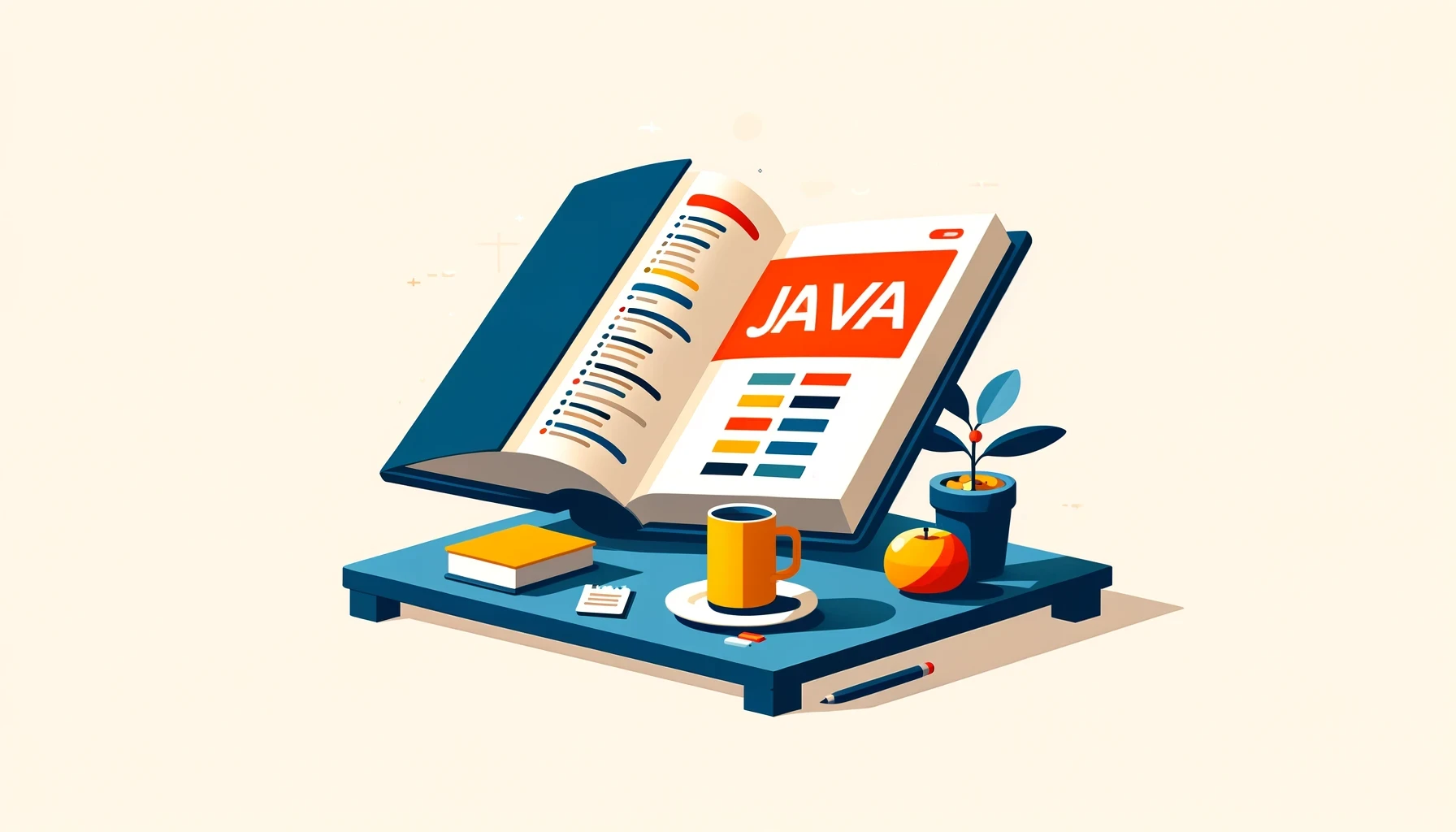
The 50 Top SQL Interview Questions and Answers
For Junior and Middle Developers
by Oleh Lohvyn
Backend Developer
Apr, 2024・31 min read

The SOLID Principles in Software Development
The SOLID Principles Overview
by Anastasiia Tsurkan
Backend Developer
Nov, 2023・8 min read

Content of this article