Cursos relacionados
Ver Todos os CursosIntermediário
Working with Databases in Python
Master the essentials of working with databases in Python using sqlite3 and SQLAlchemy. Learn to store, modify, and retrieve data efficiently, build optimized queries, and connect your applications to databases. Gain practical experience in both SQL and ORM approaches to manage data through clean, Pythonic workflows.
Iniciante
Introduction to Python
Python is a high-level, interpreted, general-purpose programming language. Distinguished from languages such as HTML, CSS, and JavaScript, which are mainly utilized in web development, Python boasts versatility across multiple domains, including software development, data science, and back-end development. This course will guide you through Python's fundamental concepts, equipping you with the skills to create your own functions by the conclusion of the program.
Top 50 Technical Interview Questions for Django Developers
Key Points to Consider When Preparing for an Interview

Django is one of the most popular web frameworks, enabling developers to quickly build scalable, secure, and feature-rich web applications. Its flexibility and extensive capabilities make it the go-to choice for businesses of all sizes, from small startups to global corporations.
Mastering Django is an essential skill for any Python developer. However, landing a job requires more than just basic knowledge. Many employers assess your expertise through technical interviews that cover theory, practical skills, and real-world use cases of the framework.
In this article, we’ve compiled the Top 50 Technical Interview Questions for Django Developers to help you prepare. These questions cover all aspects of Django development: from setting up a project to creating models, working with templates, ensuring security, and optimizing applications. This guide will help you confidently ace your interview and deepen your understanding of the framework.
Django Basics
1. What is Django?
Django is a high-level web framework written in Python that allows developers to quickly build secure, scalable, and feature-rich web applications. It was created to simplify the development of complex, data-driven websites by providing built-in solutions for common tasks such as URL routing, database management, user authentication, and more. Django follows the "Don't Repeat Yourself" (DRY) principle, encouraging code reuse and efficiency.
2. What are the advantages of Django?
The key advantages of Django include:
- Speed of development: Django provides many built-in solutions and libraries, allowing developers to rapidly create web applications without having to build everything from scratch.
- Security: Django has built-in features that protect against common web vulnerabilities such as SQL injection, Cross-Site Request Forgery (CSRF), and Cross-Site Scripting (XSS).
- Scalability: Django easily scales for large applications, which is why it’s used by companies like Instagram and Pinterest.
- Active community: Django has a large and active community, ensuring regular updates, support, and contributions.
- Flexibility: Although Django enforces certain standards, it also allows for customization and extension to meet specific needs.
3. How does the Django MVT architecture work?
Django follows the MVT (Model-View-Template) architecture, which is a variation of the more common MVC (Model-View-Controller) architecture:
- Model: Represents the data of the application and handles interactions with the database. Models define the structure of the data and handle data processing through Django's ORM.
- View: Handles the logic of processing requests and returns responses. Views get data from the models and send it to the templates for rendering.
- Template: Displays the data to the user in the form of HTML. Templates can include dynamic content that is passed from the view to be rendered in the browser.
4. What is ORM in Django, and how does it work?
ORM (Object-Relational Mapping) in Django is a tool that allows developers to interact with the database using object-oriented programming rather than writing raw SQL queries. Django's ORM automatically generates SQL code based on the defined models, enabling developers to interact with the database through Python objects.
- For example, when creating a model class in Django, it is automatically mapped to a database table. Instead of writing SQL queries, developers use Python methods to create, update, delete, and retrieve data from the database.
5. How do you create a new project in Django?
To create a new Django project, follow these steps:
- Install Django using pip:
pip install django - Create a new project using the
django-admincommand:
This command creates a folder with the project name, which contains the basic structure of a Django project.django-admin startproject project_name - Navigate into the project directory:
cd project_name - Start the development server to check if Django is set up correctly:
You should see a message indicating that the server is running atpython manage.py runserverhttp://127.0.0.1:8000/, and you can check the project in your browser.
These steps will help you create and run a basic Django project.
6. What are Django apps?
In Django, an app is a self-contained module or component that provides specific functionality to a Django project. An app typically consists of models, views, templates, and other resources related to a specific feature of the project. For example, you might have an app for user authentication, another for blog posts, and another for a shopping cart. Django encourages a modular approach, allowing you to organize different features into separate apps, making it easier to maintain and scale the project. Apps can be reused in multiple projects.
7. What is the Django admin site?
The Django admin site is a built-in, web-based interface that allows administrators to manage and interact with the data of the Django project. It is automatically generated based on the models defined in the project. Through the admin site, users can perform CRUD (Create, Read, Update, Delete) operations on the models without writing any additional code. The admin interface is highly customizable and can be extended with custom fields, forms, and actions to suit specific needs.
8. What is a Django middleware?
Middleware in Django is a lightweight, low-level function that sits between the web server and the Django application. It processes requests before they reach the view and processes responses before they are sent back to the client. Middleware can be used for various purposes, such as request/response processing, session management, authentication, security checks, and more. Django provides built-in middleware for handling things like security, sessions, and caching, but you can also write custom middleware to implement specific functionality.
9. How do you handle static files in Django?
In Django, static files refer to files such as CSS, JavaScript, and images that are not dynamically generated by the application but are used in the presentation layer. To manage static files:
- During development, Django automatically serves static files from a folder named
staticinside the app or project. - For production, you need to collect static files from various apps into a single location using the
collectstaticmanagement command:python manage.py collectstatic - Django will then serve these files from a designated directory specified in the settings (
STATIC_ROOT), and they can be served by a web server like Nginx or Apache.
10. What is Django’s URL dispatcher?
Django’s URL dispatcher is responsible for mapping incoming requests to the appropriate view. It works by using URL patterns defined in the urls.py file, which is part of each Django app or project. The dispatcher matches the requested URL to one of the patterns and then calls the corresponding view function to handle the request.
- URL patterns are defined using regular expressions or path converters, and you can also include parameters in the URL, which can be passed to the view function for further processing.
- For example, a simple URL pattern might look like this:
from django.urls import path from . import views urlpatterns = [ path('home/', views.home_view), ]
These are the answers to the next five questions in the "Basics of Django" section.
Run Code from Your Browser - No Installation Required

Django Models
1. What is a model in Django?
A model in Django is a Python class that defines the structure of the data for the application. It acts as a blueprint for database tables, mapping the fields of the model to columns in the corresponding database table. Models are the central part of Django's ORM (Object-Relational Mapping) system, allowing you to interact with the database using Python code instead of raw SQL. Models define fields (e.g., CharField, IntegerField, DateField) and methods for accessing and manipulating the data.
2. How do you create a model and apply migrations?
To create a model in Django:
- Define a class that inherits from
django.db.models.Model. - Add fields to the class, using Django's built-in field types.
- After defining the model, run migrations to apply the changes to the database.
- Step 1: Create a migration for the model by running the following command:
python manage.py makemigrations - Step 2: Apply the migration to the database:
python manage.py migrate
- Step 1: Create a migration for the model by running the following command:
3. What is a migration, and how do you run it?
A migration in Django is a way of propagating changes you make to your models (like adding, deleting, or modifying fields) into the database schema. Migrations are stored in Python files within the migrations folder of each Django app. To create and apply migrations:
makemigrationsgenerates migration files based on changes made to models.migrateapplies the migrations to the database. Migrations help ensure that your database schema stays in sync with your model definitions.
4. How do you define "one-to-one," "one-to-many," and "many-to-many" relationships?
In Django models, relationships between models are defined using specific fields:
- One-to-One: Use
OneToOneFieldto define a one-to-one relationship, where one object in a model is related to exactly one object in another model.class Profile(models.Model): user = models.OneToOneField(User, on_delete=models.CASCADE) - One-to-Many: Use
ForeignKeyto define a one-to-many relationship, where one object in a model is related to many objects in another model.class Post(models.Model): author = models.ForeignKey(User, on_delete=models.CASCADE) - Many-to-Many: Use
ManyToManyFieldto define a many-to-many relationship, where multiple objects in one model are related to multiple objects in another model.class Course(models.Model): students = models.ManyToManyField(Student)
5. How do ForeignKey and ManyToManyField work in models?
- ForeignKey is used to define a many-to-one relationship between two models. It means that each instance of the model with the
ForeignKeycan be linked to one instance of another model. Theon_deleteparameter specifies what happens when the referenced object is deleted (e.g.,CASCADEwill delete all related objects).class Post(models.Model): author = models.ForeignKey(User, on_delete=models.CASCADE) - ManyToManyField is used to define a many-to-many relationship. This field creates an intermediary table in the database that stores the relationship between two models.
class Student(models.Model): courses = models.ManyToManyField(Course)
6. How do you define standard and custom model managers?
A manager in Django is a class that manages database query operations for model instances. The default manager, objects, is automatically created for every model. You can also define custom managers by inheriting from models.Manager and adding methods that return customized querysets:
- Standard manager: The default manager for a model.
class Post(models.Model): title = models.CharField(max_length=100) objects = models.Manager() # Default manager - Custom manager: You can add methods to the custom manager to filter or return specific querysets.
class PostManager(models.Manager): def published(self): return self.filter(status='published') class Post(models.Model): title = models.CharField(max_length=100) status = models.CharField(max_length=10) objects = PostManager() # Custom manager
7. What is a QuerySet in Django?
A QuerySet in Django represents a collection of database queries that retrieve data from the database. QuerySets are lazy, meaning they don’t hit the database until they are evaluated (e.g., through iteration, slicing, or converting to a list). You can filter, exclude, or modify QuerySets using methods like filter(), exclude(), and get(). QuerySets allow you to retrieve, modify, and perform other operations on model instances in an efficient and flexible manner.
8. How do filters (filter(), exclude(), get()) work in QuerySet?
filter()returns a new QuerySet with objects that match the given criteria:posts = Post.objects.filter(author=user)exclude()returns a new QuerySet with objects that do not match the given criteria:posts = Post.objects.exclude(status='draft')get()retrieves a single object based on the given parameters. If no match is found, it raisesDoesNotExist; if multiple objects are found, it raisesMultipleObjectsReturned:post = Post.objects.get(id=1)
9. How do you implement the save() and delete() methods in a model?
- The
save()method in Django is used to save an instance of a model to the database:post = Post(title="New Post", author=user) post.save() - The
delete()method is used to delete a model instance from the database:post = Post.objects.get(id=1) post.delete()
10. How does cascade deletion work in Django?
Cascade deletion is implemented using the on_delete=models.CASCADE option in a ForeignKey field. When an object referenced by a ForeignKey is deleted, all related objects are also deleted automatically. For example:
class Post(models.Model):
author = models.ForeignKey(User, on_delete=models.CASCADE)
If a User object is deleted, all Post objects that reference that user will also be deleted automatically.
These answers should help explain key concepts related to Django models and working with data in the Django ORM.
Django Templates
1. What is a template in Django?
A template in Django is an HTML file that contains dynamic content and is used to render the final output that will be displayed in the browser. It allows you to separate the presentation (HTML) from the logic of your application. Templates can include variables, logic (like loops and conditions), and template tags and filters to display dynamic data based on what is passed from the views.
2. How do you pass data from a view to a template?
In Django, data is passed from the view to the template through a context. The context is a dictionary that contains keys and values, where the keys are the variable names that will be used in the template, and the values are the data that you want to display. To pass the data to the template:
- In the view, you use
render()to send the context to the template:from django.shortcuts import render def my_view(request): context = {'variable_name': 'value'} return render(request, 'template_name.html', context)
3. How do tags and filters work in Django templates?
-
Tags are used to control the logic within templates, such as loops, conditions, and other template-related actions. For example:
{% if %}: Used for conditional logic.{% for %}: Used for loops to iterate over a list.{% include %}: Includes another template in the current template.
{% for item in items %} <p>{{ item }}</p> {% endfor %} -
Filters are used to modify the output of variables before displaying them in the template. Filters are applied using the
|symbol. For example:{{ value|lower }}: Converts text to lowercase.{{ value|length }}: Gets the length of a list or string.
<p>{{ message|lower }}</p>
4. What is context in templates?
In Django templates, context refers to the data passed from the view to the template. It is a dictionary where the keys are variable names, and the values are the actual data or objects that the template can use. For example:
context = {'name': 'Alice', 'age': 30}
Within the template, you can access the context data as follows:
<p>Name: {{ name }}</p>
<p>Age: {{ age }}</p>
5. How does template inheritance work in Django?
Django templates support template inheritance, allowing you to create a base template and extend it in other templates. This promotes reusability and keeps your code DRY (Don’t Repeat Yourself). The base template contains common elements (like headers, footers, or navigation), and child templates override specific blocks.
- Base template (
base.html):<!DOCTYPE html> <html> <head> <title>{% block title %}My Website{% endblock %}</title> </head> <body> <header> <h1>My Website</h1> </header> <div class="content"> {% block content %}{% endblock %} </div> </body> </html> - Child template (
home.html):{% extends 'base.html' %} {% block title %}Home{% endblock %} {% block content %} <p>Welcome to the homepage!</p> {% endblock %}
6. How do you use static files in templates?
Django provides a way to include static files (CSS, JavaScript, images) in your templates using the {% static %} tag. This ensures that static files are served correctly in both development and production environments.
- First, include
{% load static %}at the beginning of your template. - Then, you can reference static files like this:
<link rel="stylesheet" type="text/css" href="{% static 'css/style.css' %}"> <img src="{% static 'images/logo.png' %}" alt="Logo">
7. How do templates work for forms in Django?
Django provides a convenient way to generate and render HTML forms using templates. You can render form fields manually or use Django's built-in form rendering methods.
- Automatic rendering of forms:
<form method="post"> {% csrf_token %} {{ form.as_p }} <button type="submit">Submit</button> </form>form.as_prenders the form fields as<p>elements. - You can also manually render individual fields:
<label for="{{ form.name.id_for_label }}">Name:</label> {{ form.name }}
8. How do you handle template errors?
Django provides error handling mechanisms in templates:
- Template syntax errors: Django will raise a
TemplateSyntaxError, which includes the line number and a message about the error. - Displaying custom error messages: You can display error messages in forms using Django’s
{{ form.errors }}:{% if form.errors %} <ul> {% for field in form %} {% for error in field.errors %} <li>{{ error }}</li> {% endfor %} {% endfor %} </ul> {% endif %}
9. How do you add dynamic content in templates?
Django templates allow you to add dynamic content using variables and template tags. You can display dynamic content like data from the view, such as user details, date and time, or results from a database query.
- Displaying variables:
<p>Welcome, {{ user.username }}!</p> - Using template tags:
{% if user.is_authenticated %} <p>Welcome back, {{ user.username }}!</p> {% else %} <p>Please log in.</p> {% endif %}
10. How do you implement custom tags and filters?
You can create custom template tags and filters by writing a Python file in a templatetags directory within your app.
-
Custom filter: To create a custom filter:
- Create a file called
custom_filters.pyin thetemplatetagsfolder of your app.
from django import template register = template.Library() @register.filter def multiply(value, arg): return value * arg- In your template:
{% load custom_filters %} <p>{{ 5|multiply:10 }}</p> <!-- Output will be 50 --> - Create a file called
-
Custom tag: To create a custom tag:
- Create a file called
custom_tags.pyin thetemplatetagsfolder of your app.
from django import template register = template.Library() @register.simple_tag def current_time(): from datetime import datetime return datetime.now()- In your template:
{% load custom_tags %} <p>Current time: {% current_time %}</p> - Create a file called
These answers should help clarify the usage of templates in Django, including key features like context, inheritance, and custom tags/filters.
Django Views
1. What is a view in Django?
A view in Django is a Python function or class that receives a web request and returns a web response. The response can include HTML content, redirections, JSON data, or other content types. Views handle the business logic, such as querying the database, processing forms, and returning the appropriate response to the user.
- Example of a simple view:
from django.http import HttpResponse def my_view(request): return HttpResponse("Hello, World!")
2. What is the difference between function-based views (FBVs) and class-based views (CBVs)?
-
Function-based views (FBVs): These are simple Python functions that take a request object as an argument and return a response. They are more straightforward and easier to understand for simple use cases.
- Example:
def my_view(request): return HttpResponse("This is a function-based view.")
- Example:
-
Class-based views (CBVs): These are more structured and object-oriented, allowing you to create reusable views by subclassing Django's generic view classes. They are better suited for more complex views with reusable patterns like handling forms, lists, or CRUD operations.
- Example:
from django.views import View class MyView(View): def get(self, request): return HttpResponse("This is a class-based view.")
- Example:
3. How to implement a redirect in Django?
In Django, you can redirect users to a different URL using the redirect() function from django.shortcuts. This is useful when you want to send users to another page after a form submission or other action.
- Example of redirecting to another URL:
from django.shortcuts import redirect def my_view(request): return redirect('some_url_name') - You can also pass a URL as a string:
return redirect('/new-url/')
4. How do you handle HTTP requests (GET, POST) in views?
Django views can handle different HTTP methods, such as GET and POST, using simple conditional logic or through class-based views.
-
Function-based views:
from django.http import HttpResponse def my_view(request): if request.method == 'POST': # Process POST request return HttpResponse("POST request received") else: # Process GET request return HttpResponse("GET request received") -
Class-based views: Use methods like
get()andpost()to handle respective HTTP methods.from django.http import HttpResponse from django.views import View class MyView(View): def get(self, request): return HttpResponse("GET request received") def post(self, request): return HttpResponse("POST request received")
5. What is JsonResponse and how do you use it?
JsonResponse is a subclass of Django's HttpResponse that allows you to return JSON-encoded data as a response. It's commonly used when creating APIs or sending data to a frontend application.
- Example of using
JsonResponse:from django.http import JsonResponse def my_view(request): data = {'message': 'Hello, World!'} return JsonResponse(data)
6. How to handle 404 and 500 errors in Django?
Django provides a built-in way to handle common HTTP errors such as 404 (Page Not Found) and 500 (Server Error).
-
404 Error: To handle 404 errors (when a page is not found), you can create a custom template named
404.html. Django will use this template if a page is not found.- Example:
- Create a
404.htmlfile in your templates directory to display a custom 404 error page.
- Create a
- Example:
-
500 Error: Similarly, you can create a custom template named
500.htmlto handle server errors.- Example:
- Create a
500.htmlfile in your templates directory to display a custom 500 error page.
- Create a
- Example:
Additionally, you can raise a Http404 exception manually in your views:
from django.http import Http404
def my_view(request):
if not some_condition:
raise Http404("Page not found.")
return HttpResponse("Page found.")
7. How do you use mixins in class-based views?
Mixins are used in class-based views to add common functionality without needing to rewrite code. They allow you to reuse pieces of logic across different views.
- Example of a mixin:
from django.http import HttpResponse from django.views.generic import View class MyMixin: def dispatch(self, request, *args, **kwargs): print("This will run for every request") return super().dispatch(request, *args, **kwargs) class MyView(MyMixin, View): def get(self, request): return HttpResponse("Hello from MyView with mixin!")
8. How do the dispatch() and get_context_data() methods work in class-based views?
-
dispatch(): This method is called when a request is made to a class-based view. It determines which method (such as
get(),post(), etc.) should be called based on the HTTP method of the request. You can overridedispatch()to add custom logic before or after the request is processed.Example:
def dispatch(self, request, *args, **kwargs): print("Dispatch method executed.") return super().dispatch(request, *args, **kwargs) -
get_context_data(): This method is used to add extra context data to a template. It is commonly used in views that render templates (such as
ListVieworDetailView). You can override it to pass additional context.Example:
class MyView(TemplateView): template_name = 'my_template.html' def get_context_data(self, **kwargs): context = super().get_context_data(**kwargs) context['my_variable'] = 'This is extra context' return context
9. What is Middleware in Django, and how do you implement it?
Middleware is a way to process requests globally before they reach the view and after the view has processed them. Middleware can be used for various tasks like authentication, logging, and security.
-
Example of implementing middleware:
- Create a custom middleware class that implements
__init__()and__call__()methods.
from django.utils.deprecation import MiddlewareMixin class CustomMiddleware(MiddlewareMixin): def process_request(self, request): print("Request is being processed.") def process_response(self, request, response): print("Response is being processed.") return response - Create a custom middleware class that implements
-
Add it to the
MIDDLEWARElist insettings.py:MIDDLEWARE = [ 'myapp.middleware.CustomMiddleware', # other middleware entries ]
10. How to add custom Middleware?
To add custom middleware in Django, you can create a class that inherits from MiddlewareMixin (for Django versions before 2.0) or implement the necessary methods in a class (for Django 2.0+).
-
For Django 2.0+:
from django.utils.timezone import now class TimezoneMiddleware: def __init__(self, get_response): self.get_response = get_response def __call__(self, request): # Add custom processing here request.timezone = now() response = self.get_response(request) return response -
Add the middleware to the
MIDDLEWAREsetting insettings.py:MIDDLEWARE = [ 'myapp.middleware.TimezoneMiddleware', # other middleware entries ]
These answers cover key aspects of handling views, HTTP requests, and middleware in Django, which will be useful for building robust applications.
Start Learning Coding today and boost your Career Potential

Forms and Validation in Django
1. How do you create a form in Django?
In Django, forms are created by defining a form class that inherits from django.forms.Form. This class defines the fields and their types, such as CharField, IntegerField, DateField, etc.
- Example of creating a basic form:
from django import forms class ContactForm(forms.Form): name = forms.CharField(max_length=100) email = forms.EmailField() message = forms.CharField(widget=forms.Textarea)
Once the form is created, you can use it in a view to render the form in a template and handle user input.
2. How is form data validation handled?
Django provides built-in validation for form fields, such as ensuring the correct data type (e.g., email format or minimum length). Validation is automatically applied when you call form.is_valid().
- Example of validation:
form = ContactForm(request.POST) if form.is_valid(): # Process the form data name = form.cleaned_data['name'] email = form.cleaned_data['email'] message = form.cleaned_data['message'] else: # Form is not valid errors = form.errors
You can also define custom validation for individual fields using the clean_<field_name>() method, which allows you to write additional checks (e.g., checking if the email already exists in the database).
3. What are ModelForms in Django?
A ModelForm is a special form class that is linked directly to a Django model. It automatically generates form fields based on the model's fields, simplifying the creation of forms that correspond to model data. ModelForms are useful when you want to create, update, or delete model instances via forms.
- Example of using a
ModelForm:from django import forms from .models import Contact class ContactForm(forms.ModelForm): class Meta: model = Contact fields = ['name', 'email', 'message']
Once you create a ModelForm, you can use it to create or update model instances:
form = ContactForm(request.POST)
if form.is_valid():
form.save() # This will create a new Contact instance
4. How do you implement custom validation in forms?
Custom validation can be implemented by overriding the clean() method or by defining specific clean_<field_name>() methods for individual fields. The clean() method is useful when you need to perform validation that involves multiple fields, while clean_<field_name>() is used for field-specific validation.
-
Example of field-specific validation:
class ContactForm(forms.Form): email = forms.EmailField() def clean_email(self): email = self.cleaned_data.get('email') if email.endswith('@example.com'): raise forms.ValidationError("We do not accept @example.com emails.") return email -
Example of overriding
clean()for custom form-wide validation:class ContactForm(forms.Form): name = forms.CharField() email = forms.EmailField() def clean(self): cleaned_data = super().clean() name = cleaned_data.get('name') email = cleaned_data.get('email') if not name or not email: raise forms.ValidationError("Both name and email are required.") return cleaned_data
5. How do you handle file uploads in forms?
To handle file uploads in Django, you need to use FileField or ImageField in your form and ensure that your view is set up to handle file uploads. Additionally, you need to include enctype="multipart/form-data" in your HTML form tag.
-
Example of a form with a file field:
class FileUploadForm(forms.Form): title = forms.CharField(max_length=100) file = forms.FileField() -
Example of handling file upload in a view:
from django.shortcuts import render from .forms import FileUploadForm def file_upload_view(request): if request.method == 'POST': form = FileUploadForm(request.POST, request.FILES) if form.is_valid(): # Process the uploaded file uploaded_file = form.cleaned_data['file'] with open('some_file.txt', 'wb') as f: for chunk in uploaded_file.chunks(): f.write(chunk) return HttpResponse("File uploaded successfully!") else: form = FileUploadForm() return render(request, 'upload.html', {'form': form})
In the HTML template, make sure to include enctype="multipart/form-data":
<form method="POST" enctype="multipart/form-data">
{% csrf_token %}
{{ form.as_p }}
<button type="submit">Upload</button>
</form>
By following these steps, you can handle file uploads seamlessly in Django forms.
Security and Authentication in Django
1. How does Django’s authentication system work?
Django’s authentication system is designed to handle user login, logout, password management, and user permissions. It provides a set of built-in views, forms, and models to manage authentication. The core of Django's authentication system is the User model, which includes fields like username, password, email, and is_authenticated. It also includes functions like login(), logout(), and authenticate().
- To authenticate a user, Django checks the provided credentials (username and password) and verifies them against the
Usermodel in the database. - The
login()method creates a session, allowing users to stay logged in, and thelogout()method destroys the session.
Django's authentication system also includes decorators and mixins for restricting access to views based on user authentication and permissions.
2. How to implement a user registration system?
To implement a user registration system, you can use Django's UserCreationForm or create a custom registration form. Here's an example using the built-in form:
-
views.py:
from django.shortcuts import render, redirect from django.contrib.auth.forms import UserCreationForm def register(request): if request.method == 'POST': form = UserCreationForm(request.POST) if form.is_valid(): form.save() return redirect('login') # Redirect to the login page after successful registration else: form = UserCreationForm() return render(request, 'register.html', {'form': form}) -
register.html:
<form method="POST"> {% csrf_token %} {{ form.as_p }} <button type="submit">Register</button> </form>
This allows users to create an account with a username, password, and password confirmation. After a successful registration, users can log in with their credentials.
3. What is CSRF, and how do you prevent it in Django?
CSRF (Cross-Site Request Forgery) is an attack where a malicious actor tricks a user into performing an unwanted action on a website where they are authenticated, such as submitting a form.
Django provides built-in protection against CSRF attacks by requiring a special token (CSRF token) to be included in any POST, PUT, DELETE, or PATCH requests. This token is added automatically to forms using the {% csrf_token %} template tag.
- To prevent CSRF attacks:
- Always include
{% csrf_token %}inside any<form>tag that modifies data (e.g., POST requests). - In views handling POST requests, Django verifies that the CSRF token matches the session.
- Always include
Example:
<form method="POST">
{% csrf_token %}
<input type="text" name="username">
<button type="submit">Submit</button>
</form>
Django will check if the token is present and correct in the request before processing it. If not, it will block the request and raise a 403 Forbidden error.
4. How to implement role-based authorization in Django?
In Django, you can implement role-based authorization by using permissions and groups. A Group is a collection of permissions, and you can assign users to different groups based on their role (e.g., Admin, Editor, Viewer). You can also assign individual permissions directly to users.
-
Create Groups and Permissions: Django provides a model called
Groupwhere you can assign multiple permissions. You can create a group in the Django admin panel or programmatically. -
Assign Permissions to Users: You can assign users to groups, and groups will have certain permissions that allow or restrict access to different views. You can also use Django’s built-in
user.has_perm('permission_name')method to check if a user has a specific permission. -
Example of using decorators for role-based authorization:
from django.contrib.auth.decorators import login_required, permission_required @login_required @permission_required('app.view_dashboard', raise_exception=True) def dashboard(request): return render(request, 'dashboard.html')
In this example, the dashboard view requires the user to be logged in and have the view_dashboard permission. You can create and assign permissions in Django's admin interface.
5. How to protect a Django application from SQL injections?
SQL injection is an attack where a user can inject malicious SQL code into queries. Django ORM (Object-Relational Mapping) helps protect your application from SQL injection by automatically escaping parameters and creating safe SQL queries.
- Django ORM: When using Django’s
QuerySetAPI (e.g.,filter(),exclude(),get()), the ORM automatically escapes user inputs, so there is no risk of SQL injection.
Example of safe query:
user = User.objects.get(username='john_doe')
Django automatically handles the SQL query safely, even if the input ('john_doe') contains special characters.
- Avoid Raw SQL Queries: If you need to execute raw SQL, use Django’s
connection.cursor()method and ensure that user input is parameterized, so it doesn’t get executed directly in SQL.
Example of using params for safe raw SQL queries:
from django.db import connection
def safe_query(username):
with connection.cursor() as cursor:
cursor.execute("SELECT * FROM auth_user WHERE username = %s", [username])
result = cursor.fetchall()
return result
By using Django's ORM and ensuring all user input is handled properly, you can effectively protect your application from SQL injection attacks.
Сonclusion
In conclusion, preparing for a Django developer interview involves mastering a wide range of topics, from basic concepts like Django’s architecture and ORM to more advanced subjects like security, authentication, and form handling. As you study, focus on understanding the core principles of Django and how to apply them in real-world projects. Practice building applications, working with models and views, and understanding how to manage user authentication and authorization. Make sure to familiarize yourself with common best practices, such as preventing SQL injections and utilizing Django's built-in tools for security. Before your interview, review key topics, try to solve common problems using Django, and be ready to demonstrate your understanding of both fundamental and advanced concepts. Finally, remember that interviews not only test your technical knowledge but also your problem-solving skills, so stay calm, think critically, and communicate your ideas clearly.
Cursos relacionados
Ver Todos os CursosIntermediário
Working with Databases in Python
Master the essentials of working with databases in Python using sqlite3 and SQLAlchemy. Learn to store, modify, and retrieve data efficiently, build optimized queries, and connect your applications to databases. Gain practical experience in both SQL and ORM approaches to manage data through clean, Pythonic workflows.
Iniciante
Introduction to Python
Python is a high-level, interpreted, general-purpose programming language. Distinguished from languages such as HTML, CSS, and JavaScript, which are mainly utilized in web development, Python boasts versatility across multiple domains, including software development, data science, and back-end development. This course will guide you through Python's fundamental concepts, equipping you with the skills to create your own functions by the conclusion of the program.
The 80 Top Java Interview Questions and Answers
Key Points to Consider When Preparing for an Interview
by Daniil Lypenets
Full Stack Developer
Apr, 2024・30 min read
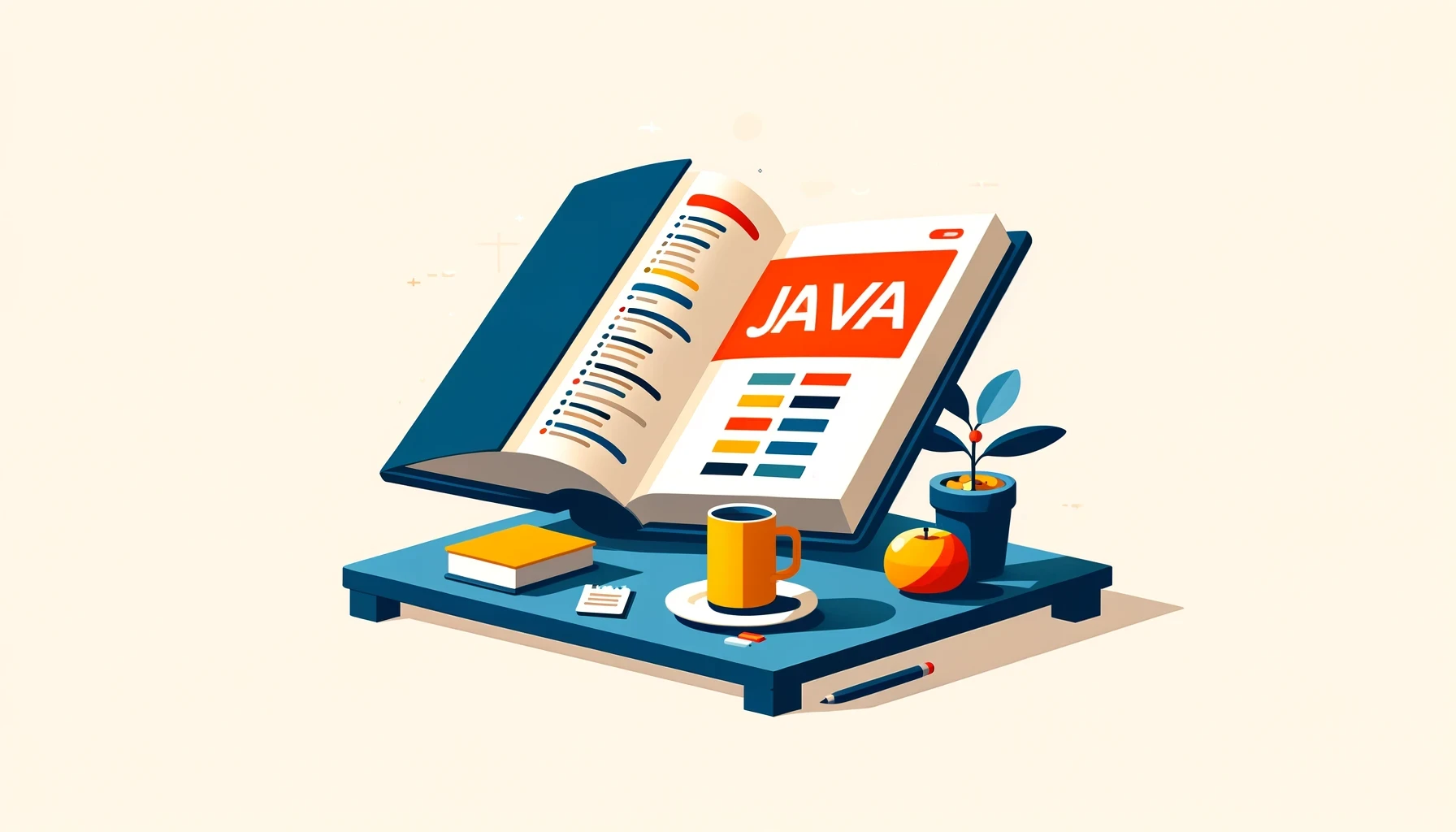
The 50 Top SQL Interview Questions and Answers
For Junior and Middle Developers
by Oleh Lohvyn
Backend Developer
Apr, 2024・31 min read

The SOLID Principles in Software Development
The SOLID Principles Overview
by Anastasiia Tsurkan
Backend Developer
Nov, 2023・8 min read

Conteúdo deste artigo