Курси по темі
Всі курсиСередній
Intermediate SQL
This course is perfect for those who already have a basic understanding of SQL and want to delve into more advanced concepts to craft more powerful queries. Throughout the course, you will become familiar with data grouping and filtering grouped data. You will also learn how to work with multiple tables simultaneously, including how to combine them. Additionally, you will explore different types of table joins and how to apply them in practice.
Середній
Working with Databases in Python
Master the essentials of working with databases in Python using sqlite3 and SQLAlchemy. Learn to store, modify, and retrieve data efficiently, build optimized queries, and connect your applications to databases. Gain practical experience in both SQL and ORM approaches to manage data through clean, Pythonic workflows.
Базовий
SQL Basics
SQL is a domain-specific programming language widely used by data scientists, analysts, etc for manipulating and extracting necessary data. Nowadays, SQL is a must-have point in the CV for every potential analyst, data scientist. In this course, you will be introduced to the very basics of SQL.
All You Need to Know About Databases as a Junior Web Developer
Databases Basics

As a junior web developer stepping into the vast world of programming, understanding databases is crucial. They are the backbone of most web applications, storing, retrieving, and managing data efficiently. This article covers essential database concepts, types, and best practices you need to know to lay a solid foundation in your web development career.
Understanding Databases
A database is an organized collection of structured information or data, typically stored electronically in a computer system. It allows users to access and manage data efficiently. Here are the primary concepts you should understand:
1. Database Management Systems (DBMS)
A DBMS is software for creating and managing databases. It provides users and programmers with a systematic way to create, retrieve, update, and manage data. Examples include MySQL, PostgreSQL, and MongoDB.
2. SQL vs. NoSQL
- SQL (Structured Query Language) databases are relational, meaning they use tables to store data. They are suitable for complex queries and are ACID-compliant (Atomicity, Consistency, Isolation, Durability). Popular SQL databases include MySQL, PostgreSQL, and Microsoft SQL Server.
- NoSQL databases are non-relational or distributed and are designed for large sets of distributed data. They are ideal for horizontal scaling and handling large volumes of unstructured data. Types include document (MongoDB), key-value (Redis), wide-column (Cassandra), and graph (Neo4j) databases.
3. CRUD Operations
CRUD stands for Create, Read, Update, and Delete, which are the four basic functions of persistent storage in databases.
4. ACID Properties
ACID stands for Atomicity, Consistency, Isolation, and Durability. These properties ensure reliable processing of database transactions.
5. Scalability
Scalability refers to the ability of a database to handle increased loads. Vertical scaling involves adding more resources to your existing machines, while horizontal scaling involves adding more machines to your database system.
6. Data Modeling
Data modeling is the process of creating a data model for the data to be stored in a database. It defines how data is connected, how it will be stored and retrieved, and the relationships between different types of data.
Types of Databases
Understanding different types of databases will help you choose the right one for your project:
- Relational Databases (RDBMS): Store data in tables and rows, emphasizing structured data and relationships. Ideal for complex queries.
- Document-Oriented Databases: Store data in documents (e.g., JSON, XML) rather than rows and columns. They are flexible and suitable for hierarchical data storage.
- Key-Value Stores: Store data as a collection of key-value pairs. They are highly partitionable and allow horizontal scaling.
- Wide-Column Stores: Store data in tables, rows, and dynamic columns. They are ideal for analyzing large datasets.
- Graph Databases: Use graph structures (nodes, edges) to represent and store data. They are perfect for analyzing relationships between interconnected data.
Start Learning Coding today and boost your Career Potential

Best Practices for Database Management
As a junior web developer, follow these best practices to ensure efficient and secure database management:
- Normalization: Organize your databases to reduce redundancy and improve data integrity.
- Backup and Recovery: Regularly back up your data to prevent data loss and have recovery strategies in place.
- Security: Implement strong access controls, encryption, and SQL injection prevention measures to protect sensitive data.
- Performance Tuning: Monitor and optimize queries, indexes, and server configurations to enhance performance.
- Regular Updates: Keep your DBMS and drivers up to date to benefit from the latest features and security patches.
Conclusion
Finally, databases are an integral part of web development. Understanding their types, how they operate, and best practices in managing them is crucial. As you grow in your role, continuously explore and learn about advanced database concepts and technologies to enhance your skills and contribute effectively to your team's success.
Курси по темі
Всі курсиСередній
Intermediate SQL
This course is perfect for those who already have a basic understanding of SQL and want to delve into more advanced concepts to craft more powerful queries. Throughout the course, you will become familiar with data grouping and filtering grouped data. You will also learn how to work with multiple tables simultaneously, including how to combine them. Additionally, you will explore different types of table joins and how to apply them in practice.
Середній
Working with Databases in Python
Master the essentials of working with databases in Python using sqlite3 and SQLAlchemy. Learn to store, modify, and retrieve data efficiently, build optimized queries, and connect your applications to databases. Gain practical experience in both SQL and ORM approaches to manage data through clean, Pythonic workflows.
Базовий
SQL Basics
SQL is a domain-specific programming language widely used by data scientists, analysts, etc for manipulating and extracting necessary data. Nowadays, SQL is a must-have point in the CV for every potential analyst, data scientist. In this course, you will be introduced to the very basics of SQL.
The SOLID Principles in Software Development
The SOLID Principles Overview
by Anastasiia Tsurkan
Backend Developer
Nov, 2023・8 min read

30 Python Project Ideas for Beginners
Python Project Ideas
by Anastasiia Tsurkan
Backend Developer
Sep, 2024・14 min read

Coding for Beginners The Ultimate Guide on How to Start
Road map for beginer
by Anastasiia Tsurkan
Backend Developer
Nov, 2023・10 min read
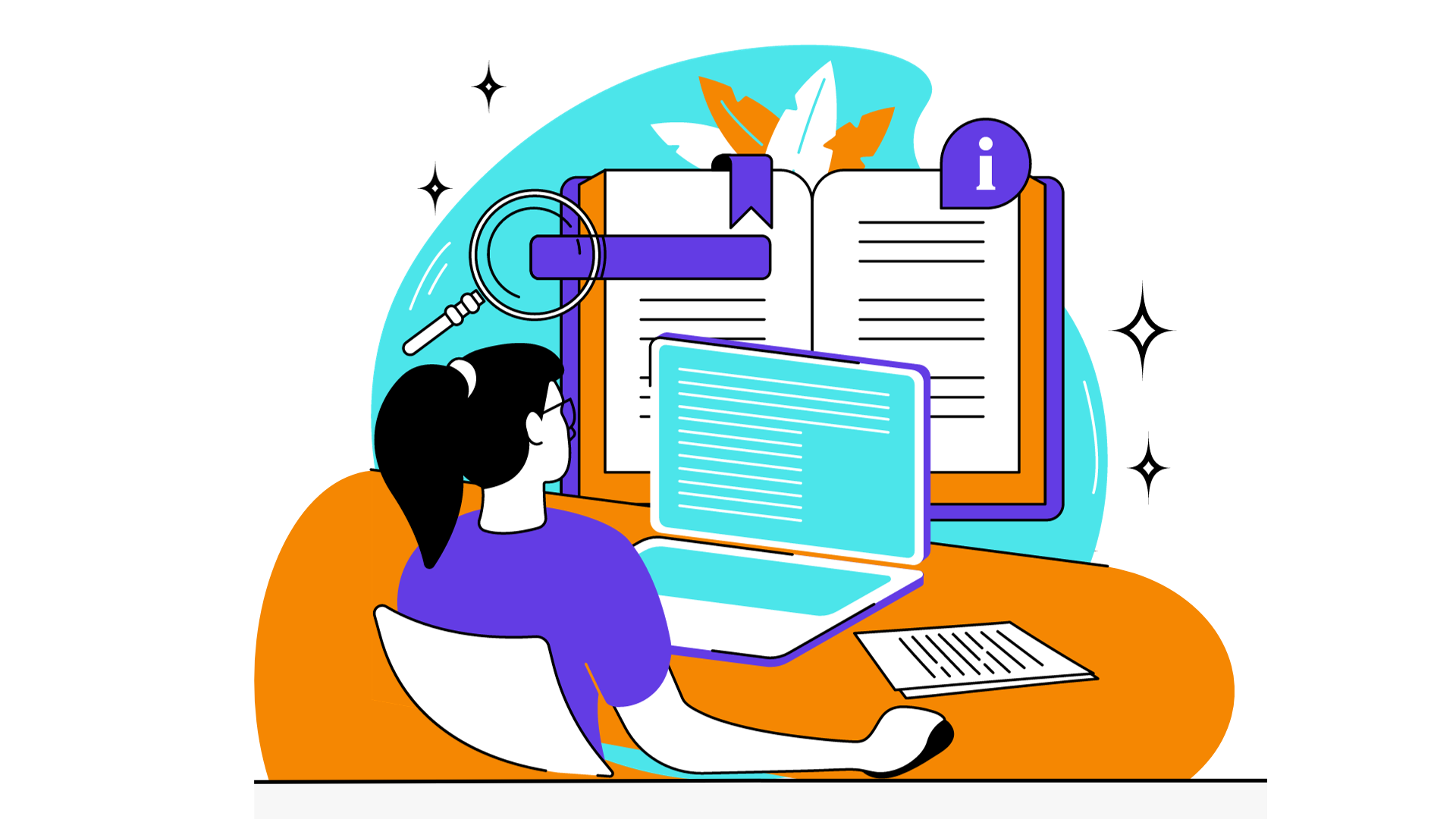
Зміст