Курси по темі
Всі курсиСередній
Introduction to React
Explore the fundamentals of building user interfaces with React. Focus on components, JSX, data flow, state, and side effects used in everyday React applications.
Просунутий
Next.js 14 Mastery for Building Modern Web Apps
Learn to build modern, high-performance web applications using Next.js. Set up projects with structured layouts, styling, and routing for seamless navigation. Fetch and display data efficiently while optimizing rendering and performance. Implement advanced features like pagination, CRUD operations, and global search for dynamic web apps. Deploy your Next.js projects and connect them with databases, and add authentication to protect user data.
Базовий
CSS Fundamentals
Master the essentials of CSS (Cascading Style Sheets), the styling language that transforms the look and feel of web pages. Explore core concepts such as text styles, colors, spacing, the box model, Flexbox, and decorative effects. Build the skills to create visually engaging and well-structured web pages. Perfect for beginners looking to establish a solid foundation in CSS.
Enhancing React App Styling with Tailwind CSS
Styling with Tailwind CSS in React Apps

Introduction
In the ever-evolving landscape of web development, the synergy between frameworks and utility-first CSS libraries has become pivotal. One such powerful combination is React, a declarative JavaScript library for building user interfaces, and Tailwind CSS, a utility-first CSS framework that streamlines the styling process. In this article, we will delve into the process of seamlessly integrating Tailwind CSS into a React application, exploring its benefits and providing a step-by-step guide for developers.
Understanding Tailwind CSS
Before we embark on the integration journey, it's essential to grasp the fundamentals of Tailwind CSS. Unlike traditional CSS frameworks that offer pre-designed components, Tailwind takes a utility-first approach. It provides a vast array of low-level utility classes that can be composed to build custom designs efficiently. This flexibility is particularly advantageous for React developers seeking a fine-grained control over their application's styling.
Setting Up a React Project
Assuming you have a React project up and running, the first step is to install Tailwind CSS and its dependencies. Utilize npm or yarn to add the required packages:
# Using npm
npm install tailwindcss postcss-cli autoprefixer
# Using yarn
yarn add tailwindcss postcss-cli autoprefixer
Run Code from Your Browser - No Installation Required

Configuring Tailwind CSS
After the installation, you need to create a configuration file for Tailwind. Run the following command to generate a default configuration file:
npx tailwindcss init -p
This will create a tailwind.config.js file in your project directory. Open it and customize the settings according to your project's requirements.
Integrating Tailwind with React
Now, let's integrate Tailwind CSS into the React project. First, create a CSS file (e.g., styles/tailwind.css) and import Tailwind's base styles and components:
/* styles/tailwind.css */
@import 'tailwindcss/base';
@import 'tailwindcss/components';
@import 'tailwindcss/utilities';
Next, import this CSS file into your main application file (e.g., src/index.js or src/index.jsx):
// src/index.js
import React from 'react';
import ReactDOM from 'react-dom';
import './styles/tailwind.css';
import App from './App';
ReactDOM.render(<App />, document.getElementById('root'));
Now, you can start using Tailwind CSS classes within your React components.
Leveraging Tailwind Features
Tailwind CSS offers a plethora of features, including responsive design, pseudo-classes, and utility functions. Explore these features to enhance your React application's styling and responsiveness.
Optimizing for Production
To optimize the production build, consider purging unused styles. Update your tailwind.config.js file:
// tailwind.config.js
module.exports = {
purge: ['./src/**/*.{js,jsx,ts,tsx}', './public/index.html'],
// ...other configurations
};
This will remove any unused styles, resulting in a smaller production bundle.
Start Learning Coding today and boost your Career Potential

Conclusion
Incorporating Tailwind CSS into a React application empowers developers to create highly customizable and maintainable user interfaces. By following the steps outlined in this guide, you can seamlessly integrate Tailwind into your React project, leveraging its utility-first approach to streamline your styling process and enhance the overall development experience. Embrace the power of React and Tailwind CSS to build modern, responsive, and visually appealing web applications.
FAQs
Q: Why combine React and Tailwind CSS?
A: The combination of React and Tailwind CSS offers a powerful synergy for web development. React provides a declarative approach to building interfaces, while Tailwind CSS's utility-first framework streamlines the styling process.
Q: What makes Tailwind CSS different from traditional CSS frameworks?
A: Tailwind CSS takes a utility-first approach, offering low-level utility classes that developers can compose to create custom designs efficiently. Unlike traditional frameworks with pre-designed components, Tailwind provides flexibility and fine-grained control over styling.
Q: How do I set up Tailwind CSS in a React project?
A: After installing Tailwind CSS and its dependencies using npm or yarn, create a configuration file (tailwind.config.js) and customize settings as needed. Then, create a CSS file importing Tailwind's base styles and components. Finally, import this CSS file into your main React application file.
Q: What are some features of Tailwind CSS that can enhance a React application?
A: Tailwind CSS offers features such as responsive design utilities, pseudo-classes, and utility functions. Exploring these features allows developers to enhance styling and responsiveness in their React applications.
Q: How can I optimize the production build when using Tailwind CSS with React?
A: To optimize the production build, consider purging unused styles. Update the purge configuration in your tailwind.config.js file to remove any styles not used in the project, resulting in a smaller production bundle.
Курси по темі
Всі курсиСередній
Introduction to React
Explore the fundamentals of building user interfaces with React. Focus on components, JSX, data flow, state, and side effects used in everyday React applications.
Просунутий
Next.js 14 Mastery for Building Modern Web Apps
Learn to build modern, high-performance web applications using Next.js. Set up projects with structured layouts, styling, and routing for seamless navigation. Fetch and display data efficiently while optimizing rendering and performance. Implement advanced features like pagination, CRUD operations, and global search for dynamic web apps. Deploy your Next.js projects and connect them with databases, and add authentication to protect user data.
Базовий
CSS Fundamentals
Master the essentials of CSS (Cascading Style Sheets), the styling language that transforms the look and feel of web pages. Explore core concepts such as text styles, colors, spacing, the box model, Flexbox, and decorative effects. Build the skills to create visually engaging and well-structured web pages. Perfect for beginners looking to establish a solid foundation in CSS.
Users Don't See Features — They See Friction
Why Product Quality Starts before Features Load
by Oleh Subotin
Full Stack Developer
Feb, 2026・5 min read

The Frontend Developer Who Ships Faster Isn't the One Who Codes Faster
What Actually Slows Teams Down in Modern Frontend Work
by Oleh Subotin
Full Stack Developer
Feb, 2026・5 min read

useState Hook in React with TypeScript
Guide to Using useState in React with TypeScript
by Oleh Subotin
Full Stack Developer
May, 2024・9 min read
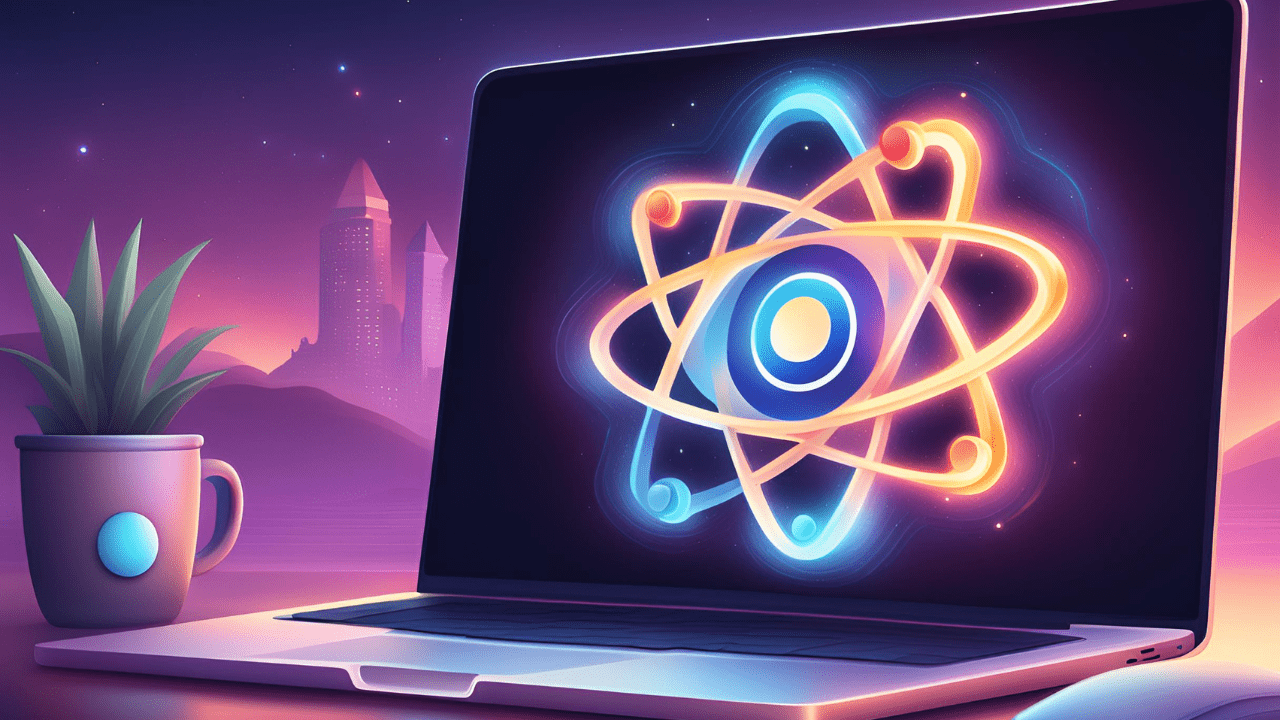
Зміст