Related courses
See All CoursesIntermediate
Flask Intensive Course: Web Development with Python
You will face 100% hands-on practice and complete the project by the end of the course. This course is perfect for those who have never worked with Flask before. You will acquire the expertise to effectively utilize Flask for your project development needs. You will embark on a journey to create your initial application, mastering the fundamentals, and progressively enhancing your project to unlock its full potential. I will guide you step-by-step during the course.
Intermediate
Django: Build Your First Website
This exciting course is designed for those who aspire to learn web development and create their own website using the powerful Django framework with the Python programming language. From the basics to advanced functionalities, the course offers everything you need to successfully launch your first web project.
Advanced
Professional Web API with Flask
This meticulously crafted course takes you from the foundational principles of APIs and REST, through the complexities of database relationships and schema management, to the intricacies of endpoint creation, authentication, and deployment. With a hands-on approach, you'll master Flask, SQLAlchemy, Flask-Smorest, and JWT authentication, culminating in a fully functional, secure, and deployable web API. Whether you're a beginner eager to dive into the world of web development or a seasoned programmer looking to refine your skills, this course offers a comprehensive, engaging, and practical learning experience, setting you up for professional success.
Visual Studio Code Set Up for Python Projects
VSCode Set Up

In the rapidly evolving landscape of software development, having the right tools at your disposal can significantly enhance productivity and streamline your workflow. Visual Studio Code (VSCode) stands out as a powerful Integrated Development Environment (IDE) that can be tailored for Python development, among many other programming languages. This article guides you through the steps to set up and configure VSCode for a Python project, ensuring you have a solid foundation for coding efficiently.
Preparing Your Project Environment
Before diving into the intricacies of VSCode, the initial step involves preparing a dedicated project folder. This folder will house all essential elements, including your Python files, a virtual environment, and any additional packages and modules your project requires. If your project incorporates images or other resources, it's advisable to place these in the root of your folder. However, starting with an empty folder is perfectly fine; you'll have the opportunity to populate it as you progress in VSCode.
Installing VSCode
The journey to a seamless development experience begins with installing VSCode. It's a preferred IDE for many developers due to its user-friendly interface and the plethora of extensions available that cater to a wide array of programming needs. To get started, search for "VSCode downloads" in your preferred web browser, navigate to the official Download page, and select the version compatible with your operating system. Following the download, launch the installer and proceed with the installation process. Once installed, open VSCode, and you'll be greeted by an intuitive interface ready to be customized for your development needs.
Setting Up a Virtual Environment
A cornerstone of Python development is the use of virtual environments. These are isolated environments that allow you to manage dependencies for individual projects without affecting the global Python setup on your system. To set up a virtual environment within VSCode, open the terminal within the IDE and execute the following command:
python3 -m venv venv
This command creates a new virtual environment named venv. To activate it, the command varies depending on your operating system. For macOS and Linux, use:
source venv/bin/activate
For Windows, the activation command is slightly different:
venv\Scripts\activate
Upon activation, you'll notice a venv folder appear in your project's root directory. This folder is where all your project-specific dependencies will reside, ensuring a clean separation from other projects and system-wide Python installations.
Start Learning Coding today and boost your Career Potential

Creating Your Project Structure
With your virtual environment ready, VSCode becomes a powerhouse for creating and managing your project files. You can easily create new Python scripts, organize your resources into folders, and manage your project's dependencies all within the VSCode interface. This level of integration simplifies the development process, allowing you to focus more on coding and less on managing your development environment.
Here are some tips on how to create files and folders. At the top, you can see two icons representing the creation of a folder or a file.

For example, to create a file for a Python script, enter the file name and add the .py extension. To create a package, you need to manually create an empty __init__.py file in the folder.

Conclusion
Setting up and configuring VSCode for Python development is a straightforward process that pays dividends in efficiency and project organization. By following the steps outlined in this guide, you'll be well on your way to creating a productive development environment tailored to your project's needs. Remember, the key to successful software development lies in choosing the right tools and understanding how to leverage them effectively. Happy coding!
Related courses
See All CoursesIntermediate
Flask Intensive Course: Web Development with Python
You will face 100% hands-on practice and complete the project by the end of the course. This course is perfect for those who have never worked with Flask before. You will acquire the expertise to effectively utilize Flask for your project development needs. You will embark on a journey to create your initial application, mastering the fundamentals, and progressively enhancing your project to unlock its full potential. I will guide you step-by-step during the course.
Intermediate
Django: Build Your First Website
This exciting course is designed for those who aspire to learn web development and create their own website using the powerful Django framework with the Python programming language. From the basics to advanced functionalities, the course offers everything you need to successfully launch your first web project.
Advanced
Professional Web API with Flask
This meticulously crafted course takes you from the foundational principles of APIs and REST, through the complexities of database relationships and schema management, to the intricacies of endpoint creation, authentication, and deployment. With a hands-on approach, you'll master Flask, SQLAlchemy, Flask-Smorest, and JWT authentication, culminating in a fully functional, secure, and deployable web API. Whether you're a beginner eager to dive into the world of web development or a seasoned programmer looking to refine your skills, this course offers a comprehensive, engaging, and practical learning experience, setting you up for professional success.
The 80 Top Java Interview Questions and Answers
Key Points to Consider When Preparing for an Interview
by Daniil Lypenets
Full Stack Developer
Apr, 2024・30 min read
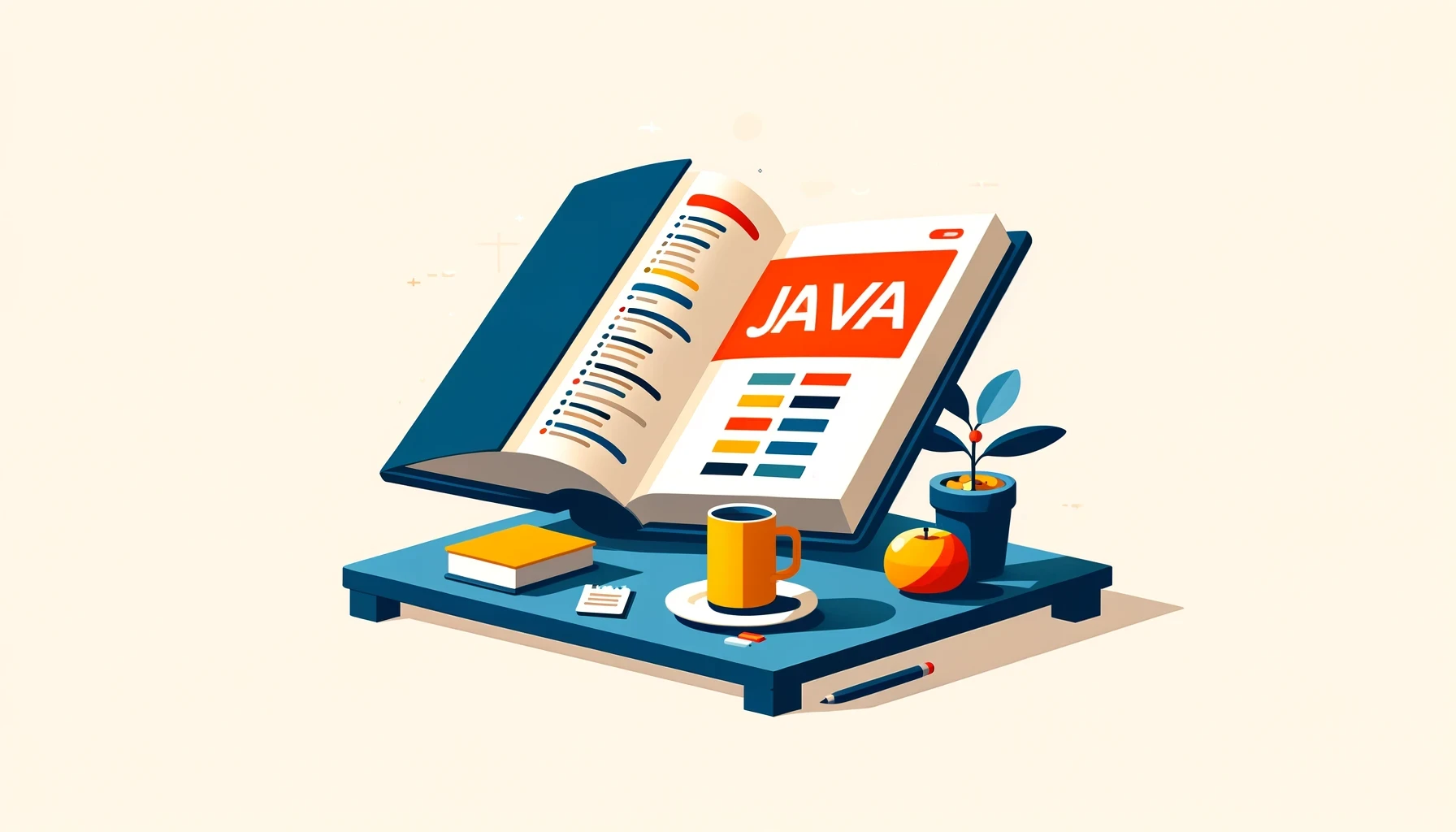
The 50 Top SQL Interview Questions and Answers
For Junior and Middle Developers
by Oleh Lohvyn
Backend Developer
Apr, 2024・31 min read

The SOLID Principles in Software Development
The SOLID Principles Overview
by Anastasiia Tsurkan
Backend Developer
Nov, 2023・8 min read

Content of this article