Related courses
See All CoursesBeginner
Introduction to JavaScript
Learn the fundamentals of JavaScript, the backbone of dynamic web development. Discover essential concepts like syntax, variables, data types, and operators. Explore how to use conditional statements, loops, and functions to create interactive and efficient programs. Master the building blocks of JavaScript and lay the groundwork for more advanced programming skills.
Intermediate
CSS Layout, Effects, and Sass
Level up your styling skills by mastering advanced CSS techniques for modern web design. Position and manage elements with precision using advanced positioning strategies. Create smooth transitions and engaging animations to enhance user experience. Transform and manipulate elements for dynamic visual effects. Build responsive designs that adapt across devices and learn to streamline your workflow with CSS preprocessors like Sass.
Beginner
CSS Fundamentals
Master the essentials of CSS (Cascading Style Sheets), the styling language that transforms the look and feel of web pages. Explore core concepts such as text styles, colors, spacing, the box model, Flexbox, and decorative effects. Build the skills to create visually engaging and well-structured web pages. Perfect for beginners looking to establish a solid foundation in CSS.
Web Animation Techniques with CSS and JavaScript
Animation Techniques for Your Website

Introduction
In the dynamic world of web design, animations play a crucial role in enhancing user experience, capturing attention, and engagingly conveying information. This article delves into the realm of web animation techniques, exploring the powerful combination of CSS and JavaScript to bring websites to life.
CSS Animations
Keyframe Animations
Keyframe animations allow you to define precise stages of an animation. In the example given, an element with the class .animated-element is animated to slide in from the left.
@keyframes slide-in {
0% {
transform: translateX(-100%);
}
100% {
transform: translateX(0);
}
}
.animated-element {
animation: slide-in 1s ease-out;
}
Here, @keyframes define the animation stages, and the .animated-element class is assigned the animation with a specified duration (1s) and easing function (ease-out).
Transitions
Transitions are useful for creating smooth property changes. In this example, a button's background color smoothly transitions on hover.
.button {
transition: background-color 0.3s ease;
}
.button:hover {
background-color: #3498db;
}
The transition property is applied to the .button class, specifying the property to transition (background-color), duration (0.3s), and easing function (ease). On hover, the background color smoothly changes to #3498db.
Transforms
Transforms alter the appearance and position of an element. The example scales and rotates an element with the class .animated-element.
.animated-element {
transform: scale(1.2) rotate(45deg);
}
Here, the element is scaled to 1.2 times its original size and rotated by 45 degrees.
Run Code from Your Browser - No Installation Required

JavaScript-powered Animations
GSAP (GreenSock Animation Platform)
GSAP provides precise control over animations. This example animates an element with the class .animated-element to move 200 pixels to the right, rotate 360 degrees, and uses a custom easing function.
gsap.to(".animated-element", {
duration: 1,
x: 200,
rotation: 360,
ease: "power2.inOut",
});
The to method animates the specified properties of the element, such as x (horizontal position) and rotation, over a duration of 1 second using the specified easing function (power2.inOut).
anime.js
anime.js is a lightweight library that supports various properties and easing functions. In this example, an element with the class .animated-element is animated to translate horizontally, rotate, and ease using the 'easeInOutQuad' function.
anime({
targets: '.animated-element',
translateX: 250,
rotate: '1turn',
easing: 'easeInOutQuad',
duration: 1000
});
The anime function targets the specified element and animates its translateX (horizontal translation), rotate, using the 'easeInOutQuad' easing function over a duration of 1000 milliseconds.
Tutorials for Implementing Animations
- CSS Tricks (link): A comprehensive resource offering tutorials on CSS animations, transitions, and keyframes.
- Mozilla Developer Network (MDN) - CSS Animations (link): MDN provides detailed documentation and examples for CSS animations.
- GreenSock Learning (link): GSAP's learning resources include documentation, forums, and interactive demos to master JavaScript animations.
- anime.js Documentation (link): The official documentation for anime.js provides detailed explanations and examples for using the library.
Conclusion
Incorporating animations into web design can significantly elevate the user experience, making websites more engaging and memorable. By leveraging CSS and JavaScript, developers have a versatile toolkit to bring their creative visions to life. Explore the tutorials and examples provided, experiment with different techniques, and discover the perfect balance of animation that suits your project's needs.
Start Learning Coding today and boost your Career Potential

FAQs
Q: What are web animations, and why are they important?
A: Web animations enhance user experience by adding movement to elements on a webpage. They capture attention, convey information, and make websites more engaging.
Q: How can you create animations using CSS?
A: CSS offers keyframe animations, where you define stages of an animation. For example, you can make an element slide in from the left using @keyframes and applying it to an element with a specified class.
Q: What are CSS transitions used for?
A: CSS transitions create smooth property changes. You can apply them, like changing a button's background color smoothly on hover, specifying the property to transition, duration, and easing function.
Q: What is the purpose of CSS transforms?
A: CSS transforms alter the appearance and position of an element. For instance, you can scale and rotate an element using the transform property.
Q: How can JavaScript be used for animations?
A: JavaScript libraries like GSAP and anime.js provide control over animations. GSAP, for example, allows precise animation control by specifying properties, duration, and easing functions using the gsap.to method.
Q: What is GSAP, and how does it differ from anime.js?
A: GSAP (GreenSock Animation Platform) and anime.js are JavaScript animation libraries. GSAP provides precise control, while anime.js is a lightweight library supporting various properties and easing functions.
Q: Why should developers incorporate animations into web design?
A: Animations elevate user experience, making websites more engaging and memorable. Developers can leverage CSS and JavaScript to bring creative visions to life, experimenting with different techniques for the perfect balance in their projects.
Related courses
See All CoursesBeginner
Introduction to JavaScript
Learn the fundamentals of JavaScript, the backbone of dynamic web development. Discover essential concepts like syntax, variables, data types, and operators. Explore how to use conditional statements, loops, and functions to create interactive and efficient programs. Master the building blocks of JavaScript and lay the groundwork for more advanced programming skills.
Intermediate
CSS Layout, Effects, and Sass
Level up your styling skills by mastering advanced CSS techniques for modern web design. Position and manage elements with precision using advanced positioning strategies. Create smooth transitions and engaging animations to enhance user experience. Transform and manipulate elements for dynamic visual effects. Build responsive designs that adapt across devices and learn to streamline your workflow with CSS preprocessors like Sass.
Beginner
CSS Fundamentals
Master the essentials of CSS (Cascading Style Sheets), the styling language that transforms the look and feel of web pages. Explore core concepts such as text styles, colors, spacing, the box model, Flexbox, and decorative effects. Build the skills to create visually engaging and well-structured web pages. Perfect for beginners looking to establish a solid foundation in CSS.
Users Don't See Features — They See Friction
Why Product Quality Starts before Features Load
by Oleh Subotin
Full Stack Developer
Feb, 2026・5 min read

The Frontend Developer Who Ships Faster Isn't the One Who Codes Faster
What Actually Slows Teams Down in Modern Frontend Work
by Oleh Subotin
Full Stack Developer
Feb, 2026・5 min read

useState Hook in React with TypeScript
Guide to Using useState in React with TypeScript
by Oleh Subotin
Full Stack Developer
May, 2024・9 min read
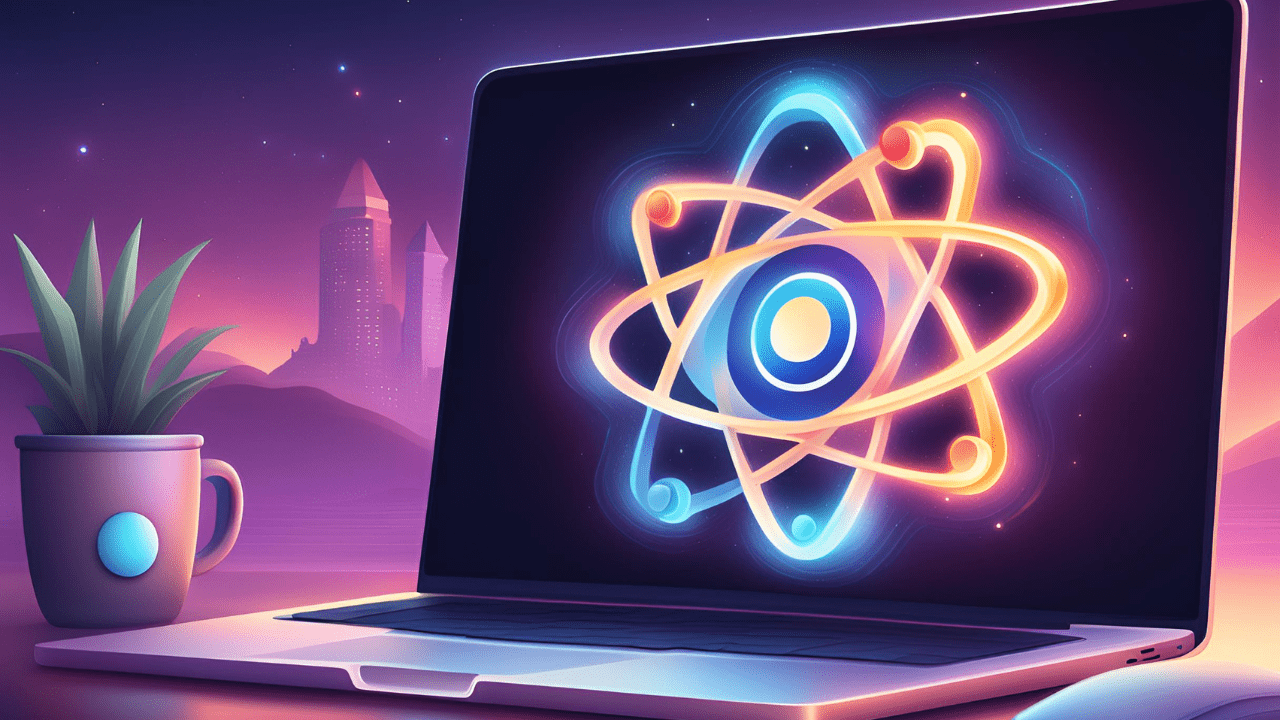
Content of this article