Related courses
See All CoursesIntermediate
Introduction to React
Learn to build dynamic, interactive user interfaces with React. Understand core concepts like JSX, the virtual DOM, and reusable component-based architecture. Apply styling techniques using inline styles, external CSS, and CSS modules for scalable design. Manage state and side effects efficiently with React Hooks and share data across components using Context.
Advanced
React Router Essentials
Learn to manage navigation in React applications using React Router. Understand the structure of URLs and the role of routing in web apps. Set up React Router to create multi-page applications with dynamic content based on URL paths. Work with advanced features like query strings and URL parameters to handle application state and user navigation.
Advanced
State Management with Redux Toolkit in React
Discover the power of Redux Toolkit in conjunction with React, and supercharge your state management skills. This course comprehensively introduces Redux Toolkit, a powerful library for managing state. Learn how to streamline your Redux setup, simplify complex state logic, and create efficient, scalable React applications.
What is JSX in React
JSX in React

JSX, or JavaScript Syntax Extension, is a vital aspect of React, a popular JavaScript library for building user interfaces. JSX may look like HTML, but it's actually a JavaScript extension that simplifies UI development. In this article, we'll explore what JSX is, why it's essential, how it's used, and how it differs from regular JavaScript.
What is JSX?
JSX, which stands for JavaScript XML, is a syntax extension for JavaScript commonly used in the world of web development. It enables developers to embed HTML-like code directly into their JavaScript files. While JSX is often associated with React, it's important to note that JSX itself is not exclusive to React and can be employed with other libraries or frameworks as well.
The primary advantage of JSX is its ability to define user interface components using a syntax that closely resembles HTML. This feature significantly enhances the readability and maintainability of code, allowing developers to express UI structures and interactions more intuitively.
Let's take a closer look at JSX with a simple example:
const element = <h1>Hello, JSX!</h1>;
In this example, element is not a conventional string or HTML markup. Instead, it's a JSX element that represents an <h1> heading with the text "Hello, JSX!".
Why Do We Need JSX?
JSX plays a pivotal role in modern web development for several compelling reasons:
Readability and Familiarity
JSX introduces an HTML-like syntax within your JavaScript code, making it instantly recognizable and readable to web developers. This familiarity simplifies understanding and maintaining code, as developers can leverage their knowledge of HTML while building user interfaces.
Declarative UI
One of the core principles of React, JSX facilitates a declarative approach to UI development. Instead of manually manipulating the Document Object Model (DOM) through imperative commands, developers declare how the UI should appear based on the current state or data. This declarative nature enables more straightforward code, easier debugging, and predictable UI updates.
Integration with JavaScript
JSX seamlessly integrates with JavaScript, allowing developers to embed dynamic content and logic directly within UI components. JavaScript expressions enclosed in curly braces {} can be used within JSX tags, enabling the creation of data-driven and interactive interfaces. This tight integration enhances the overall flexibility of your web applications.
Safety
In the context of React, JSX is designed with security in mind. It incorporates measures to mitigate common security vulnerabilities, such as cross-site scripting (XSS). JSX automatically escapes user inputs, preventing the accidental execution of malicious scripts. This built-in safety feature reduces the risk of code injection attacks, ensuring a more secure user experience.
Run Code from Your Browser - No Installation Required

How is JSX Used in React?
In React, JSX serves as the foundation for building UI components. You can define components using JSX syntax, which allows for creating reusable and modular pieces of the user interface. JSX elements can include HTML-like tags, attributes, and expressions.
Let's delve into a basic example of how JSX is used to create a React component:
const Greeting = (props) => {
return <h1>Hello, {props.name}!</h1>;
};
const element = <Greeting name="Keith" />;
In this example, we've defined a React component called Greeting using JSX. Here's a breakdown of what's happening:
- Component Definition:
Greetingis a functional component that accepts a props parameter. Functional components are a concise and common way to create React components; - JSX Rendering: Within the component's return statement, JSX is used to define the UI structure. In this case, it's an
<h1>heading tag with the text "Hello, {props.name}!" The curly braces{}allow us to embed JavaScript expressions, in this case,props.name, which inserts the value of thenameprop; - Component Usage: Further down, we instantiate the
Greetingcomponent by using JSX. We provide anameprop with the value "Keith." This results in the rendering of an<h1>element displaying "Hello, Keith!" as the greeting.
JSX vs. JavaScript
When working with JSX in React, it's important to understand how it differs from traditional JavaScript. Below, we'll explore the main distinctions:
Syntax
JSX: JSX employs HTML-like tags and attributes, instantly recognizable to web developers familiar with HTML. This syntax makes it easier to visualize and structure user interfaces.
JavaScript: JavaScript uses more traditional programming syntax with statements, variables, and functions. While versatile, it provides a different level of readability and familiarity for defining UI components.
Embedding Expressions
JSX: JSX allows you to embed JavaScript expressions within curly braces {} directly within the code. This means you can seamlessly incorporate dynamic content or calculations into your UI components.
JavaScript: In traditional JavaScript, expressions are used directly within the code, but they are not as easily integrated into the structure of your HTML-like UI. You often need to manipulate the DOM imperatively to achieve similar results.
Declarative vs. Imperative
JSX: JSX promotes a declarative approach to building user interfaces. When using JSX, you describe what the UI should look like based on the current data or state. This approach is more intuitive and leads to code that's easier to reason about, debug, and maintain.
JavaScript: In contrast, JavaScript can be used imperatively to manipulate the DOM directly. This means specifying how to change the UI step by step, which can lead to complex and error-prone code, especially in larger applications.
Conclusion
JSX simplifies the process of creating user interfaces in React. Its HTML-like syntax, integration with JavaScript, and focus on declarative UI development make it a powerful tool for building modern web applications. By understanding JSX, developers can efficiently create dynamic, data-driven, and interactive user interfaces while maintaining code readability and security.
Start Learning Coding today and boost your Career Potential

FAQs
Q: What is JSX, and how does it relate to React?
A: JSX stands for JavaScript Syntax Extension. It's a syntax extension for JavaScript used primarily with React to define the structure and content of user interfaces. JSX makes it easier to create and manage UI components in React.
Q: Can JSX be used outside of React?
A: Yes, JSX can be used with other libraries or frameworks, but it's most commonly associated with React. JSX is transpiled to regular JavaScript code using tools like Babel before a browser, or Node.js can execute it.
Q: How do I embed JavaScript expressions in JSX?
A: To embed JavaScript expressions in JSX, wrap the expressions in curly braces {}. For example: <p>Total: {count}</p>. You can place any valid JavaScript expression inside the curly braces.
Q: Is JSX safe from cross-site scripting (XSS) attacks?
A: Yes, JSX in React is designed to prevent XSS attacks by automatically escaping values embedded in JSX. This means that any user input or data included in JSX is sanitized and converted to strings to prevent malicious code injection.
Q: Are there any limitations to JSX?
A: JSX is a powerful tool, but it's important to remember that it's a preprocessor step that gets transpiled to regular JavaScript. JSX expressions must evaluate a value; not all JavaScript code is valid inside JSX. For example, you cannot include variable declarations or if statements directly within JSX.
Related courses
See All CoursesIntermediate
Introduction to React
Learn to build dynamic, interactive user interfaces with React. Understand core concepts like JSX, the virtual DOM, and reusable component-based architecture. Apply styling techniques using inline styles, external CSS, and CSS modules for scalable design. Manage state and side effects efficiently with React Hooks and share data across components using Context.
Advanced
React Router Essentials
Learn to manage navigation in React applications using React Router. Understand the structure of URLs and the role of routing in web apps. Set up React Router to create multi-page applications with dynamic content based on URL paths. Work with advanced features like query strings and URL parameters to handle application state and user navigation.
Advanced
State Management with Redux Toolkit in React
Discover the power of Redux Toolkit in conjunction with React, and supercharge your state management skills. This course comprehensively introduces Redux Toolkit, a powerful library for managing state. Learn how to streamline your Redux setup, simplify complex state logic, and create efficient, scalable React applications.
useState Hook in React with TypeScript
Guide to Using useState in React with TypeScript
by Oleh Subotin
Full Stack Developer
May, 2024・9 min read
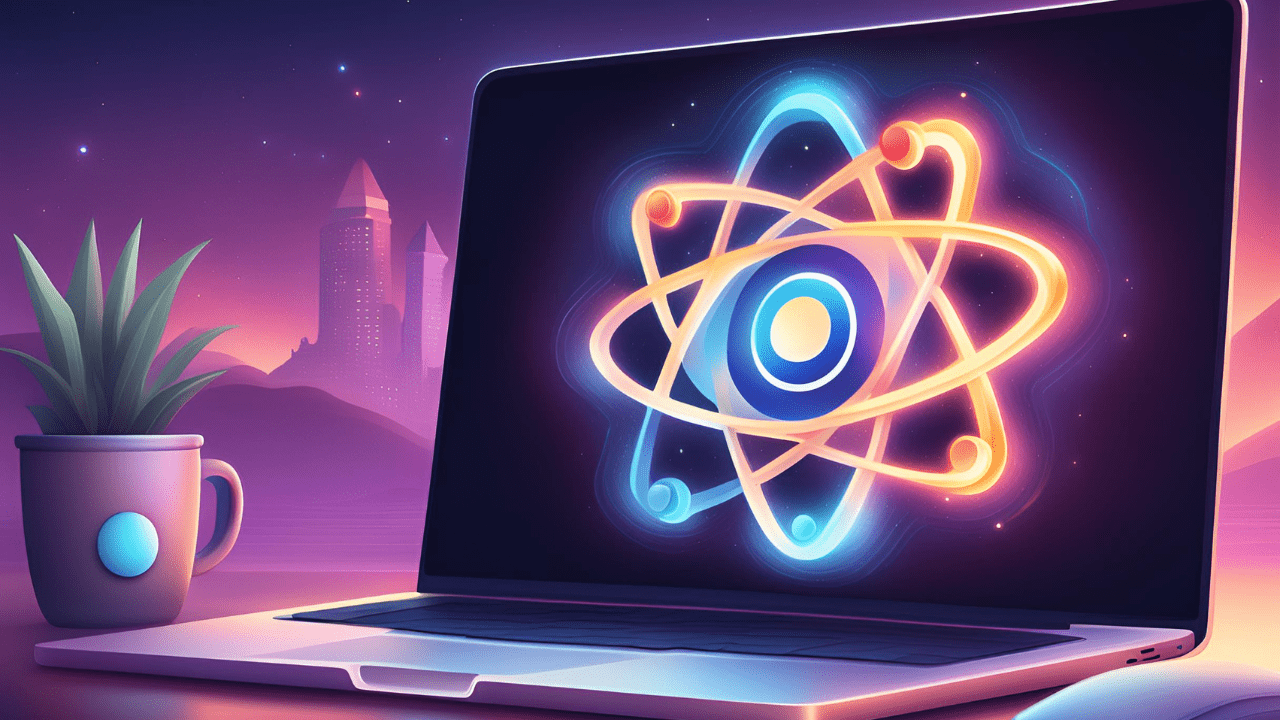
Unlocking the Potential of Single Page Applications
SPA
by Oleh Subotin
Full Stack Developer
Dec, 2023・7 min read

Image Optimization Tips for Your Website
Tips to Supercharge Your Website Performance
by Oleh Subotin
Full Stack Developer
Dec, 2023・9 min read

Content of this article