Cursos relacionados
Ver Todos los CursosHow Web Cookies Work
Understanding the Role and Functionality of Web Cookies

Web cookies play a crucial role in modern web browsing, making our online experiences more personalized and efficient. These small pieces of data stored on our devices help websites remember information about our visits. In this article, we’ll explore what web cookies are, how they work, and their impact on both users and website operators.
What Are Web Cookies?
Web cookies, also known simply as cookies, are small text files stored on a user's device by a web browser when they visit a website. These files contain data that websites use to track user activity and preferences.
Types of Cookies
There are various types of cookies, each serving different purposes.
| Session Cookies | Temporary cookies that are deleted when the browser is closed. |
| Persistent Cookies | Cookies that remain on the device for a set period, even after the browser is closed. |
| First-Party Cookies | Set by the website being visited; used mainly for enhancing user experience. |
| Third-Party Cookies | Set by domains other than the one the user is visiting; often used for tracking and advertising purposes. |
How Do Web Cookies Work?
When a user visits a website, the server sends a cookie to the user's browser. The browser stores this cookie on the user's device. This cookie can then be retrieved by the server on subsequent visits to enhance the user experience.
Reading and Updating Cookies
Every time the user returns to the website, the browser sends the stored cookies back to the server. This helps the server recognize the user and retrieve stored preferences or session data. Cookies can also be updated by the server, ensuring that the information remains current.
Start Learning Coding today and boost your Career Potential

Practical Uses of Web Cookies
Cookies are often used for authentication purposes. When a user logs in, a cookie is created to keep them logged in across different pages of the website.
Websites use cookies to remember user preferences and settings, providing a more tailored browsing experience. This can include language settings, theme choices, and more.
Cookies help website owners track user behavior, gather analytics, and understand how visitors interact with their site. This data is crucial for optimizing user experience and improving website performance.
FAQs
Q: What happens if I disable cookies in my browser?
A: Disabling cookies may affect your browsing experience, as websites won't be able to remember your preferences or keep you logged in.
Q: Are cookies a security risk?
A: Cookies themselves are not inherently risky, but they can pose security concerns if not properly managed. Using secure attributes and regular clearing can help mitigate these risks.
Q: How can I see what cookies a website is using?
A: Most browsers allow you to view the cookies set by a website through their settings or developer tools.
Q: Can cookies track me across different websites?
A: Yes, third-party cookies can track your behavior across multiple websites, which is why they are often used in advertising.
Q: Is it possible to block all cookies?
A: While you can block cookies through your browser settings, this may lead to a less personalized and less functional browsing experience.
Cursos relacionados
Ver Todos los CursosThe 80 Top Java Interview Questions and Answers
Key Points to Consider When Preparing for an Interview
by Daniil Lypenets
Full Stack Developer
Apr, 2024・30 min read
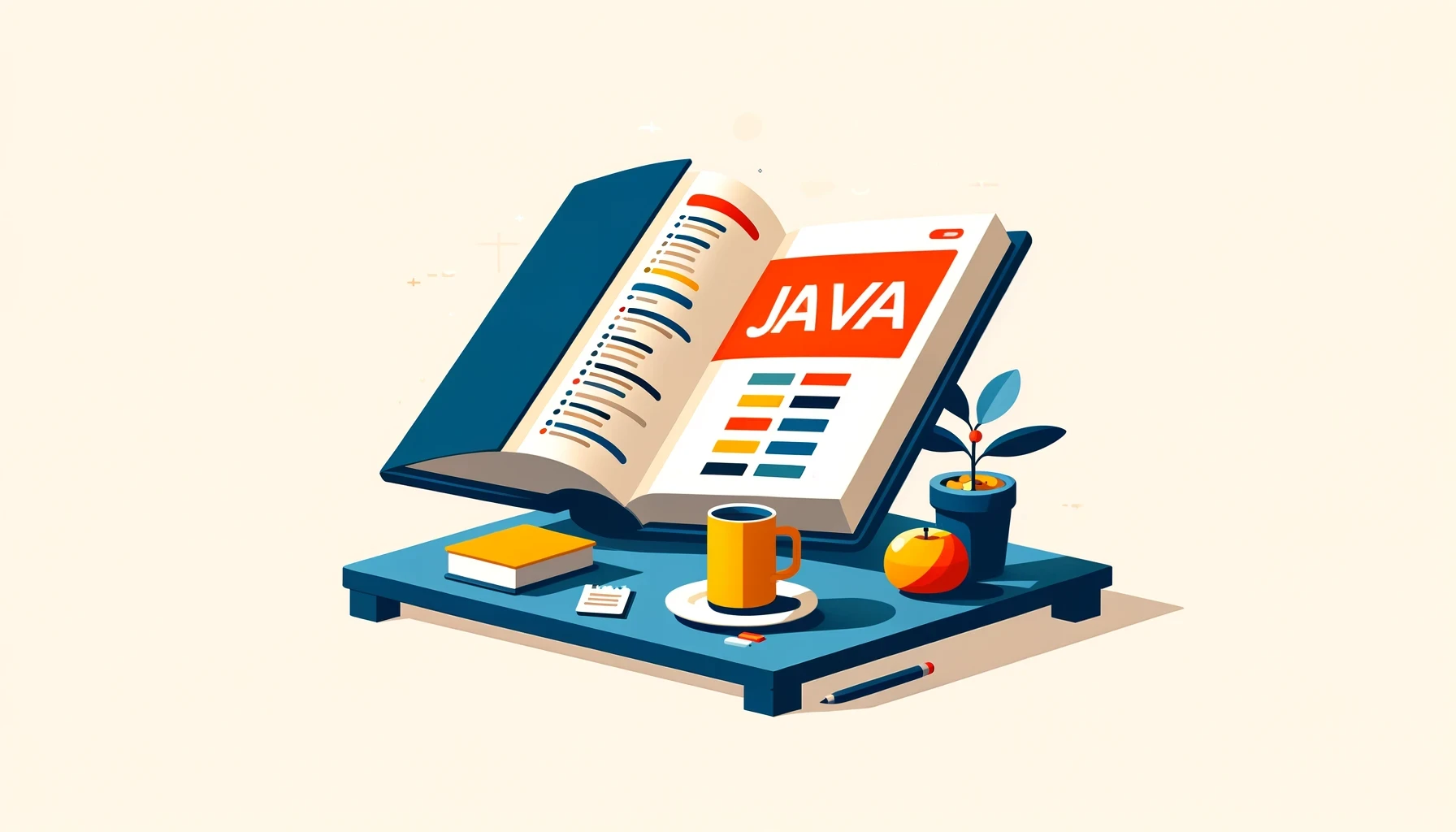
Top 50 Python Interview Questions for Data Analyst
Common Python questions for DA interview
by Ruslan Shudra
Data Scientist
Apr, 2024・27 min read

The 50 Top SQL Interview Questions and Answers
For Junior and Middle Developers
by Oleh Lohvyn
Backend Developer
Apr, 2024・31 min read

Contenido de este artículo