Related courses
See All CoursesBeginner
Introduction to JavaScript
Learn the fundamentals of JavaScript, the backbone of dynamic web development. Discover essential concepts like syntax, variables, data types, and operators. Explore how to use conditional statements, loops, and functions to create interactive and efficient programs. Master the building blocks of JavaScript and lay the groundwork for more advanced programming skills.
Beginner
CSS Fundamentals
Master the essentials of CSS (Cascading Style Sheets), the styling language that transforms the look and feel of web pages. Explore core concepts such as text styles, colors, spacing, the box model, Flexbox, and decorative effects. Build the skills to create visually engaging and well-structured web pages. Perfect for beginners looking to establish a solid foundation in CSS.
Beginner
Ultimate HTML
Learn the essentials of HTML, the backbone of every website. Structure content with tags and attributes, build clear document layouts, and add images, links, and tables. Create accessible, user-friendly forms for capturing input and interaction. Practice crafting well-structured, functional web pages while following best practices. Start your web development journey by mastering HTML.
How to Create a Portfolio Website
Top 10 Steps to Building a Portfolio Website

Introduction
In today's digitally-driven world, having a compelling online presence is crucial, especially for professionals looking to showcase their work and talents. A portfolio website serves as a virtual resume, allowing you to exhibit your skills, projects, and accomplishments to a global audience. In this guide, we'll walk you through the essential steps to create an impressive portfolio website that effectively represents your unique identity and capabilities.
1. Define Your Purpose and Audience
Before delving into the technical intricacies, the foundational step in crafting a compelling portfolio website is to crystalize its purpose. Are you an avant-garde designer, a wordsmith weaving narratives, a lens artist capturing moments, or perhaps a multi-disciplinary virtuoso? Unveiling your professional identity sets the stage for a focused and impactful presentation.
Equally crucial is discerning your target audience. Tailor your content to resonate with those who will engage with your work. Understanding your audience serves as the North Star, guiding every decision you make in the portfolio creation journey, whether it's potential clients, employers, or enthusiasts. A clear sense of purpose and a keen awareness of your audience will be the cornerstones of a portfolio that leaves a lasting impression.
2. Choose a Domain Name
Embarking on the journey to establish your online presence begins with the pivotal task of selecting a domain name. This digital beacon is not merely an address; it's the first impression you leave on visitors. Opt for a name that is memorable and reflective of your professional identity. Utilizing your name or a creative variation ensures authenticity and makes your website easily discoverable.
Navigate towards reputable domain registrars to secure your chosen domain. This guarantees its availability and reliability, laying a robust foundation for your digital space. Remember, your domain name is more than just an address; it's the gateway to your online portfolio, shaping the initial perception of your brand.
3. Select a Hosting Platform
Now that you have your domain, the next crucial step is choosing a hosting platform that seamlessly aligns with your requirements and technical proficiency. Several options cater to a spectrum of needs, and among the noteworthy choices are WordPress, Wix, Squarespace, and GitHub Pages.
- WordPress: Known for its versatility, WordPress offers a plethora of themes and plugins, making it ideal for those seeking customization and scalability.
- Wix: User-friendly with an intuitive drag-and-drop interface, Wix is perfect for beginners and those who prefer a visually-driven design process.
- Squarespace: Renowned for its sleek templates and all-in-one platform, Squarespace is a go-to for creatives who prioritize aesthetics and simplicity.
- GitHub Pages: Tailored for developers, GitHub Pages seamlessly integrates with version control, making it an excellent choice for those with coding expertise.
Each platform boasts its strengths, so choose one that complements your design preferences and aligns with your technical capabilities. This decision lays the groundwork for a smooth and efficient website-building experience.
Run Code from Your Browser - No Installation Required

4. Design and Layout
Your portfolio's visual allure is your brand's silent ambassador, speaking volumes to visitors at first glance. Craft a design that not only exudes professionalism but also mirrors your style. A clean and cohesive aesthetic is key, creating a harmonious backdrop for your work to shine. Consider these elements:
- Consistent Color Scheme: Choose a palette that resonates with your brand and remains consistent across your entire portfolio. This establishes a visual identity and enhances the overall coherence of your presentation.
- Readable Fonts: Opt for easy-to-read fonts to ensure that your content is accessible. Striking a balance between creativity and legibility is paramount. Remember, the goal is to engage your audience, not leave them deciphering elaborate typography.
- High-Quality Images: Showcase your work with images that do justice to your craftsmanship. High-resolution and well-composed visuals not only demonstrate your skills but also elevate the overall professionalism of your portfolio.
- User-Friendly Layout: Ensure that the layout is intuitive and user-friendly. A well-organized structure enhances the visitor experience, allowing them to navigate seamlessly through your body of work. Avoid clutter and prioritize a layout that highlights your strengths without overwhelming your audience.
5. Create Engaging Content
Transform your portfolio into a captivating narrative by infusing it with high-quality content highlighting your capabilities' zenith. Here's how:
- Brief Bio: Introduce yourself briefly, weaving a narrative that encapsulates your professional journey and aspirations. Offer a glimpse into the person behind the portfolio, establishing a connection with your audience.
- Resume: Provide a comprehensive yet concise resume that outlines your professional achievements and experiences. Ensure it complements the narrative of your bio, offering a holistic view of your expertise.
- Portfolio Showcase: Feature a dedicated section showcasing your best work. This could include projects, case studies, or samples that exemplify your skills. Curate a collection that not only reflects your versatility but also tells a cohesive story about your evolution as a professional.
- Compelling Descriptions: Craft concise and compelling descriptions for each piece in your portfolio. Go beyond the technical details; narrate the story behind each project. Highlight your role, emphasize the skills demonstrated, and showcase the impact of your work. This adds depth to your portfolio and provides context that resonates with potential clients or employers.
6. Incorporate a Blog or News Section
Elevate the dynamism of your portfolio by integrating a blog or news section. This serves as your digital canvas to share timely updates, profound insights, and pertinent industry knowledge. Here's why it matters:
- Engagement: A blog invites your audience into an ongoing conversation. Regular updates keep visitors returning, fostering a community around your work. Engage with your audience, respond to comments, and create a space where your passion for your field is palpable.
- Expertise Showcase: Beyond showcasing your work, a blog allows you to demonstrate your expertise. Share your thoughts on industry trends, discuss challenges, and provide solutions. This not only positions you as a thought leader but also reinforces your commitment to staying at the forefront of your field.
- Passion Expression: A blog is more than a collection of articles; it's an expression of your passion. Use this platform to delve into projects in greater detail, share behind-the-scenes insights, or discuss the creative processes that drive your work. This personal touch adds depth to your professional persona.
7. Optimize for SEO
- Keyword Integration: Thoughtfully infuse relevant keywords throughout your content. Identify terms potential employers or clients might use when searching for your skills or services. Incorporate these keywords seamlessly into your bio, project descriptions, and blog posts to enhance search engine rankings.
- Alt Tags for Images: Enhance the accessibility and searchability of your visual content by including descriptive alt tags for images. Search engines rely on these tags to understand the context of your visuals, contributing to improved overall SEO.
- Clear Site Structure: Ensure your website has a clear and intuitive structure. A well-organized layout enhances user experience and aids search engines in navigating and indexing your content. Use descriptive and concise headings, making it easier for users and search engines to understand the information hierarchy.
8. Make it Mobile-Friendly
In a world where many internet users access content on mobile devices, ensuring your portfolio website is mobile-friendly is paramount. Follow these steps for an optimal user experience:
- Responsive Design: Opt for a responsive design that adapts seamlessly to different screen sizes. This ensures that your portfolio looks polished and functions flawlessly, whether viewed on a desktop, tablet, or smartphone.
- Cross-Device Testing: Don't just assume—test! Verify the responsiveness of your website across various devices to guarantee a consistent and enjoyable experience for all visitors. This step is instrumental in identifying and rectifying any potential issues that may arise on specific platforms.
Start Learning Coding today and boost your Career Potential

9. Include Contact Information
- Multiple Contact Options: Offer diverse ways for visitors to reach out. Include an email address, a user-friendly contact form, and other relevant contact options. Providing choices ensures that individuals can use their preferred method, enhancing the likelihood of engagement.
- Professional Social Media Links: Integrate links to your professional social media profiles. This not only adds an extra layer of credibility but also allows visitors to connect with you through platforms they frequent. Ensure that the profiles you link are curated to align with your professional identity.
10. Regularly Update Your Portfolio
Transform your portfolio into a living showcase of your evolving skills and accomplishments by committing to regular updates. Here's why this ongoing effort is crucial:
- Demonstrate Growth: Regular updates serve as a visual testament to your commitment to growth and development. Showcase new projects, acquired skills, and recent achievements, giving visitors a dynamic perspective of your professional journey.
- Show Relevance: In the fast-paced landscape of creative industries, relevance is key. Keep your portfolio aligned with current trends and industry standards by consistently featuring your most recent and impactful work. This not only positions you as someone who stays ahead of the curve but also ensures that your portfolio remains engaging and pertinent.
- Highlight Versatility: Frequent updates allow you to display a spectrum of skills and projects, highlighting your versatility. This caters to a broader audience and showcases your ability to adapt to diverse challenges and creative contexts.
By treating your portfolio as a canvas that evolves with time, you not only stay current in the eyes of your audience but also create an engaging narrative of your professional journey.
Conclusion
Creating a portfolio website is a dynamic process that evolves with your career. Following these steps, you can establish a powerful digital presence that effectively communicates your skills, personality, and accomplishments to the world. Remember, your portfolio reflects you, so invest time and effort in making it a true representation of your unique professional identity.
FAQs
Q: Why do I need a portfolio website?
A: A portfolio website is crucial in the digital world to showcase your skills, projects, and achievements to a global audience, acting as a virtual resume.
Q: How do I start creating my portfolio website?
A: Begin by defining your purpose and audience. Understand your professional identity and tailor your content to resonate with potential clients, employers, or enthusiasts.
Q: How important is the design and layout of my portfolio??
A: Design is crucial. Create a clean and cohesive aesthetic with a consistent color scheme, readable fonts, high-quality images, and a user-friendly layout.
Q: What kind of content should I include in my portfolio?
A: Craft engaging content, including a brief bio, a concise resume, a showcase of your best work, and compelling descriptions for each piece in your portfolio.
Q: How can I optimize my portfolio website for SEO?
A: Integrate relevant keywords, use alt tags for images, maintain a clear site structure, and ensure mobile-friendliness for improved search engine rankings.
Q: What should I include in the contact section of my portfolio?
A: Provide multiple contact options, including an email address, a user-friendly contact form, and links to your professional social media profiles for enhanced engagement.
Q: Any final tips for creating an effective portfolio website?
A: Treat your portfolio as a living showcase that evolves with time, reflecting your evolving skills and accomplishments, and invest time and effort in making it a true representation of your unique professional identity.
Related courses
See All CoursesBeginner
Introduction to JavaScript
Learn the fundamentals of JavaScript, the backbone of dynamic web development. Discover essential concepts like syntax, variables, data types, and operators. Explore how to use conditional statements, loops, and functions to create interactive and efficient programs. Master the building blocks of JavaScript and lay the groundwork for more advanced programming skills.
Beginner
CSS Fundamentals
Master the essentials of CSS (Cascading Style Sheets), the styling language that transforms the look and feel of web pages. Explore core concepts such as text styles, colors, spacing, the box model, Flexbox, and decorative effects. Build the skills to create visually engaging and well-structured web pages. Perfect for beginners looking to establish a solid foundation in CSS.
Beginner
Ultimate HTML
Learn the essentials of HTML, the backbone of every website. Structure content with tags and attributes, build clear document layouts, and add images, links, and tables. Create accessible, user-friendly forms for capturing input and interaction. Practice crafting well-structured, functional web pages while following best practices. Start your web development journey by mastering HTML.
useState Hook in React with TypeScript
Guide to Using useState in React with TypeScript
by Oleh Subotin
Full Stack Developer
May, 2024・9 min read
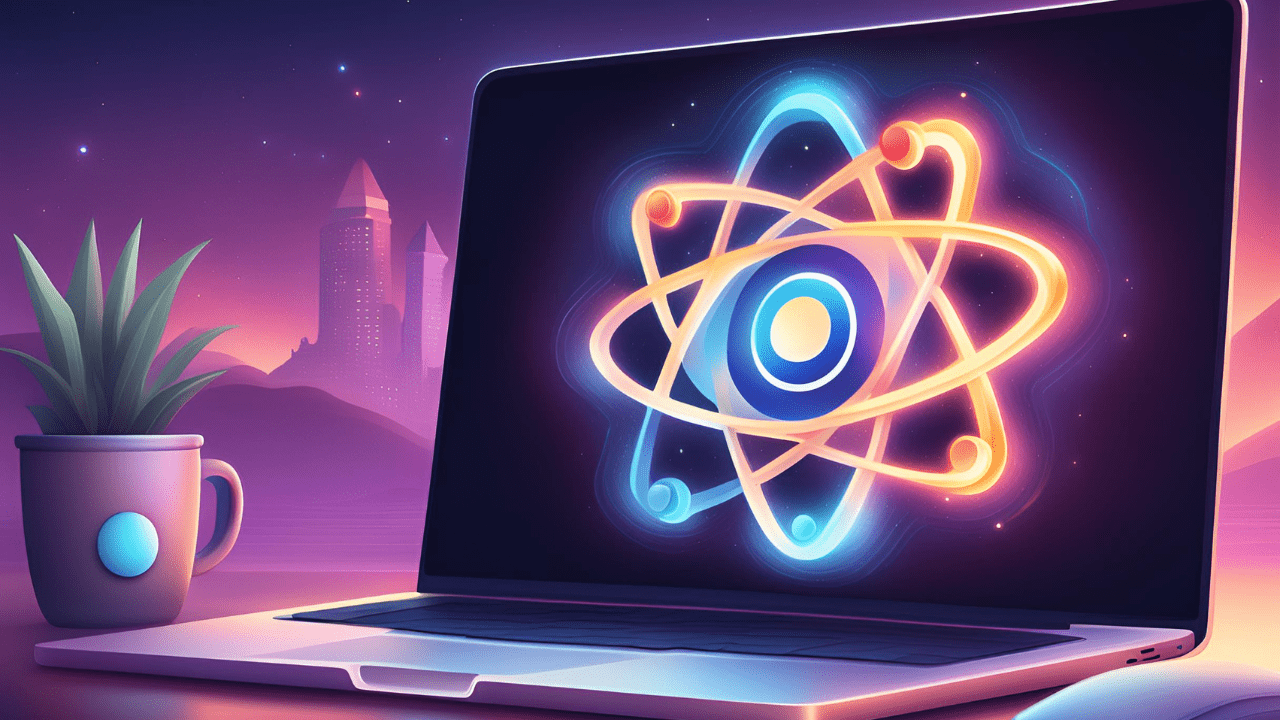
Unlocking the Potential of Single Page Applications
SPA
by Oleh Subotin
Full Stack Developer
Dec, 2023・7 min read

Image Optimization Tips for Your Website
Tips to Supercharge Your Website Performance
by Oleh Subotin
Full Stack Developer
Dec, 2023・9 min read

Content of this article