Cursos relacionados
Ver Todos los CursosPrincipiante
Introduction to Python
Python is a high-level, interpreted, general-purpose programming language. Distinguished from languages such as HTML, CSS, and JavaScript, which are mainly utilized in web development, Python boasts versatility across multiple domains, including software development, data science, and back-end development. This course will guide you through Python's fundamental concepts, equipping you with the skills to create your own functions by the conclusion of the program.
Intermedio
Web Scraping with Python
Learn to extract valuable data from websites automatically. Master techniques to gather information efficiently, enabling you to perform in-depth analysis, make data-driven decisions, and unlock new insights from the vast ocean of online information.
QA using Selenium with Python
Installing Selenium in Python

Introduction
In the realm of Quality Assurance (QA), leveraging Python in conjunction with Selenium opens doors to efficient and scalable automated testing. This comprehensive guide aims to empower both novice testers and seasoned QA professionals with the skills needed to wield Python's capabilities for Selenium-based testing. From environment setup to advanced techniques, join us on a journey to master the art of QA using Python, as we unravel the intricacies of Selenium and unveil best practices for effective test automation.
Run Code from Your Browser - No Installation Required

What is Quality Assurance?
Quality Assurance (QA) is a systematic and comprehensive approach aimed at ensuring that a product or service meets specified standards and fulfills customer expectations. In the world of software development and beyond, QA plays a crucial role in enhancing the overall quality, reliability, and performance of deliverables.
Key Components of Quality Assurance:
-
Testing and Validation:
- QA involves thorough testing processes to identify defects, inconsistencies, and areas for improvement.
- Validation ensures that the product meets the specified requirements and functions as intended.
-
Process Improvement:
- QA is not solely about identifying defects; it also involves continuous process improvement.
- Analyzing and refining development processes contributes to overall efficiency and effectiveness.
-
Standards and Compliance:
- QA establishes and enforces standards and guidelines to ensure adherence to industry best practices.
- Compliance with standards enhances reliability and interoperability.
-
Risk Management:
- Identifying and mitigating potential risks is a critical aspect of QA.
- Proactive risk management minimizes the likelihood of issues affecting the end product.
-
Customer Satisfaction:
- QA is customer-centric, focusing on delivering products or services that meet or exceed customer expectations.
- Feedback mechanisms are employed to continuously improve based on user experience.
QA in Software Development:
In software development, QA involves a series of processes and methodologies to verify that software products meet specified requirements and function seamlessly. This includes:
- Functional Testing: Ensuring that each function of the software operates as intended.
- Regression Testing: Verifying that new changes do not adversely affect existing functionalities.
- Performance Testing: Assessing the software's responsiveness, stability, and scalability.
- Security Testing: Identifying and addressing vulnerabilities to protect against security threats.
By embracing a robust QA framework, organizations can build trust in their products, foster customer satisfaction, and ultimately achieve excellence in their respective industries.
What is Selenium?
Selenium is an open-source framework designed to automate web browsers for testing purposes. Widely utilized in the field of software quality assurance (QA), Selenium simplifies and streamlines the process of conducting automated testing across various web applications and platforms.
Key Features and Capabilities:
-
Cross-Browser Compatibility:
- Selenium supports testing across multiple browsers, including Chrome, Firefox, Safari, and Internet Explorer, ensuring consistency in application behavior.
-
Language Support:
- Selenium is language-agnostic, offering support for various programming languages such as Java, Python, C#, Ruby, and JavaScript. This flexibility enables QA teams to choose the language they are most comfortable with.
-
Parallel Test Execution:
- Selenium Grid facilitates parallel test execution, allowing testers to run tests concurrently on different machines and browsers. This enhances efficiency and reduces testing time.
-
Element Interaction and Manipulation:
- Selenium provides methods to interact with and manipulate HTML elements on web pages. This includes actions such as clicking buttons, filling out forms, and navigating through web pages.
-
Dynamic Wait Mechanisms:
- Selenium incorporates implicit and explicit wait mechanisms, addressing challenges related to dynamic content loading and ensuring synchronization between test scripts and web elements.
-
Extensibility:
- Selenium's modular architecture allows the integration of third-party frameworks and plugins, enhancing its capabilities and adaptability to different testing scenarios.
In summary, Selenium empowers QA teams to efficiently conduct automated testing, ensuring the robustness and reliability of web applications across different browsers and platforms.
Start Learning Coding today and boost your Career Potential

Installing Selenium with Python: A Step-by-Step Guide
To leverage Selenium for automated testing with Python, you'll need to set up the environment by installing the necessary components. Follow these steps to get started:
Step 1: Install Python
Ensure Python is installed on your machine. You can download the latest version from Python's official website.
Step 2: Install pip
pip is the package installer for Python. It is often included with Python installations. To check if you have it installed, open a command prompt or terminal and run:
pip --version
If everything is ok, current pip version will be displayed.
Step 3: Install Selenium
Once pip is installed, use it to install Selenium:
pip install selenium
This command installs the Selenium package along with the necessary dependencies.
Step 4: Download Web Driver
Selenium requires a web driver to interact with web browsers. The choice of driver depends on the browser you plan to automate. For example, for Chrome, you can download the ChromeDriver from here.
Ensure the downloaded driver executable is in a directory included in your system's PATH.
Step 5: Verify Installation
Create a simple Python script, e.g., test_selenium.py, and add the following code:
from selenium import webdriver
# Replace 'path/to/chromedriver' with the actual path to your ChromeDriver executable
driver = webdriver.Chrome(executable_path='path/to/chromedriver')
driver.get('https://www.selenium.dev/')
print("Title of the page is:", driver.title)
driver.quit()
This script opens the Selenium website, prints the page title, and then closes the browser.
If everything is set up correctly, you have successfully installed Selenium with Python for automated web testing.
Now you're ready to write more complex scripts and explore the full potential of Selenium in your testing workflows!
FAQs
Q: What is the purpose of a web driver in Selenium?
A: A web driver is essential for Selenium to interact with web browsers programmatically. It acts as a bridge between the Selenium script and the browser.
Q: How do I verify if Selenium is installed correctly?
A: Create a simple Python script using Selenium to open a webpage. If it executes without errors and performs the desired actions, Selenium is installed correctly.
Q: Can I run Selenium tests on multiple browsers?
A: Yes, Selenium supports cross-browser testing. You can use different web drivers (e.g., ChromeDriver, GeckoDriver) to run tests on various browsers.
Q: Is Selenium suitable for parallel test execution?
A: Yes, Selenium Grid allows parallel test execution across multiple machines and browsers, enhancing efficiency in test automation.
Q: What are some alternatives to Selenium for web testing?
A: Other tools like Puppeteer, Playwright, and Cypress are alternatives to Selenium for web testing, each with its unique features and use cases.
Cursos relacionados
Ver Todos los CursosPrincipiante
Introduction to Python
Python is a high-level, interpreted, general-purpose programming language. Distinguished from languages such as HTML, CSS, and JavaScript, which are mainly utilized in web development, Python boasts versatility across multiple domains, including software development, data science, and back-end development. This course will guide you through Python's fundamental concepts, equipping you with the skills to create your own functions by the conclusion of the program.
Intermedio
Web Scraping with Python
Learn to extract valuable data from websites automatically. Master techniques to gather information efficiently, enabling you to perform in-depth analysis, make data-driven decisions, and unlock new insights from the vast ocean of online information.
The SOLID Principles in Software Development
The SOLID Principles Overview
by Anastasiia Tsurkan
Backend Developer
Nov, 2023・8 min read

30 Python Project Ideas for Beginners
Python Project Ideas
by Anastasiia Tsurkan
Backend Developer
Sep, 2024・14 min read

Asynchronous Programming in Python
Brief Intro to Asynchronous Programming
by Ruslan Shudra
Data Scientist
Dec, 2023・5 min read
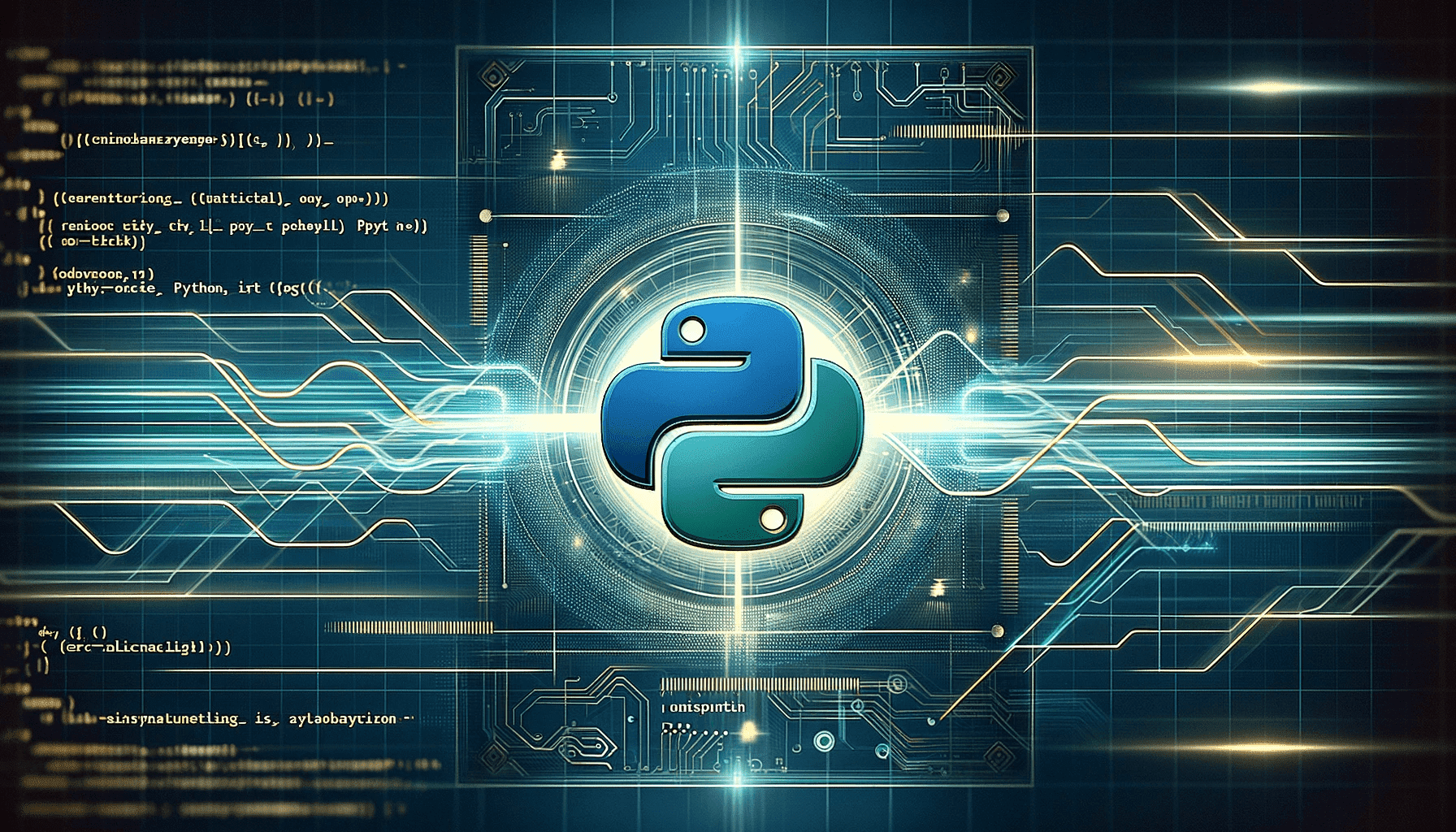
Contenido de este artículo