Related courses
See All CoursesIntermediate
Functional Programming Concepts in Python
In this course, you will learn advanced topics such as function arguments, iterators, generators, closures, and decorators. Dozens of practice exercises will help you grasp these topics.
Beginner
Python Functions Tutorial
Gain a solid understanding of how functions shape Python programming. Master defining and calling functions, working with arguments, handling return values, and creating flexible, efficient code using recursion and lambda expressions.
Python Best Practices Annotations
Python Annotations

Let's consider annotations. Think of them as your code's sidekicks, making sure everyone's on the same page. Today, we're unleashing the power of type annotations – those little hints turn your code into a language everyone can understand. Ready to transform your code into a crystal-clear masterpiece? Let's roll!
Naming Conventions

Main points:
- The keywords are reserved words that cannot be used as variable names, function names, or any other identifiers. So, don’t use reserved words. (For examples: True, False, None, return, sum, type, str, int, list, dict, def, if, else, lambda, and others)
- Variable and function should be named in snake_case style (example: initial_amount = 5, some_function_name())
- Class used to be named in PascalCase: each word starts with a capital letter, don’t use underscore (class MyClass, class User, class AdminManager)
- Constants are usually named using uppercase words with underscores(TEMPERATURE = 36.6, MAX_FILE_SIZE = 1024)
- Don’t forget to give meaningful names. Because variable names have to show which information is saved, the function shows what it has to do.
# Bad practice
a = 10
b = 5
# Best practice
num_items = 10
price_per_item = 5
# Bad practice
def func(a, b):
return a * b
# Best practice
def calculate_product(x, y):
return x * y
When writing Python code, employing an effective naming approach can save time. Whether for variables, functions, classes, packages, or other elements, opting for a consistent naming convention can expedite project timelines and enhance the collaborative process among team members.
Run Code from Your Browser - No Installation Required

What are Annotations?
Some important theory! Python is a dynamically typed language. It means you don’t need to define variable type within the value. Python is doing it for you. You can determine the type, but the script will skip it anyway:
There is no error, Python dynamically determines the type of each variable. But Python is still a strongly typed language. If we add an int to str, we will receive:
Traceback (most recent call last):
File "<stdin>", line 1, in <module>
TypeError: unsupported operand type(s) for +: 'int' and 'str'
So, why do we need type annotations?
The last example was easy to read, but what about functions? Sometimes it is too complicated to easily predict what data type might be input and what type is expected as output. Let`s see some examples:
def add(a, b):
return a + b
a and b arguments can have any type (int, str, float, bool, list, custom Class) as well as returning type.
And if we are decided to write a calculator, but another person will not use it properly and will pass strings as arguments?
For the protection of the logic of our program is better to use type annotations and to be on one page with our colleagues or users.
def add(a: int, b: int) -> int:
return a + b
Now we see that function add must receive int type and return int too.
Complex Annotations
Python improves all the time, and the meaningful part in renovation is laid to annotations. You see, it`s important! Starting from version 3.5, Python libraries extend with a library named typing. You can add it to your project by
from typing import List, Dict, Callable, Any, Union, Iterable # and any needed annotation in your project
Let’s see some examples:
The function accepts a dictionary with keys of type string and values of type integer. Ultimately, it returns a list of string entities.
Additionally, we can specify multiple types within square brackets, such as List[str | int | float], including as many types as necessary.
If our function receives input but doesn't return anything, we should use -> None as the return type annotation
Additionally, there are many other types of annotations used by Python developers, such as Any, Iterable, and Callable. It's best to learn these through practice.
Docstring
Docstring in Python is a documentation string that is used to describe the purpose and behavior of a function, module, or class. It is a string that is placed right after the function name or module or class, enclosed in triple quotes """...""" or ‘’’...‘’’ and can span multiple lines. First of all, let's read the docstring of some built-in function.
Now, let's create our function with the docstring.
Start Learning Coding today and boost your Career Potential

Conclusion
By adhering to these best practices, Python developers can create code that not only works well but is also scalable, maintainable, and a pleasure to work with for themselves and others.
Related courses
See All CoursesIntermediate
Functional Programming Concepts in Python
In this course, you will learn advanced topics such as function arguments, iterators, generators, closures, and decorators. Dozens of practice exercises will help you grasp these topics.
Beginner
Python Functions Tutorial
Gain a solid understanding of how functions shape Python programming. Master defining and calling functions, working with arguments, handling return values, and creating flexible, efficient code using recursion and lambda expressions.
The SOLID Principles in Software Development
The SOLID Principles Overview
by Anastasiia Tsurkan
Backend Developer
Nov, 2023・8 min read

30 Python Project Ideas for Beginners
Python Project Ideas
by Anastasiia Tsurkan
Backend Developer
Sep, 2024・14 min read

Coding for Beginners The Ultimate Guide on How to Start
Road map for beginer
by Anastasiia Tsurkan
Backend Developer
Nov, 2023・10 min read
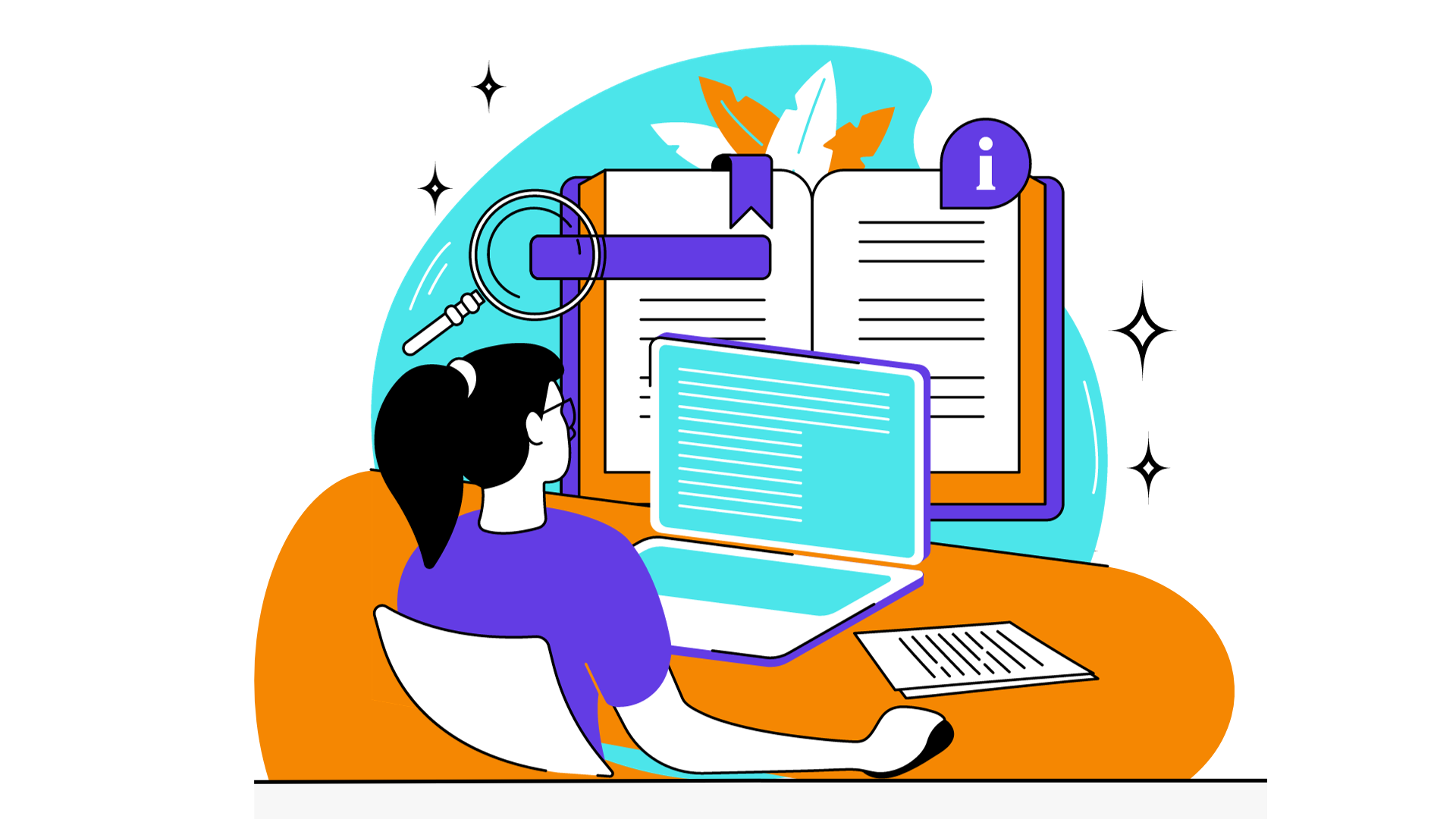
Content of this article