Corsi correlati
Guarda tutti i corsiIntermedio
CSS Layout, Effects, and Sass
Level up your styling skills by mastering advanced CSS techniques for modern web design. Position and manage elements with precision using advanced positioning strategies. Create smooth transitions and engaging animations to enhance user experience. Transform and manipulate elements for dynamic visual effects. Build responsive designs that adapt across devices and learn to streamline your workflow with CSS preprocessors like Sass.
Principiante
CSS Fundamentals
Master the essentials of CSS (Cascading Style Sheets), the styling language that transforms the look and feel of web pages. Explore core concepts such as text styles, colors, spacing, the box model, Flexbox, and decorative effects. Build the skills to create visually engaging and well-structured web pages. Perfect for beginners looking to establish a solid foundation in CSS.
Principiante
HTML Essentials
Master the essentials of HTML to build well-structured and accessible web content. Learn how to structure documents using tags, elements, and attributes. Work confidently with text, lists, images, audio, and video to enrich web pages. Create tables for organized data and forms for user input and interaction. Discover semantic HTML to enhance accessibility and build complete, functional website structures from the ground up.
CSS Selectors
Master Selecting Elements in CSS
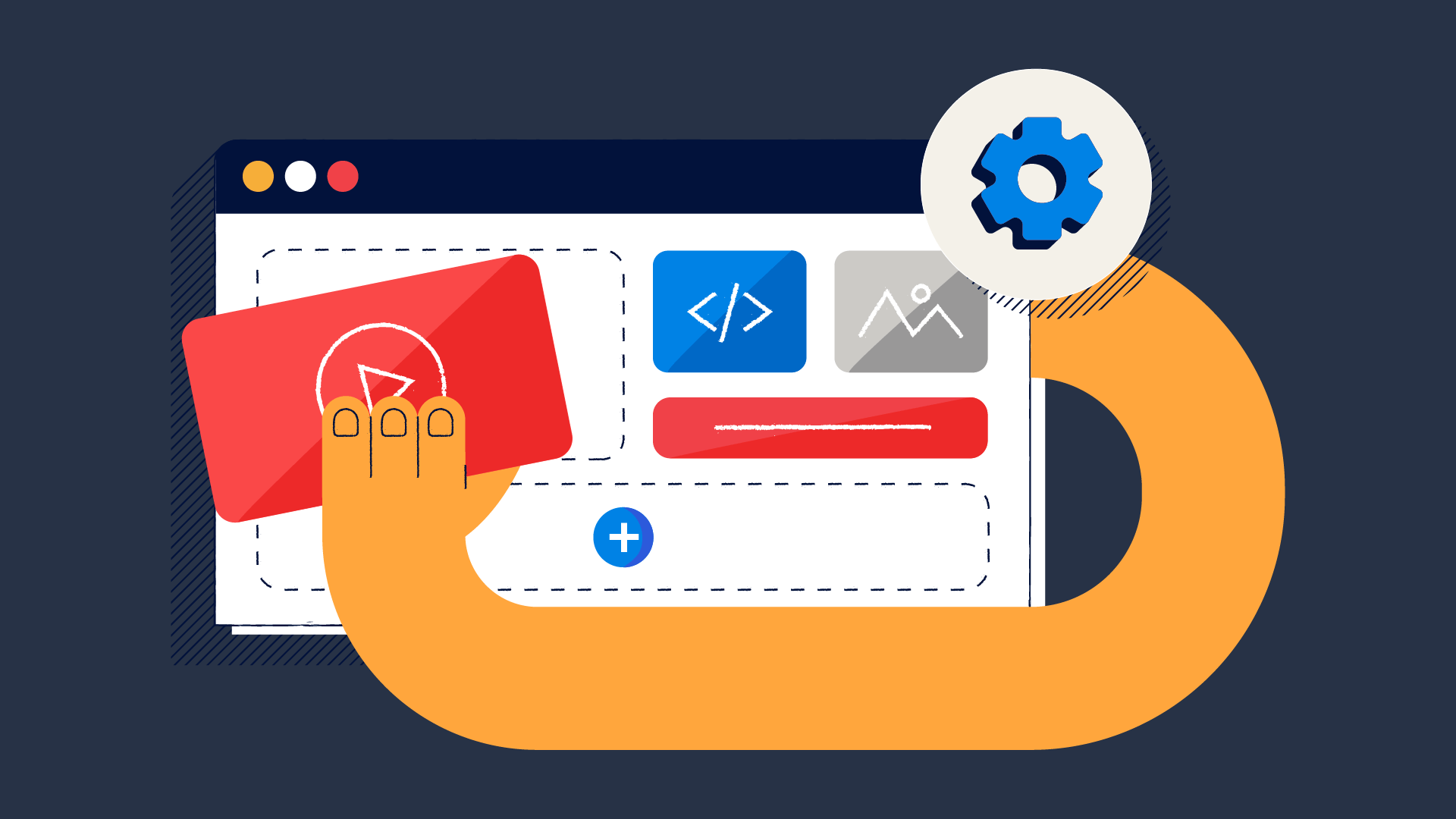
If you're just getting started with frontend development, mastering CSS selectors is one of the most important steps you can take. Selectors are how you tell the browser what to style. Without them, your beautiful styles won't reach the right parts of your page. Let's review the different types of CSS selectors — from the basics to the advanced — and see how they work.
The Basics
Simple Selectors
CSS selectors let you target specific elements in HTML to style them.
Type Selector
Targets all elements of a specific tag.
<--- HTML --->
<p>This is a paragraph.</p>
<p>Another paragraph.</p>
<--- CSS --->
p {
color: black;
}
This will turn all <p> elements black.
Class Selector
Targets any element that has a specific class.
<--- HTML --->
<button class="primary-button">Submit</button>
<--- CSS --->
.primary-button {
background-color: blue;
color: white;
}
Use class selectors when you want to apply styles to multiple elements, even if they are different tags.
ID Selector
Targets a single element with a specific id.
<--- HTML --->
<h1 id="main-title">Welcome!</h1>
<--- CSS --->
#main-title {
font-size: 2rem;
}
Use IDs sparingly for unique elements (like #header, #footer).
Universal Selector
Selects all elements on the page.
<--- HTML --->
<body>
<h1>Title</h1>
<p>Text</p>
</body>
<--- CSS --->
* {
box-sizing: border-box;
}
Good for setting global styles (e.g., margin reset, border-box model).
Group Selector
Lets you apply the same style to multiple selectors at once.
<--- HTML --->
<h1>Main</h1>
<h2>Subheading</h2>
<h3>Mini-heading</h3>
<--- CSS --->
h1,
h2,
h3 {
font-weight: bold;
}
Saves repetition when different elements share the same styling.
Combinators
Targeting Elements Based on Structure
Combinators let you select elements based on how they are nested in the HTML.
Descendant Selector (A B)
Selects B if it's inside A, no matter how deeply nested.
<--- HTML --->
<div class="container">
<p>This will be styled</p>
</div>
<--- CSS --->
.container p {
color: gray;
}
Child Selector (A > B)
Selects B only if it's a direct child of A.
<--- HTML --->
<div class="container">
<p>Styled</p>
<div>
<p>Not styled</p>
</div>
</div>
<--- CSS --->
.container > p {
color: green;
}
Adjacent Sibling (A + B)
Selects B only if it immediately follows A.
<--- HTML --->
<h2>Title</h2>
<p>This paragraph will be styled.</p>
<--- CSS --->
h2 + p {
font-style: italic;
}
General Sibling (A ~ B)
Selects all Bs that follow A as siblings.
<--- HTML --->
<h2>Heading</h2>
<p>Styled</p>
<p>Styled</p>
<--- CSS --->
h2 ~ p {
color: orange;
}
Run Code from Your Browser - No Installation Required

Attribute Selectors
These let you target elements based on the presence or value of an attribute.
Exact Match
<--- HTML --->
<input type="text" />
<--- CSS --->
input[type='text'] {
border: 1px solid #ccc;
}
Starts With
<--- HTML --->
<a href="https://example.com">Link</a>
<--- CSS --->
a[href^='https'] {
color: green;
}
This targets links that start with https.
Has Attribute
<--- HTML --->
<div data-role="card">Card</div>
<--- CSS --->
[data-role] {
padding: 1rem;
}
Pseudo-classes
Styling Based on State or Structure
Pseudo-classes apply styles based on state or position.
Hover
<--- HTML --->
<button class="btn">Click me</button>
<--- CSS --->
.btn:hover {
background-color: navy;
}
Styles when the mouse is over the button.
First Child
<--- HTML --->
<ul>
<li>First</li>
<li>Second</li>
</ul>
<--- CSS --->
li:first-child {
font-weight: bold;
}
Nth-child
<--- HTML --->
<ul>
<li>Item 1</li>
<li>Item 2</li>
<li>Item 3</li>
</ul>
<--- CSS --->
li:nth-child(3) {
color: red;
}
Not
<--- HTML --->
<ul>
<li>Item A</li>
<li>Item B</li>
<li class="special">Item C</li>
</ul>
<--- CSS --->
li:not(.special) {
background: #eee;
}
Pseudo-elements
Add Content with No Extra HTML
Used to style parts of elements or insert content.
::before / ::after
<--- HTML --->
<p class="quote">Success is a journey.</p>
<--- CSS --->
.quote::before {
content: '❝ ';
}
.quote::after {
content: ' ❞';
}
::first-line
<--- HTML --->
<p class="highlight">This is a long paragraph with an important first line.</p>
<--- CSS --->
.highlight::first-line {
font-weight: bold;
}
Specificity
Why Some Styles "Don't Work"
If multiple selectors target the same element, CSS uses specificity to decide which one wins:
- ID selectors (
#id) = 100 points; - Class selectors (
.class) = 10 points; - Element selectors (
div) = 1 point.
/* This will NOT override the ID selector */
.button {
color: red;
}
#button {
color: blue;
}
Avoid using !important unless you really need to. It can make debugging a nightmare.
Start Learning Coding today and boost your Career Potential

Selector Cheatsheet
| Selector Type | Example | What It Selects |
|---|---|---|
| Class | .btn | All elements with class="btn" |
| ID | #header | One element with id="header" |
| Attribute | [type="text"] | Inputs of type text |
| Pseudo-class | a:hover | Links when hovered |
| Pseudo-element | p::before | Content inserted before every <p> |
| Child combinator | div > p | Direct child <p> of <div> |
| Group selector | h1, h2 | Both <h1> and <h2> elements |
Conclusion
CSS selectors are your toolkit for targeting and styling elements in your UI. Learn them well, and you'll write cleaner, more flexible, and more powerful styles.
Don't just memorize them — experiment with small layouts or clone a simple website to apply what you've learned.
Or play a game like CSS Diner — it's fun and educational.
FAQs
Q: What's the difference between a class and an ID selector?
A: A class selector (.btn) can be used on multiple elements, making it ideal for reusable styles.
An ID selector (#header) should only be used once per page. IDs are also more specific, so they override class styles if there's a conflict — which can make your CSS harder to maintain.
Q: Why isn't my CSS rule applying?
A: Common reasons include:
- Wrong selector (e.g. missing dot for class:
.btnvsbtn); - Specificity issues (a more specific rule is overriding yours);
- The element doesn't exist or doesn't match the selector in the HTML;
- The stylesheet isn't properly linked.
Use browser dev tools to inspect the element and see what styles are applied and why.
Q: Can I combine selectors?
A: Yes, and it's very common. For example:
.container .card:hover::after {
content: '→';
}
This targets an element with class card, inside .container, on hover, and adds an arrow after it.
Combining selectors increases specificity and control.
Q: Are pseudo-elements real elements in the DOM?
A: No. Pseudo-elements like ::before and ::after don't appear in the DOM tree — they're rendered visually but don't exist in your HTML or DOM API. You can style them, but you can't manipulate them with JavaScript directly (unless it's through CSS changes).
Corsi correlati
Guarda tutti i corsiIntermedio
CSS Layout, Effects, and Sass
Level up your styling skills by mastering advanced CSS techniques for modern web design. Position and manage elements with precision using advanced positioning strategies. Create smooth transitions and engaging animations to enhance user experience. Transform and manipulate elements for dynamic visual effects. Build responsive designs that adapt across devices and learn to streamline your workflow with CSS preprocessors like Sass.
Principiante
CSS Fundamentals
Master the essentials of CSS (Cascading Style Sheets), the styling language that transforms the look and feel of web pages. Explore core concepts such as text styles, colors, spacing, the box model, Flexbox, and decorative effects. Build the skills to create visually engaging and well-structured web pages. Perfect for beginners looking to establish a solid foundation in CSS.
Principiante
HTML Essentials
Master the essentials of HTML to build well-structured and accessible web content. Learn how to structure documents using tags, elements, and attributes. Work confidently with text, lists, images, audio, and video to enrich web pages. Create tables for organized data and forms for user input and interaction. Discover semantic HTML to enhance accessibility and build complete, functional website structures from the ground up.
The Hidden Cost of Overengineering in Frontend
Why complexity is easier to add than to remove
by Oleh Subotin
Full Stack Developer
Feb, 2026・4 min read

Why Frontend Developers Are Becoming Product Engineers
How Proximity to Users Is Reshaping the Frontend Role
by Oleh Subotin
Full Stack Developer
Feb, 2026・4 min read

Frontend Architecture Matters More Than Framework Choice
Why Structural Decisions Outlive Technology Stacks
by Oleh Subotin
Full Stack Developer
Feb, 2026・4 min read

Contenuto di questo articolo