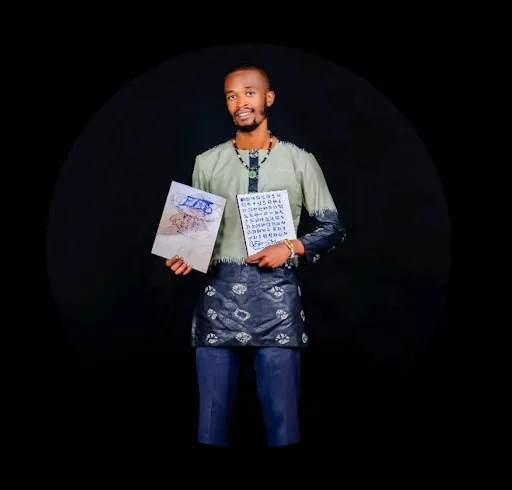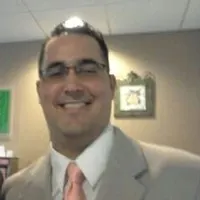Що ви навчитеся
курс
Вступ до Python
курс
Вступ до SQL
курс
Python Ninja
курс
Excel для початківців
курс
Ultimate HTML
курс
Основи Java
курс
Типи Даних у Python
курс
Структури Даних Python
курс
Вступ до JavaScript
курс
Вступ до C++
курс
Розширений Рівень SQL
курс
Вступ до Pandas

Веб-Розробка з C#
Базовий
SQL з Нуля до Героя
Базовий
С++ для Початківців
Базовий
Розробка Ігор з Unity
Базовий
Станьте React Розробником
Середній
Full Stack Веб Розробка
Базовий
Основи Frontend Розробки
Базовий
Майстерність у машинному навчанні
Середній
C++ Mastery
Просунутий
Java Web
Просунутий
Стати Інженером QA
Базовий

Чому обирають Codefinity
The teaching methodology at Codefinity is excellent, and I particularly appreciate how it has prepared me to handle real-world coding problems. Currently, I am delving into Node.js and eagerly anticipate building full-stack projects that integrate all the knowledge I have gained.
My first course was 4 hours, I did it in a few days, "nugget-style". The instructions are very clear and easy to understand. There is even a hint to help you get the answer. I love the learning style that is used, it engages me.
I have really liked the browser-based lessons that allow me to code within the lesson. The RUN button allows me to test the code I write before submitting for a grade.
I have gained a lot of practical and logical thinking skills, along with patience for myself and confidence in myself that I can learn programming. Years ago, I would have never thought that I could learn programming in any way, shape or form, and I was able to obtain these certifications and skills with Codefinity.
The learning was progressive and made it easy to follow along and make progress. I could feel my skills increasing and building on each other as the course went along.
Зануртеся в наше інтерактивне середовище: пишіть і запускайте свій код з миттєвим зворотним зв'язком і метриками успіху — навчайтеся, виконуючи на кожному кроці.
Використовуйте вбудованого AI асистента для пояснення помилок, пропозицій виправлень або відповідей на будь-які питання щодо вашого коду — залишайтеся продуктивними і ніколи не застрягайте.
Завершуйте кожен модуль швидким тестом, який надає миттєвий зворотний зв'язок, відстежує ваш прогрес і гарантує, що ви освоїли ключові концепції.
Отримайте сертифікат, визнаний у галузі, після завершення і поділіться ним на LinkedIn одним кліком — нехай ваша мережа бачить, що ви можете.
Довіряють працівники провідних компаній
та студенти з провідних університетів
























Повний доступ до каталогу
Одна підписка відкриває цей курс і весь наш каталог проектів і навичок.Спробуйте Codefinity з упевненістю — включена 30-денна гарантія повернення грошей

to kickstart your career