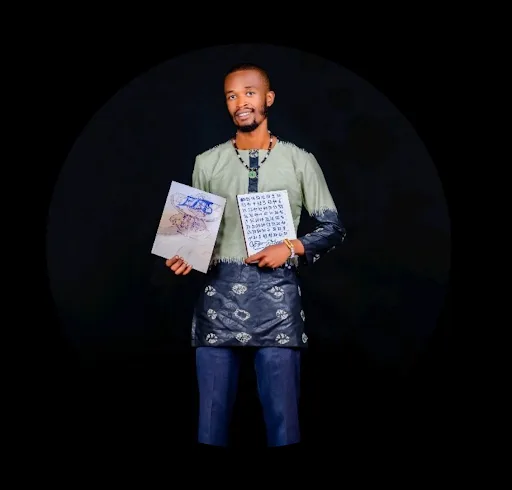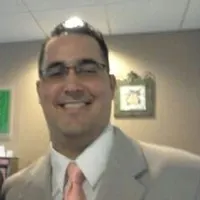Hvad du vil lære
kursus
Introduktion til Python
kursus
Introduktion til SQL
kursus
Python Ninja
kursus
Excel for Begyndere
kursus
Ultimativ HTML
kursus
Java Grundlæggende
kursus
Datatyper i Python
kursus
Python Datastrukturer
kursus
Introduktion til JavaScript
kursus
C++ Introduktion
kursus
Introduktion til Pandas
kursus
Mellemliggende SQL

Webudvikling Med C#
Begynder
SQL fra Begynder til Ekspert
Begynder
C++ Grundlæggende
Begynder
Spiludvikling med Unity
Begynder
Bliv En React-Udvikler
Mellemniveau
Full Stack Webudvikling
Begynder
Frontend Udviklingsgrundlag
Begynder
C++ Mastery
Avanceret
Java Web
Avanceret
Bliv QA-Ingeniør
Begynder
Videoproduktion med Adobe
Begynder

Hvorfor Folk Vælger Codefinity
The teaching methodology at Codefinity is excellent, and I particularly appreciate how it has prepared me to handle real-world coding problems. Currently, I am delving into Node.js and eagerly anticipate building full-stack projects that integrate all the knowledge I have gained.
My first course was 4 hours, I did it in a few days, "nugget-style". The instructions are very clear and easy to understand. There is even a hint to help you get the answer. I love the learning style that is used, it engages me.
I have really liked the browser-based lessons that allow me to code within the lesson. The RUN button allows me to test the code I write before submitting for a grade.
I have gained a lot of practical and logical thinking skills, along with patience for myself and confidence in myself that I can learn programming. Years ago, I would have never thought that I could learn programming in any way, shape or form, and I was able to obtain these certifications and skills with Codefinity.
The learning was progressive and made it easy to follow along and make progress. I could feel my skills increasing and building on each other as the course went along.
Dyk ned i vores interaktive miljø: skriv og kør din kode med feedback i realtid og succesmålinger—lær ved at gøre på hvert trin.
Udnyt den indbyggede AI-assistent til at forklare fejl, foreslå rettelser eller besvare spørgsmål om din kode—så du forbliver produktiv og aldrig går i stå.
Afslut hvert modul med en hurtig quiz, der giver øjeblikkelig feedback, sporer din fremgang og sikrer, at du har mestret nøglekoncepter.
Tjen dit brancheanerkendte certifikat ved afslutning og del det på LinkedIn med ét klik—lad dit netværk se, hvad du kan.
Betroet af Medarbejdere fra Ledende Virksomheder
og Studerende fra Topuniversiteter
























Fuld adgang til kataloget
Et abonnement åbner dette kursus og hele vores katalog af projekter og færdigheder.Prøv Codefinity med tillid – 30-dages pengene-tilbage-garanti inkluderet

to kickstart your career